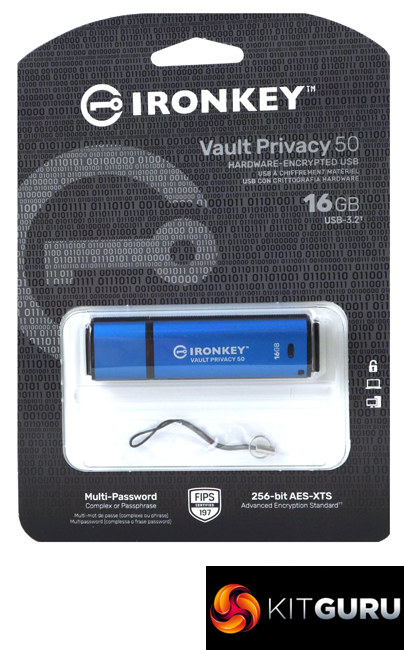Aimed at small and medium businesses, Kingston's IronKey Vault Privacy 50 is the latest family of drives in the company's encrypted/secure range of USB flash drives. The Vault Privacy 50 comes with FIPS 197 Certified XTS-AES 256-bit Encryption for improved data security. The drive also comes with an IEC 60529 IPX8 rating for waterproofing meaning it is waterproof up to a depth of 1.2m (4ft).
FIPS (Federal Information Processing Standards) 197 or AES (Advanced Encryption Standard) as it's now more commonly known, uses a symmetric block cipher algorithm to encrypt data in the form of a ciphertext. The algorithm uses 128, 192, and 256 bit cryptographic keys that encrypt and decrypt data in 128-bit blocks. It can run in firmware, hardware or software or any combination thereof.
The XTS Encryption mode uses two AES keys for greater data security. One is used for the AES block encryption process while the other is used for encrypting what is known as the Tweak Value. Basically, this prevents blocks of identical data from producing identical cipher text. Files are automatically encrypted and decrypted when they are saved or opened on the Vault Privacy 50.
The drive has Brute Force and BadUSB attack protection. BadUSB is malware which has been written to attack a drive's firmware, not the data that's stored on the drive. Kingston protects against this threat by using digital signatures and hardware-based security keys to protect the drives controller firmware.
At the time of writing this review, the Vault Privacy 50 line-up consists of six drives; 8GB, 16GB (the drive we are looking at), 32GB, 64GB, 128GB and the 256GB flagship model. The drive has a USB 3.2 Gen 1 Type-A interface and the 16GB drive is rated at 250MB/s for reads and 180MB/s for writes. In fact, all drives in the range with the exception of the 256GB drive get these performance ratings. The 256GB drive is slightly slower at 230MB/s for reads and 180MB/s for writes.
When tested, the 16GB Vault Privacy 50 produced Sequential read/write figures that bettered the official figures by some margin. The fastest read figure we saw was 333MB/s (CrystalDiskMark 8's Peak Performance Profile) while the fastest tested write figure was 247MB/s (standard CrystalDiskMark compressed data test).
The IronKey software comes preloaded on the drive and it's quick and easy to set up and begin using the drive. In an attempt to keep the number of failed logins as low as possible the software has a couple of useful features. There is the option to view the password as its being typed and there is a virtual keyboard that comes with screenlogger protection.
Two main passwords can be selected, Admin and User, although the drive can be used without setting either of them up; the drive is simply configured as a single user, single password drive without any Admin options. Admin has anytime access to the drive and can set up options for the User. Users have limited privileges compared to Admin. A useful tool that can be set up is the very useful One-Time Recovery password that allows a user to log-in and reset the user password.
Two modes of passwords are supported Complex and Passphrase. Complex passwords must contain from 6 to 16 characters and must contain three out of; upper case, lower case, number or special character. Passphrase passwords must be a minimum of 10 characters up to a maximum of 64 made up of; PINs, a sentence, a list of words or even your favourite song lyric.
You will need to remember your password as the drive has Brute Force attack protection. After 10 invalid attempts at entering the User or One-Time Recovery password, the passwords are locked out. However more serious is forgetting the Admin password. Incorrectly entering that 10 times in a row will see the drive being crypto erased and all the data lost. If all the passwords get forgotten then it's back to square one as there are no other ways to access the data as the security has no backdoors. The drive can be reset and reused but the data will be gone forever.
To ensure there is ample power going to the drive Kingston recommends not plugging the drive into any USB port on a peripheral device (USB hub, keyboard USB port etc) but using a port in the PC or laptop.
We found the 16GB Vault Privacy 50 for £64.79 (inc VAT) from Insight HERE.
Discuss on our Facebook page HERE.
Pros
- Data security.
- Easy to set up.
Cons
- Not the fastest flash drive we've seen.
- Pricey.
KitGuru says: If you need to access secure data on the move and don't trust cloud-based/web-based services, then Kingston's IronKey Vault Privacy 50 may well be worth looking at. Just make sure you don't forget any passwords.
 KitGuru KitGuru.net – Tech News | Hardware News | Hardware Reviews | IOS | Mobile | Gaming | Graphics Cards
KitGuru KitGuru.net – Tech News | Hardware News | Hardware Reviews | IOS | Mobile | Gaming | Graphics Cards