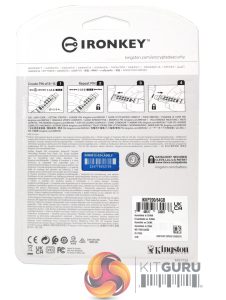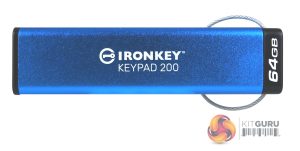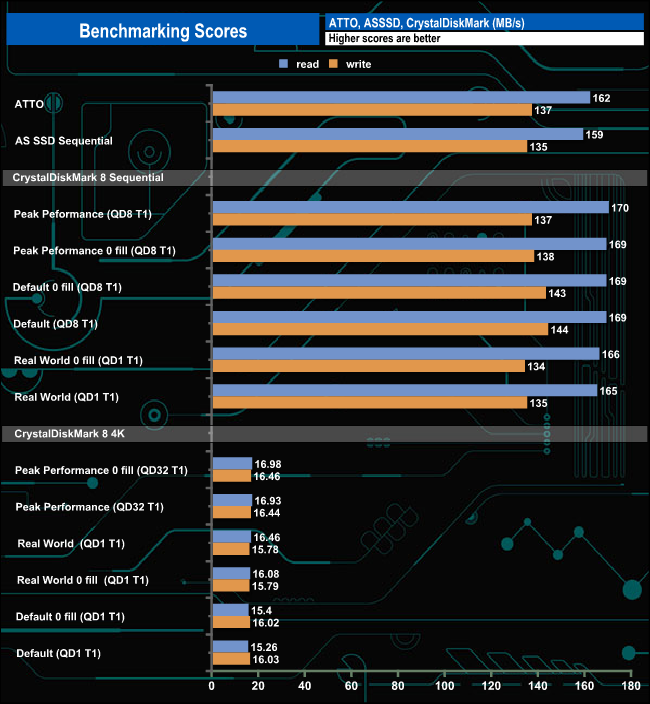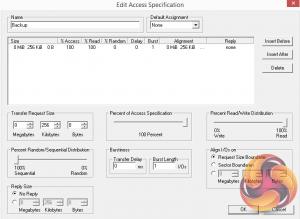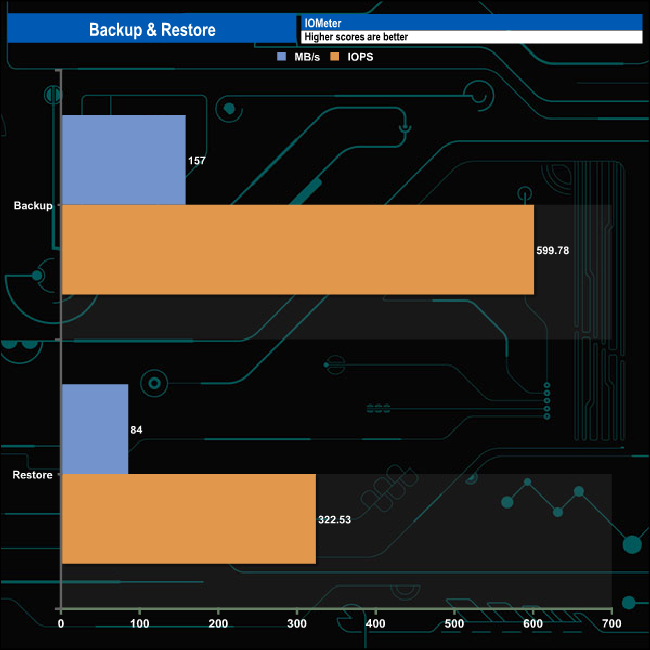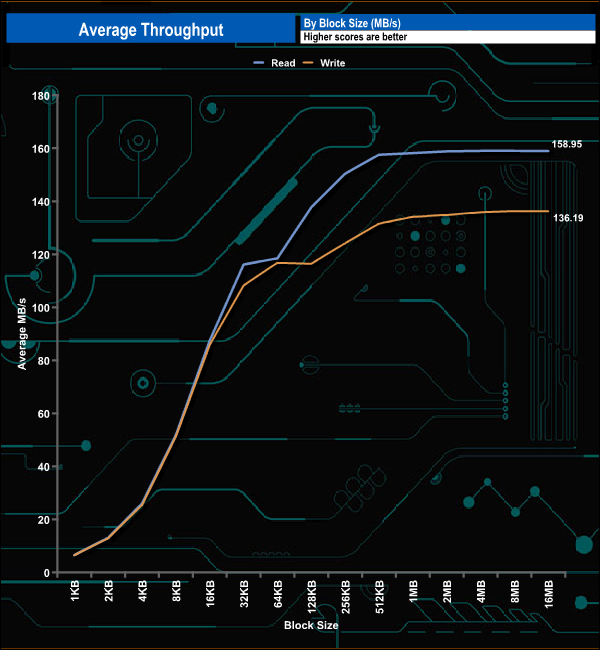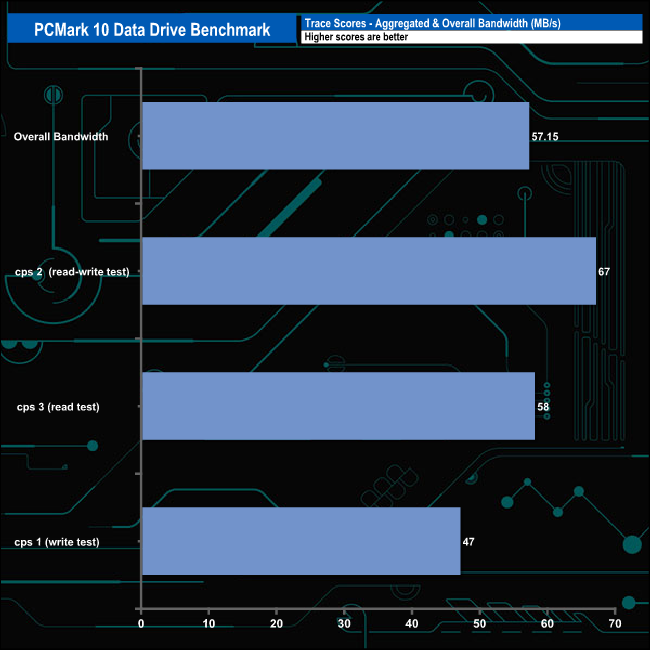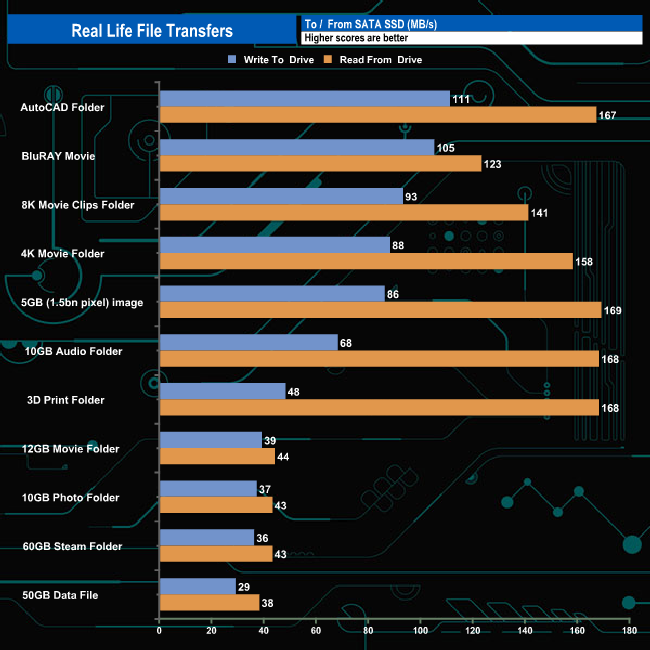Kingston offers a range of secure drives with varying degrees of encryption in their IronKey product range and we've looked at a couple of them over the last few months. The latest drive to join the family is the Kingston IronKey Keypad 200 USB Flash Drive which is, according to Kingston “the industry’s first drive to deliver the latest FIPS 140-3 Level 3 security for your data”.
The IronKey Keypad 200 uses, as the name suggests, an alphanumeric keypad for easy-to-use PIN access. This keypad is OS-independent and it means that the drive can be used without resorting to using any software.
Currently, five models make up the IronKey Keypad 200 family; 8GB, 16GB, 32GB, 64GB (the drive we are reviewing here) and a flagship 128GB drive. Kingston rates the performance of the drive as up to 145MB/s and 115MB/s for reads and writes respectively.
As well as the FIPS 140-3 Level 3 (Pending Certification), the drive also offers XTS-AES 256-bit hardware-based encryption, Brute Force and BadUSB attack protection and has IP57 certification.
Kingston back the IronKey Keypad 200 with a three-year warranty.
Physical Specifications:
- Usable Capacities: 64GB.
- Interface: USB 3.2 Gen 1, Type-A.
- Form Factor: USB Flash Drive.
- Dimensions: 78 x 18 x 8mm (80 x 20 x 10.5mm with outer sleeve)
Kingston’s IronKey Keypad 200 drive is packaged in a blister pack with the drive and its outer sleeve sitting in two plastic trays. The cardboard backing is covered in binary code in black while the IronKey logo is picked out in a dark grey with lighter grey text, very neat.
On the top right of the cardboard backing is the drive's capacity along with its interface speed – USB 3.2. Under the blister is a note about it being OS independent, a logo representing FIPS 140-3 Level 3 (Pending Certification) support and then a mention that it has 256-bit AES-XTS encryption and Dual Pin support.
The rear of that packaging has a very useful illustrated quick start guide on how to set up the drive for the first time and some multi-lingual marketing notes.
There are two parts to the IronKey Keypad 200, the drive itself and its protective outer sleeve.
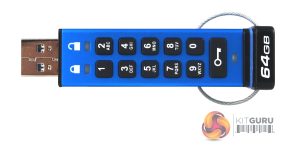

One side of the drive holds the 10-key alphanumeric keypad, a key button and three LEDs. The top two LEDs indicate the state of the drive – red for locked and green for unlocked while the key button at the other end of the drive glows blue when the drive is connected to a USB port. Apart from all the other security features of the drive, the keypad is protected from unwanted fiddling around. It is coated with a layer of polymer that not only protects the keys but also hides any key usage through analysis of fingerprints on the keys. Even the internal circuitry is protected from unwanted admirers by a layer of special epoxy, making it almost impossible to remove components without destroying them in the process.
Out of the box, the drive is in its Initial Shipment State without any pre-set User PIN and cannot be used. Incidentally, you may find that you need to charge the Keypad 200 before use – just stick it in a powered USB port for anything from 30 minutes to an hour and it should be ready to go, well ready to create a user PIN at any rate.
To create a PIN you press the key button once (all three LEDs come on) then you press the key button twice (the LEDs change to flashing blue) and enter your PIN number and double-click the key button (blue LED will change to green). You then re-enter the user PIN and press the key button twice more (the solid red LED will switch to green indicating that the PIN has been created.
There are a couple of rules for PIN creation. It must be between 8-15 digits long and can't contain any repetitive or consecutive numbers. To unlock the drive you press the key button once, enter the User Pin and press the key button again, the drive is unlocked but you need to be a bit quick as you only have 30 seconds to insert the drive into a USB slot to use it. Kingston usefully has a couple of videos on their site to explain setting up the drive.
Out of the box, the drive is factory formatted as exFAT. For running some of our benchmarks we reformatted the drive as NTFS.
CrystalDiskMark is a useful benchmark to measure the theoretical performance levels of hard drives and SSDs. We are using V8.
The ATTO Disk Benchmark performance measurement tool is compatible with Microsoft Windows. Measure your storage systems performance with various transfer sizes and test lengths for reads and writes. Several options are available to customize your performance measurement including queue depth, overlapped I/O and even a comparison mode with the option to run continuously.
Use ATTO Disk Benchmark to test any manufacturer's RAID controllers, storage controllers, host adapters, hard drives and SSD drives and notice that ATTO products will consistently provide the highest level of performance to your storage.
AS SSD is a great free tool designed just for benching Solid State Drives. It performs an array of sequential read-and-write tests, as well as random read-and-write tests with sequential access times over a portion of the drive. AS SSD includes a sub suite of benchmarks with various file pattern algorithms but this is difficult in trying to judge accurate performance figures.
Kingston officially rates the read/write performance of the IronKey Keypad 200 as up to 145MB/s and 115MB/s respectively. When benchmarked the drive produced figures that not only confirmed the official ratings but were even faster. The fastest read figure we saw was 170MB/s from the Peak Performance profile of CrystalDiskMark 8 while the fastest write performance of 144MB/s came from the default CrystalDiskMark test. As for 4K random performance, the drive averaged 16.18MB/s for reads and 16.08MB/s for writes.
IOMeter is another open-source synthetic benchmarking tool which is able to simulate the various loads placed on the hard drive and solid-state drive technology.
We set IOmeter up (as shown above) to test both backup and restore performance on a 60GB file.
The IronKey Keypad 200 handled our backup/restore tests without any problems. The backup speed of 157MB/s (599.78 IOPS) is 12MB/s faster than the official 145MB/s read figure. The restore performance is a fair bit slower at 84MB/s (322.53 IOPS) some 31MB/s slower than the official write maximum of 115MB/s.
In our throughput tests, we could confirm and even better a little the official figures of 145MB/s for reads and 115MB/s for writes. Reads peaked at the 8MB block mark at 159.06MB/s before dropping back slightly to finish the test run at 158.95MB/s. Writes also peaked at the 8MB block mark at 136.31MB/s before finishing the test run at 136.19MB/s.
The PCMark 10 Data Drive Benchmark has been designed to test drives that are used for storing files rather than applications. You can also use this test with NAS drives, USB sticks, memory cards, and other external storage devices.
The Data Drive Benchmark uses 3 traces, running 3 passes with each trace.
Trace 1. Copying 339 JPEG files, 2.37 GB in total, on to the target drive (write test).
Trace 2. Making a copy of the JPEG files (read-write test).
Trace 3. Copying the JPEG files to another drive (read test)
Here we show the total bandwidth performance for each of the individual traces.
The IronKey Keypad 200 performs quite well in the PCMark 10 Data Drive Benchmark. The best individual test trace result came from the cps2 (read-write test) trace at 67MB/s.
To test real life performance of a drive we use a mix of folder/file types and by using the FastCopy utility (which gives a time as well as MB/s result) we record the performance of drive reading from & writing to a 256GB Samsung SSD850 PRO.
We use the following folder/file types:
10GB data file.
15GB File folder – 28,523 files.
12GB Movie folder – (15 files – 8 @ .MKV, 4 @ .MOV, 3 @ MP4).
10GB Photo folder – (304 files – 171 @ .RAW, 105 @ JPG, 21 @ .CR2, 5 @ .DNG).
10GB Audio folder – (1,483 files – 1479 @ MP3, 4 @ .FLAC files).
5GB (1.5bn pixel) photo.
4.25GB 3D Printer File Folder – (166 files – 105 @ .STL, 38 @ .FBX, 11 @ .blend, 5 @ .lwo, 4 @ .OBJ, 3@ .3ds).
1.5GB AutoCAD File Folder (80 files – 60 @ .DWG and 20 @.DXF).
Kingston's IronKey Keypad 200 had no problems dealing with our real-life file transfers. It averaged 67.2MB/s for writes, the fastest being the 111MB/s writing the AutoCAD folder, the slowest being the 50GB File folder transfer at 29MB/s. Reads averaged 114MB/s with the fastest being the 169MB/s obtained when transferring the 5GB image and the slowest was once again the 50GB File folder transfer.
Kingston has a range of products in its encrypted drive portfolio but the latest drive to join the KeyPad range is probably the most secure to date. The IronKey Keypad 200 has an arsenal of features to protect vital data that is stored on it, from protected keys to covered internal components to stop them from being tampered with.
The IronKey Keypad 200 uses a built-in rechargeable battery (you may have to recharge the battery before use) to unlock the drive without resorting to any software. The drive can be used in any system that supports a USB type-A mass storage device regardless of the OS. The IronKey Keypad 200 range is made up of five capacities; 8GB, 16GB, 32GB, 64GB and 128GB.
Kingston rates the performance of the drive as up to 145MB/s and 115MB/s for reads and writes respectively. We could confirm both those figures and even improve on them under benchmarking. All three benchmarks used; ATTO, AS SSD and CrystalDiskMark 8 produced read/write speeds that were faster than the official ratings. The fastest read speed we saw was 170MB/s from the Peak Performance profile of CrystalDiskMark 8, while under the default CrystalDiskMark 8 test we saw the fastest write speed of 144MB/s.
One side of the drive holds the 10-key keypad, a key button and three LEDs. The LED under the key button at one end of the drive glows blue when the drive is connected to a USB port. The two other LEDs are at the other end of the drive and indicate the state of the drive – red for locked and green for unlocked. The drive comes with a protective sleeve to keep the 10-key keypad safe when the drive is not being used.
To use the drive, you press the key button then type in your PIN code (you have around 10 secs to do this), then press the key button again and within 30 seconds insert the drive into a USB slot to use it. Once finished with the drive, save the data on the drive and unplug it; the act of unplugging the flash drive locks it.
Kingston's IronKey Keypad 200 is FIPS 140-3 Level 3 (pending) certified and is, at least according to Kingston, the industry’s first drive to do so. FIPS 140-3 Level 3 is a military-grade security standard and to help meet it the drive has got some serious physical enhancements. These include the internal circuitry and components being covered with a special epoxy so it is almost impossible to remove them without damaging them in the process while the keys on the keypad are protected from fingerprint analysis by a layer of polymer across the whole keypad.
The drive has two PIN options, Admin and User. Admin can restore a user PIN if the drive has been locked due to an incorrect PIN number being entered ten consecutive times, the drive is locked but the data remains on the drive. However, if the admin then enters a wrong PIN number ten consecutive times then it's game over as the nuclear option in the form of Brute Force attack protection kicks in. The drive is then crypto-erased, so both PINs, the encryption key AND all the data will be permanently deleted and the drive defaulted back to factory settings and will need formatting before it can be used again.
The IronKey Keypad 200 supports two levels of Read-Only (Write Protect) modes, Global and session-only. Global is set up by Admin and can be session-based or Read-Only mode until reset. Session-only modes can bet set up by both Admin and users. These Read-Only modes protect the drive from BadUSB which can overwrite the firmware on a USB device with a malicious code that once inserted into another device can plant malware or steal information, and do it while avoiding any anti-virus software.
The drive is also certified to IP57 rating for dust and water protection. The first digit of the rating means that is dust resistant while the second means that it's waterproof up to 1 meter.
We found the 64GB Kingston IronKey Keypad 200 on CCL for £149.44 (inc VAT) HERE.
Discuss on our Facebook page HERE.
Pros
- Bullet-proof data protection.
- Military-level encryption.
- Pretty good read speeds.
Cons
- Hefty price tag.
KitGuru says: If you are one of those that wouldn't touch the cloud with a bargepole but still have a need to transport very sensitive data around, then Kingston's latest flash drive might be just what you are looking for.
 KitGuru KitGuru.net – Tech News | Hardware News | Hardware Reviews | IOS | Mobile | Gaming | Graphics Cards
KitGuru KitGuru.net – Tech News | Hardware News | Hardware Reviews | IOS | Mobile | Gaming | Graphics Cards