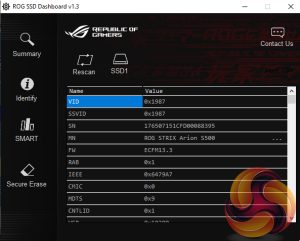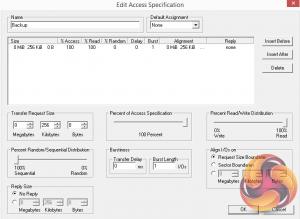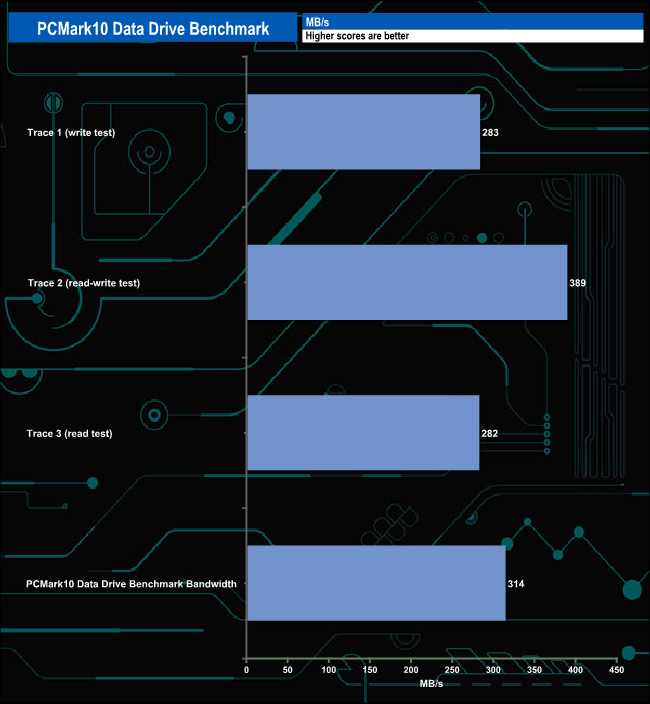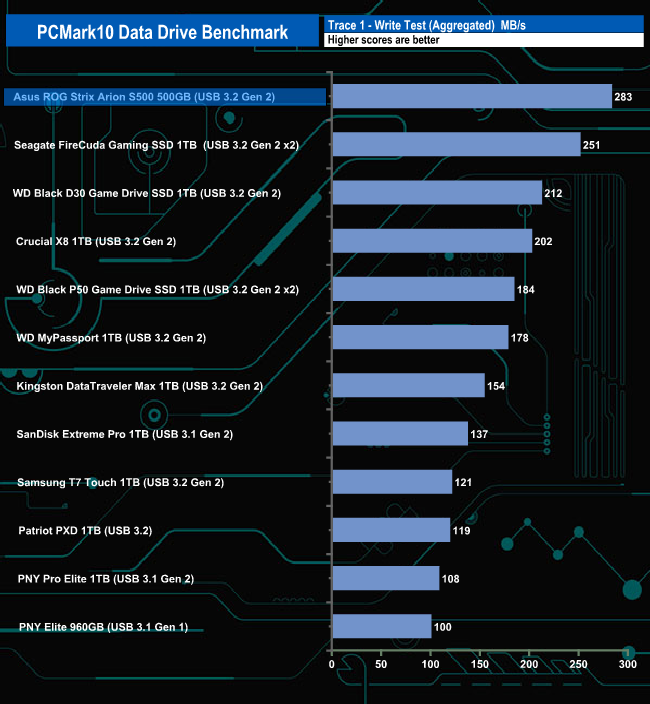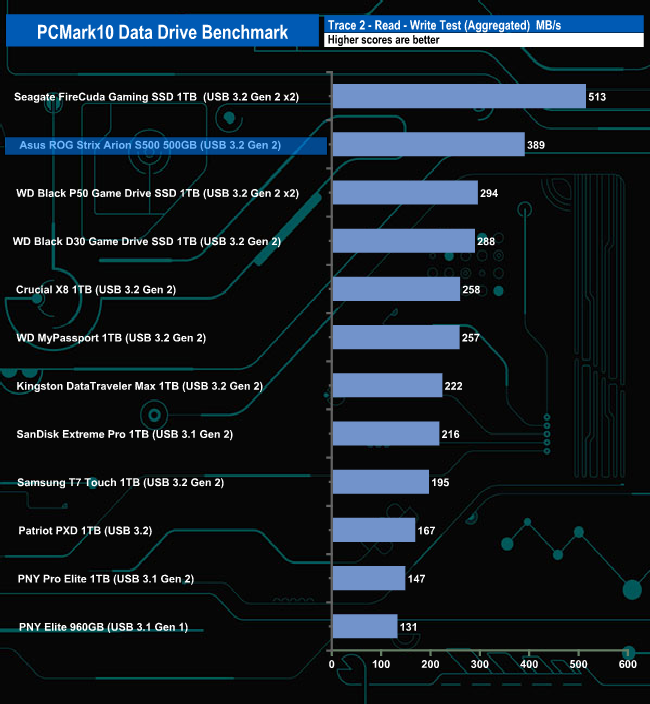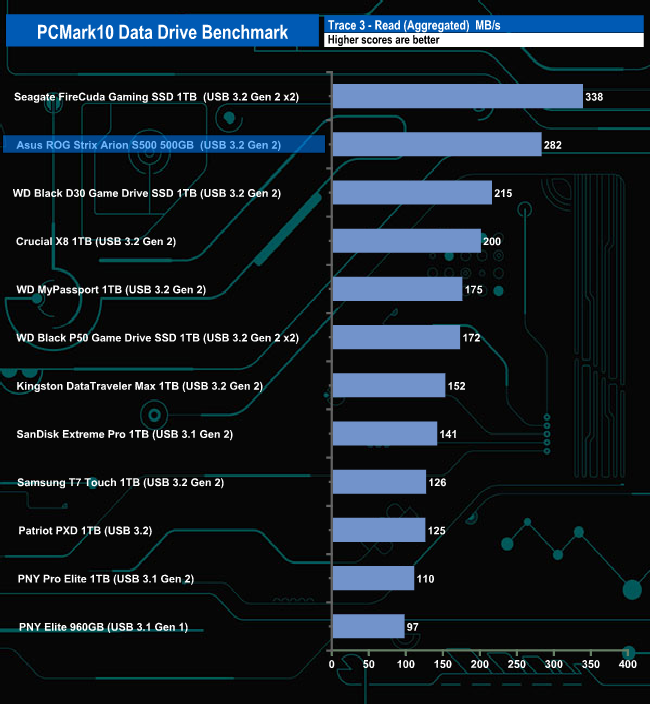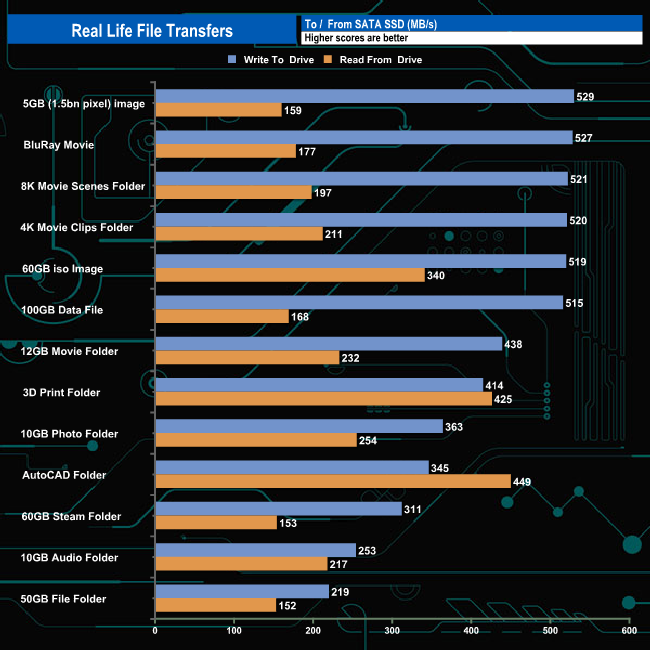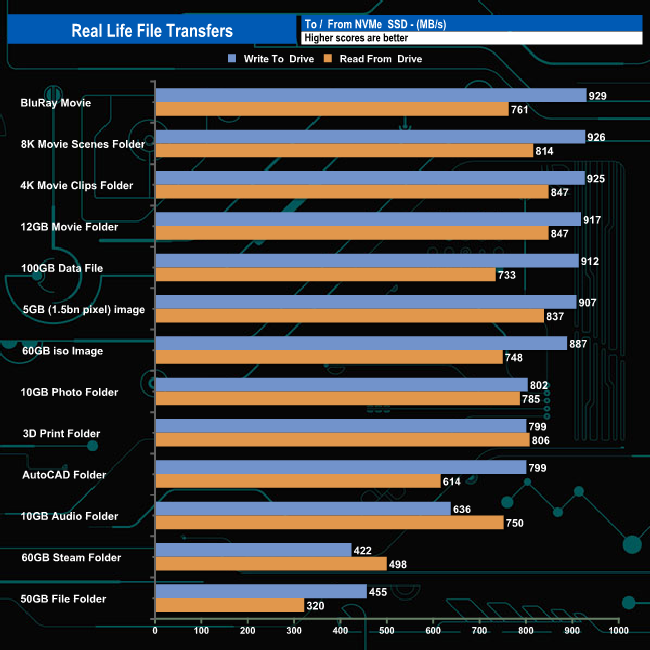Previously only available as an empty enclosure for you to add your own NVMe drive, Asus has now produced a version of the ROG Strix Arion with an NVMe M.2 drive preinstalled, the ROG Strix Arion S500.
As you might have guessed from the name, the ROG Strix Arion S500 is a 500GB external drive, and at the time of writing, this is the only capacity available. The drive uses a USB 3.2 Gen 2×1 Type-C interface and comes with ASUS Aura Sync RGB lighting effects support.
At the heart of the ROG Strix Arion S500 is a Phison PS5012 controlled drive that is equipped with 512GB of 96-layer 3D TLC NAND. Asus rate the drive's performance as up to 1050MB/s.
The drive supports 256-bit AES disk and data encryption and comes bundled with NTI Backup Now EZ software.
Physical Specifications:
Usable Capacities: 500GB.
NAND Components: 96-Layer 3D TLC NAND.
Interface: USB 3.2 Gen 2×1 (10Gbps).
Form Factor: external.
NAND Controller: Phison PS5012.
Dimensions: 124.57 x 47.76mm x 10.85 mm.
Drive Weight: 107g.
The ROG Strix Arion S500 comes in a tall, well-constructed box with an image of the drive on the front. To the left of the image is a label with the drives capacity and maximum performance figure (up to 1,050MB/s). Under this is a vertical row of icons describing some of the drives features; DRAM buffering, full backup solution, 256-bit AES encryption and game console support. At the bottom of the box, there is an Asus AURA sync support logo.
At the top of the rear of the box are another four feature points; Large SLC DRAM caching, SSD dashboard, how much faster than an HDD the drive is and how good it is at dissipating heat. Under these is a small but informative specification panel.
Measuring 125 x 48 x 11mm (l x w x h) the Strix Arion S500 uses a well-built aluminium alloy chassis. To give you an idea of the build quality of the enclosure, it weighs in at 107g and with only an M.2 NVMe drive and a 10Gbps NVMe to USB-C internal bridge in it, most of that weight is the enclosure itself. One end of the drive and the ROG logo light up and can be customised thanks to ASUS Aura Sync lighting technology.
The M.2 NVMe drive inside the case uses a PS5012-E12S controller and Toshiba BiCS4 96-layer 3D TLC NAND. The PS5012-E12S is a quad-core 8-channel controller. It uses a metal case which helps with getting rid of excess heat into the drive's thermal pads.
To keep your data secure it supports AES-256 encryption, TCG Pyrite and OPAL. As well as the chassis being used as a heatsink there are also thermal pads that sit between the drive and the top of the enclosure.

The drive uses a USB 3.2 Gen 2×1 Type-C port.

Bundled with the drive is a user manual, a card with a code for NTI Backup Now EZ and a Type-C to Type-C USB Gen 2 cable. Somewhat surprisingly there isn't a USB-C to A cable bundled with the S500, but there is with the plain Strix Arion enclosure.


To look after the drive there is the ROG SSD Dashboard. This utility displays vital information such as drive temperature, storage status, health status, and supports secure erase of the drive.
We tested the drive as it comes out of the box, factory formatted as NTFS.
Crystalmark is a useful benchmark to measure theoretical performance levels of hard drives and SSD’s. We are using V7.
The ATTO Disk Benchmark performance measurement tool is compatible with Microsoft Windows. Measure your storage systems performance with various transfer sizes and test lengths for reads and writes. Several options are available to customize your performance measurement including queue depth, overlapped I/O and even a comparison mode with the option to run continuously.
Use ATTO Disk Benchmark to test any manufacturers RAID controllers, storage controllers, host adapters, hard drives and SSD drives and notice that ATTO products will consistently provide the highest level of performance to your storage.
AS SSD is a great free tool designed just for benching Solid State Drives. It performs an array of sequential read and write tests, as well as random read and write tests with sequential access times over a portion of the drive. AS SSD includes a sub suite of benchmarks with various file pattern algorithms but this is difficult in trying to judge accurate performance figures.
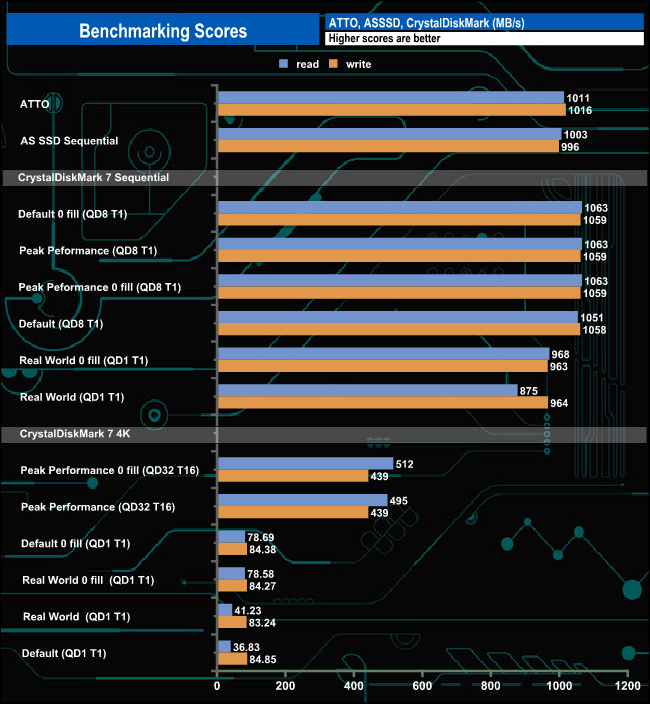
Asus rate the performance of the ROG Strix Arion S500 as up to 1,050MB/s. We could confirm this figure with all three benchmarks we used (ATTO, AS SSD and CrystalDiskMark7). The fastest read figure we saw of 1,063MB/s was when the drive was being tested with CrystalDiskMark default and Peak Performance profile tests.
IOMeter is another open-source synthetic benchmarking tool that is able to simulate the various loads placed on the hard drive and solid-state drive technology.
We set IOmeter up (as shown above) to test both backup and restore performance on a 100GB file.
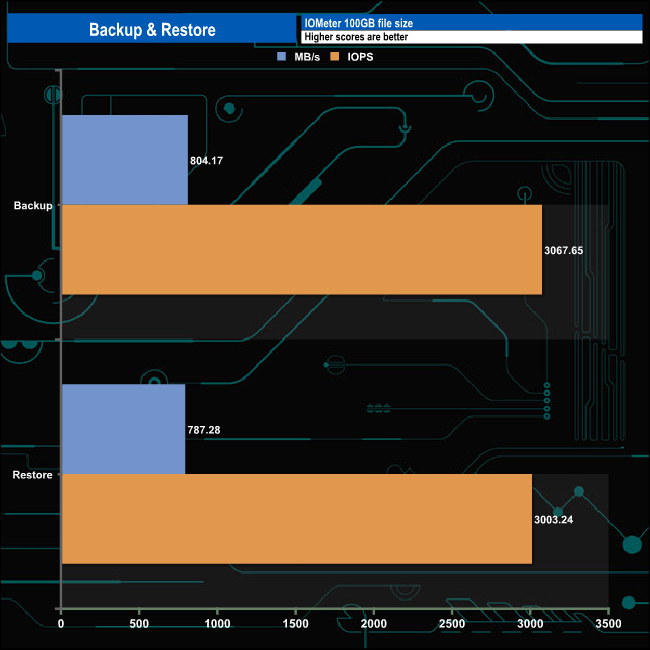
The ROG Strix Arion S500 had no problems dealing with our backup/restore tests producing a strong performance for both with 804.17MB/s (3,067.65 IOPS) for the backup test and 787.28MB/s (3,003.24 IOPS) for the restore test.
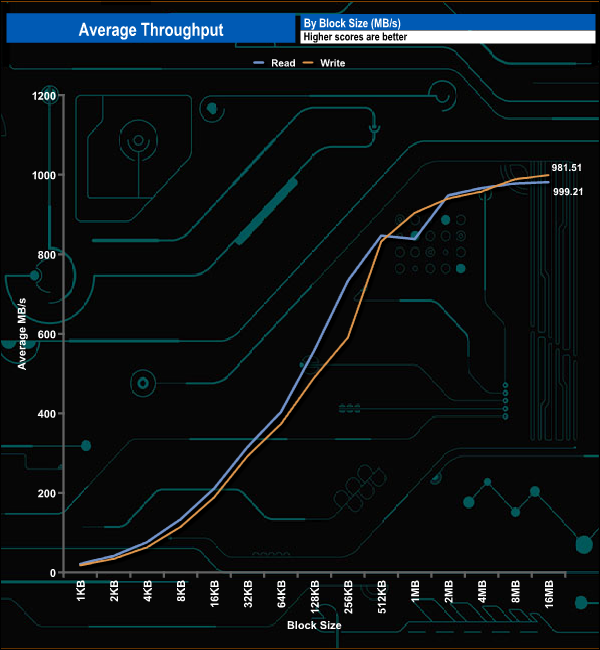
In our throughput test, both reads and writes peaked at the end of the test run, at the 16MB block mark, with reads at 981.51MB/s and writes at 999.21MB/s.
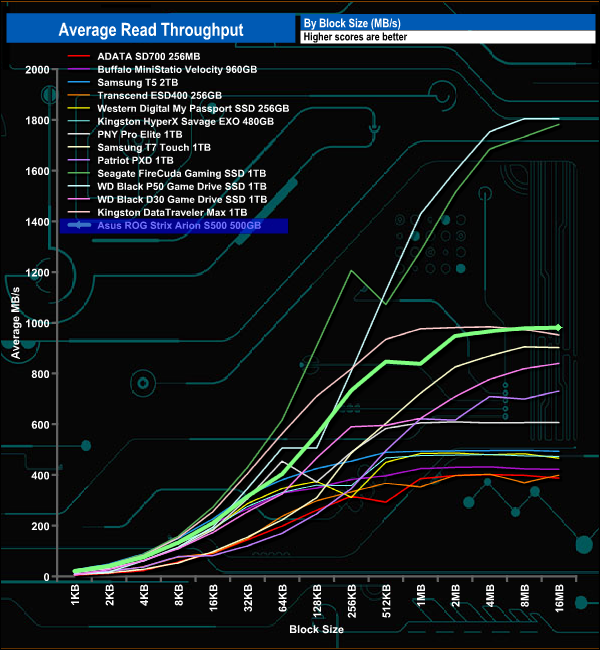
The Asus ROG Strix Arion S500 peaked in the read throughput test at 981.51MB/s (16MB block), a little way of the official maximum of 1,050MB/s. However, that figure may be just short of the official maximum but makes the drive the fastest USB 3.2 Gen2x1 drive we’ve tested to date.
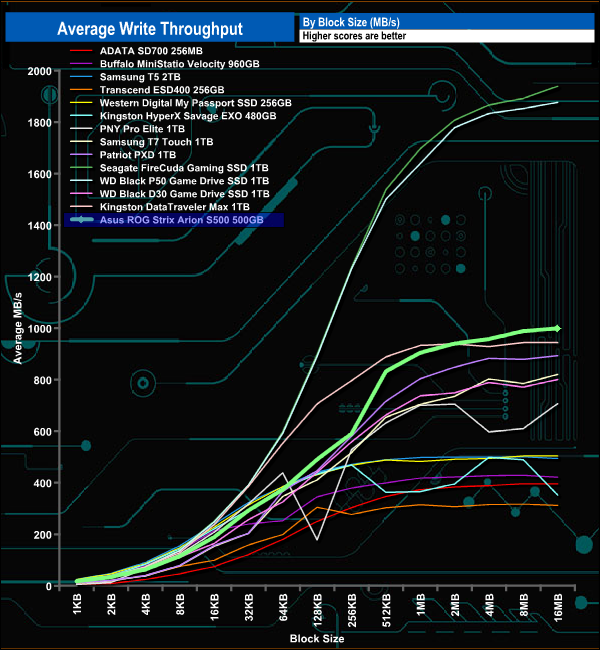
As with the read throughput test, the drive peaked at the end of the write test run with a figure of 999.21MB/s, still under the maximum official figure but closer to it than the read result. However, as with the read result that 999.21MB/s figure is the fastest we've seen to date for a USB 3.2 Gen2x1 drive.
The PCMark 10 Data Drive Benchmark has been designed to test drives that are used for storing files rather than applications. You can also use this test with NAS drives, USB sticks, memory cards, and other external storage devices.
The Data Drive Benchmark uses 3 traces, running 3 passes with each trace.
Trace 1. Copying 339 JPEG files, 2.37 GB in total, in to the target drive (write test).
Trace 2. Making a copy of the JPEG files (read-write test).
Trace 3. Copying the JPEG files to another drive (read test)
Here we show the total bandwidth performance for each of the individual traces.
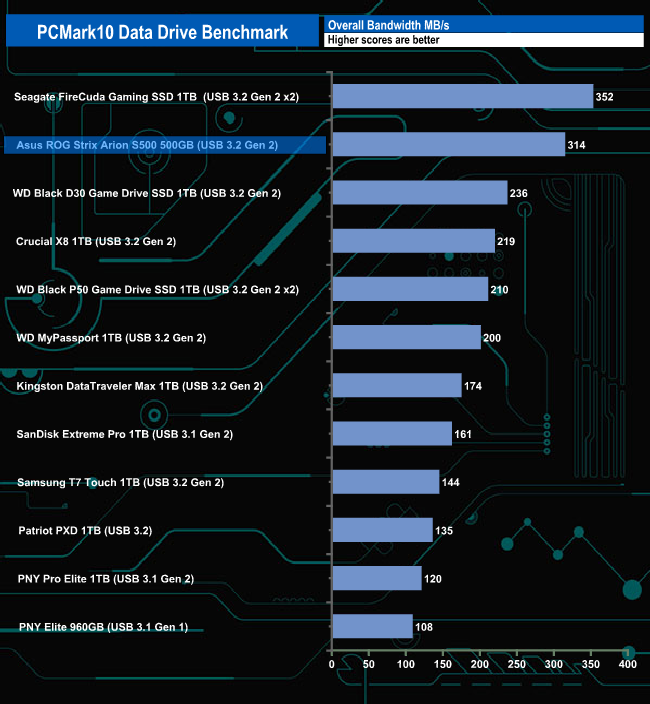
The Asus ROG Strix Arion S500 does very well in PCMark 10 Data Drive Benchmark topping the write test chart and in second place in the read/write and read tests. It also sits in second place, behind Seagate's FireCuda Gaming SSD (that uses a USB3.2 Gen 2 x2 interface) in the overall bandwidth chart.
To test real life performance of a drive we use a mix of folder/file types and by using the FastCopy utility (which gives a time as well as MB/s result) we record the performance of drive reading from & writing to a 256GB Samsung SSD850 PRO.
100GB data file.
60GB iso image.
60GB Steam folder – 29,521 files.
50GB File folder – 28,523 files.
12GB Movie folder – (15 files – 8 @ .MKV, 4 @ .MOV, 3 @ MP4).
10GB Photo folder – (304 files – 171 @ .RAW, 105 @ JPG, 21 @ .CR2, 5 @ .DNG).
10GB Audio folder – (1,483 files – 1479 @ MP3, 4 @ .FLAC files).
5GB (1.5bn pixel) photo.
BluRay Movie – 42GB.
21GB 8K Movie demos – (11 demos)
16GB 4K Raw Movie Clips – (9 MP4V files).
4.25GB 3D Printer File Folder – (166 files – 105 @ .STL, 38 @ .FBX, 11 @ .blend, 5 @ .lwo, 4 @ .OBJ, 3@ .3ds).
1.5GB AutoCAD File Folder (80 files – 60 @ .DWG and 20 @.DXF).
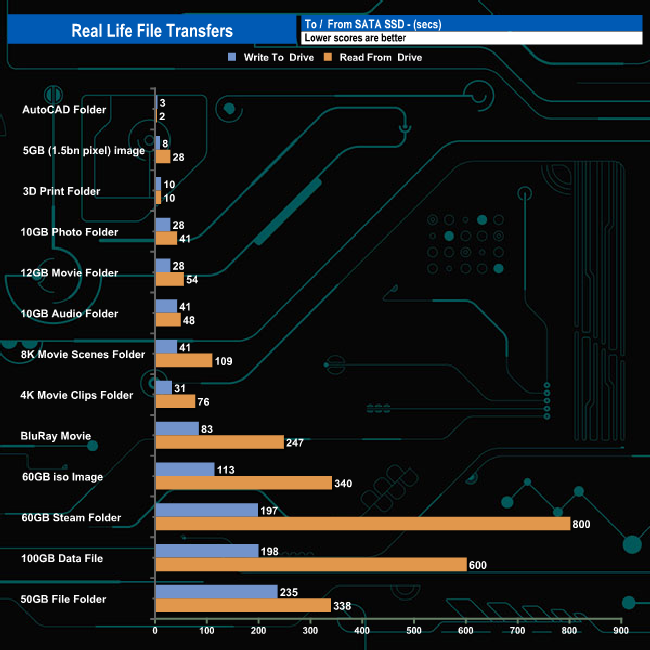
When transferring data to and from the Arion S500 to a SATA drive the drive averaged 421MB/s for writing the contents of the thirteen file transfers, with the fastest being the 5GB image (529MB/s), the slowest the 50GB file folder (219MB/s). When reading the data back, the drive averaged 233MB/s, this time the fastest transfer was the AutoCAD file folder at 449MB/s with the 50GB file folder again being the slowest at 152MB/s.
To get a measure of how much faster PCIe NVMe drives are than standard SATA SSD's we use the same files but transfer to and from a 512GB Toshiba OCZ RD400.
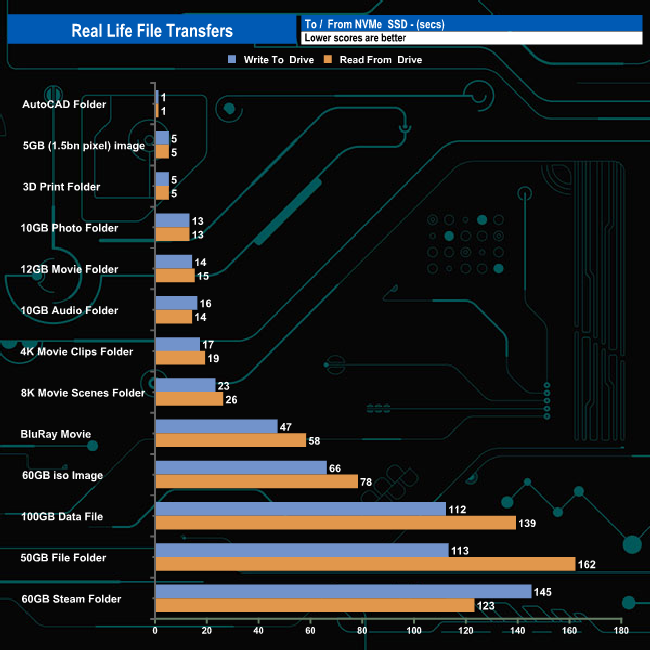
Transferring files between the Arion S500 and an M.2 NVMe drive we got an idea of the true potential of the Asus drive as transfer speeds rocketed. Write speeds averaged 793MB/s for the thirteen transfers with the average read speed coming in at 720MB/s.
The latest addition to the Asus ROG (Republic Of Gamers) Strix Arion external drive product line is the Strix Arion S500 which joins the ROG Strix Arion and Strix Arion Lite. The Arion and Arion Lite are enclosures for you to add your own NVMe M/2 drive, whereas the new Arion S500 comes with a 500GB NVMe SSD pre-installed.
The M.2 NVMe drive inside the Strix Arion S500 uses a PS5012-E12S-32 controller. The 28nm quad-core controller has 8-NAND channels and provides 256‐bit AES disk and data encryption for the drive. There's is a 10Gbps NVMe to USB-C internal bridge. The controller looks after four packages of Toshiba BiCS4 96-layer 3D TLC NAND. The official performance rating for the drive is up to 1050 MB/s.
When tested with ATTO and AS SSD we couldn't quite make that maximum figure with ATTO producing a read score of 1,011MB/s with writes at 1,016MB/s. AS SSD gave slightly slower results of 1,003MB/s and 996MB/s for read and writes respectively. Switching over to CrystalDiskMark, we could confirm the official figure in default and 0 fill tests for both the default and Peak Performance profiles. The best read figure we saw was 1,063MB/s with peak writes at 1,059MB/s.
The drive comes with NTI Backup Now EZ7 software loaded on it which supports PC image and file backups, cloud backups and scheduled incremental backups.
We found the Asus ROG Strix Arion S500 on Overclockers UK and Amazon for £109.99 (inc VAT) HERE
Pros
- Cool design.
- Performance.
- Thermal pads for internal components.
Cons
- Smallish capacity.
- Pricey for a 500GB drive.
Kitguru says: The Asus Arion ROG Strix S500 is a striking looking external SSD that performs well but the 500GB capacity is looking a bit mean especially given its price tag.
 KitGuru KitGuru.net – Tech News | Hardware News | Hardware Reviews | IOS | Mobile | Gaming | Graphics Cards
KitGuru KitGuru.net – Tech News | Hardware News | Hardware Reviews | IOS | Mobile | Gaming | Graphics Cards