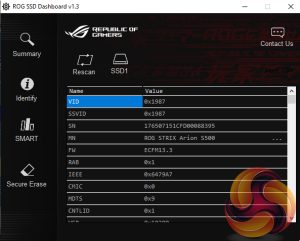The ROG Strix Arion S500 comes in a tall, well-constructed box with an image of the drive on the front. To the left of the image is a label with the drives capacity and maximum performance figure (up to 1,050MB/s). Under this is a vertical row of icons describing some of the drives features; DRAM buffering, full backup solution, 256-bit AES encryption and game console support. At the bottom of the box, there is an Asus AURA sync support logo.
At the top of the rear of the box are another four feature points; Large SLC DRAM caching, SSD dashboard, how much faster than an HDD the drive is and how good it is at dissipating heat. Under these is a small but informative specification panel.
Measuring 125 x 48 x 11mm (l x w x h) the Strix Arion S500 uses a well-built aluminium alloy chassis. To give you an idea of the build quality of the enclosure, it weighs in at 107g and with only an M.2 NVMe drive and a 10Gbps NVMe to USB-C internal bridge in it, most of that weight is the enclosure itself. One end of the drive and the ROG logo light up and can be customised thanks to ASUS Aura Sync lighting technology.
The M.2 NVMe drive inside the case uses a PS5012-E12S controller and Toshiba BiCS4 96-layer 3D TLC NAND. The PS5012-E12S is a quad-core 8-channel controller. It uses a metal case which helps with getting rid of excess heat into the drive's thermal pads.
To keep your data secure it supports AES-256 encryption, TCG Pyrite and OPAL. As well as the chassis being used as a heatsink there are also thermal pads that sit between the drive and the top of the enclosure.

The drive uses a USB 3.2 Gen 2×1 Type-C port.

Bundled with the drive is a user manual, a card with a code for NTI Backup Now EZ and a Type-C to Type-C USB Gen 2 cable. Somewhat surprisingly there isn't a USB-C to A cable bundled with the S500, but there is with the plain Strix Arion enclosure.


To look after the drive there is the ROG SSD Dashboard. This utility displays vital information such as drive temperature, storage status, health status, and supports secure erase of the drive.
 KitGuru KitGuru.net – Tech News | Hardware News | Hardware Reviews | IOS | Mobile | Gaming | Graphics Cards
KitGuru KitGuru.net – Tech News | Hardware News | Hardware Reviews | IOS | Mobile | Gaming | Graphics Cards