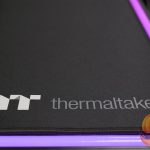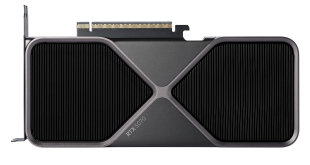Specification:
- Motor: Single motor with two-stage lifting system
- Voltage: Input 110-240V, 50/60Hz, 1.5A
- Output 29V, 2.5A
- Speed: 49 RPM (+/- 5%)
- Duty Cycle: 10%. Max 2 mins on/ 18 mins off.
- Torque: 16 Nm
- RGB LED Lighting Strip: 16.8 million colours
- Software: iTAKE Gaming Engine
- Input voltage: 5V
- Power requirements (Adapter): Input 100~240V~50/60Hz 1.5A
- Output 5V 5A
- Digital Lighting Controller: RGB LED Strip control box 5V Input voltage
- Interface: 9-pin USB 2.0 Connectors
- System Compatibility: Windows 7/8/8.1/10
- Extra-large mousepad: 1606mm(L) x 705mm(W) x 4mm(H)
- Balanced for speed and control play styles
- Optimized surface for all mice and sensors
- Non-slip rubber base
- Shipping dimensions: 91.5 x 84 x 29cm
- Net weight: 68kg
- Gross weight: 75kg
- Warranty: 2-year warranty (desktop, motor, frame, controller, RGB LED strip and mechanisms)
Building the BattleStation takes a fair while. We are clear this process could be helped if the user guide was clearer and the individual parts were labelled. Perhaps the most annoying part of the build comes close to the end when you connect the USB control for the RGB lighting, as you essentially have a choice of two approaches. Do you want to use an external USB from the back of your PC or laptop, or are you going inside the PC to use a 9-pin header and Molex power? There are two sets of hardware to choose from and the process is far from intuitive. Put it this way, you would find the second BattleStation build was considerably faster than the first.
Once the BattleStation is finished and ready for action you install the software on your connected PC in a step that is simply not mentioned in the user guide. You have a choice of two pieces of software for controlling the RGB. We were surprised to find the established TT RGB Plus Software suite threw up an error message and would not proceed, while the new TT iTake software behaved perfectly.
The desk itself works well. It is large, sturdy and does not rock around or sway – however we have a number of complaints about certain details. The MDF table top has three round cut-outs that allow you to pass cables through the desk. These holes are filled with plastic inserts that have moving top covers, and the mousemat surface sits on top with the result that you have an undulating desk top.
It is clear that Thermaltake has adapted an existing desk to make the BattleStation and has done the job competently, but the mess of cables under the table is a nightmare. You can tidy everything up to a certain extent but you need to pay attention to the 40cm rise and fall of the desk as you won’t want to risk having cables pulled out of place.
 KitGuru KitGuru.net – Tech News | Hardware News | Hardware Reviews | IOS | Mobile | Gaming | Graphics Cards
KitGuru KitGuru.net – Tech News | Hardware News | Hardware Reviews | IOS | Mobile | Gaming | Graphics Cards