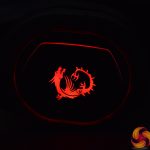While MSI is best known for its motherboards, graphics cards and laptops, over the last couple of years the Taiwanese manufacturer has branched out and is placing more and more focus on its gaming peripherals. Today we are looking at the latest MSI headset, the Immerse GH50. Priced at £80, the GH50 sports 40mm neodymium drivers, virtual 7.1 surround sound and RGB illuminated earcups. Is this headset worth picking up?
On top of the features outlined above, the MSI Immerse GH50 also boasts a folding design, so it is easy to pack down and carry with you, an in-line remote controller which can adjust the virtual 7.1 surround as well as adjust the volume, while its microphone uses a unidirectional pattern. If you're looking at spending less than £100 on a wired gaming headset, the GH50 could be one to add to your final shortlist.
Specification
- MODEL NAME: IMMERSE GH50 GAMING HEADSET
- SPEAKER FREQUENCY RESPONSE: 20Hz~20KHz
- CONNECTOR: 2.0 USB
- CABLE: 2.2m with gold-plated connector
- PRODUCT DIMENSION: (MM) 170 x 80 x 200mm
- DRIVER UNIT: 40mm Neodymium
- SPEAKER SENSITIVITY (SPL): 109 dB ± 3 dB
- SPEAKER IMPENDANCE: 32 ohm ± 15%
- PICK-UP PATTERN: Unidirectional
- MICROPHONE SENSITIVITY: -36 dB ± 3 dB
- MICROPHONE IMPEDANCE: 2.2k ohm
- MICROPHONE FREQUENCY RESPONSE: 100 Hz~10 kHZ
- OPERATING SYSTEM: Windows 10 / 8.1 / 8 / 7
- WEIGHT (PRODUCT / PACKAGE): 300g / 700g


The MSI Immerse GH50 ships in a clean white box. A large image of the headset is visible on the front, and on the back we have a number of key features that MSI has highlighted.
Opening up the box, we can see the headset comes presented in a cardboard surround to keep it safe during transit.
As for accessories, we get a small quick start guide, the detachable microphone, and then a soft black carry case for the headset.
Moving onto look at the GH50 itself, the first thing to note is the grey and black colour scheme – it's very colour neutral and doesn't scream ‘gamer', which I personally quite like. We'll take a closer look at the different areas of the headset below, but another initial point to make is that the GH50 can fold up to make it easier to transport.
Starting with the back of the earcups, these are made of black plastic with the MSI logo positioned right in the middle of each cup. The yokes and surrounding headband are also made of plastic, this time coloured grey. Incidentally, the MSI logo lights up once the headset is plugged in.
On the inside of the cups, we can see MSI has gone for leatherette ear cushions, which MSI describes as ‘soft, fluffy.' It is worth noting that these cushions are not removable. Right and left are also clearly marked on the fabric covering the driver housing.
There's no on-ear controls on the earcups, but as the mic is detachable we can see a small 3.5mm port on the left cup. The mic plugs in here and its position can be adjusted slightly, but it's not quite as flexible as some other ‘goose neck' boom mics I've used in the past.
Moving onto the headband, the inside is padded with more leatherette-covered foam, while the outside of the band is just plain grey plastic.
The exterior of the headband is indeed made from plastic, but there is a metal slider on the inside providing a bit of rigidity. This is also how the headset expands in size – there's no size markings but you can clearly feel each step as the slider expands.
We already mentioned there are no on-ear controls, but there is an in-line controller. This has several functions, including a simple volume wheel on the side of the controller, and then three buttons on the front. The large grey button is actually a slider which is used to toggle the ‘vibration system' (more on that on the next page), and underneath that we have a mic mute button and a button to toggle the virtual 7.1 surround sound.
The cable itself is braided and measures 2.2m. It terminates with a USB port and is only supported on Windows PCs.To test the Immerse GH50, I used it for just under a week while gaming and listening to music. We break our testing down into five sections – software, lighting, build quality and comfort, sound, and mic.
Software
Software for the GH50 comes in the form of MSI's Dragon Center, which is essentially the one-stop shop for any MSI components you may have.
There's a few different tabs for the GH50 when you get into Dragon Center, but it's essentially split into ‘sound' and ‘mic' sections. Starting with the sound, the basic options are pretty straightforward – you can adjust volume levels for the left and right channels, choose your desired sample rate, and then adjust the headset EQ if you want to do so.
Then there's a drop-down menu under the ‘Xears Effects' tab, and this is the kind of thing I don't really like to see – in my opinion, it's a selection of quite gimmicky sound effects which just worsen the overall audio quality. ‘Xear Audio Brilliant', for instance, is meant to improve overall clarity of sound, but ends up boosting the treble too much and recessing the mid-range. In a similar manner, ‘Dynamic Bass' just makes the bass sound quite distorted and bloated.
As for the mic, you've again got the option to adjust channel volume and set sample rate, but there's more Xears sound effects – including options to make your voice sound like a ‘monster' or ‘cartoon.' I won't talk about these too much here – you can hear them for yourself below – but it's safe to say it's all very gimmicky.
The last area to touch on is the lighting control (see below for examples of this), and there's a range of LED effects to choose from, including ‘colour cycle', ‘breathing' and ‘jazz' – the latter of which is meant to cause the LEDs to flash in time with any music you're playing, but in my testing it wasn't overly convincing. If you have other MSI components, however, you should be able to synchronise the lighting across all of your hardware – though I was unable to test this without other MSI components on hand.
All in all, the software could do with some work. It's good to have basic functionality like volume levels and EQ options, but all the Xears Effects is just a bit gimmicky for my tastes.The upside is the headset works fine without software – you just lose 7.1 support – so don't have to install it if you don't want to.
Lighting
As for the lighting on the earcups, the dragon logo and an LED strip running around the ear cup illuminated once the headset is plugged in. This looks pretty good as far as lighting on a headset goes – in my opinion, I still find it a bit unnecessary as you can't see the lighting when wearing the headset… but if you like that kind of thing, you can choose from a range of effects and the light shines evenly through the dragon logo, so I can't complain.
Build quality and comfort
Build quality for the GH50 is generally decent, but not exceptional. The earcups and yokes attaching the cups to the headband are all made from plastic, though it does feel like relatively solid plastic as I had no issues with it bending or creaking during my testing. That said, it is still plastic and I would have liked to see metal yokes at this price – this is something the Corsair HS50 offers, despite costing £25-30 less than the GH50.
The headband slider is made from metal, however, which is a bit more re-assuring – the headband can flex a fair amount, but it doesn't feel weak or likely to snap. There's also a good amount of cushioning on the inside of the headband – around 2cm – and this did a great job of spreading the GH50's weight evenly across my skull. At 300g, the GH50 isn't as light as the Kraken X, but it's far from heavy.
On the topic of comfort, the leatherette ear cushions are also good quality, they're again thick enough that my ears didn't come into contact with the driver housing and the pads themselves sat comfortably around my ears. The one thing I would say is that these cushions are not removable, which I do find to be a negative point – I often find faux-leather/leatherette cushions like these make my ears quite warm, so I would prefer to use fabric/velour pads if I had the option. Unfortunately, you just don't get the choice with the GH50.
Sound
MSI isn't too well known for its gaming headsets, so I honestly wasn't too sure what to expect in terms of audio quality. For £80, though, I have to say the GH50 sounds pretty good.
This starts with the bass, which is emphasised enough to be the most prominent aspect of the mix (as is the case with most gaming headsets) but it is still relatively controlled and doesn't sound bloated or ‘boomy'. It can sound a touch distorted at times which I noticed particularly when listening to music (less so when gaming), but it's nothing terrible. I do like a headset or headphone to be on the warmer side, but if you are after some more neutral then the GH50 may not appeal – that said, you can dial things back using the software EQ setting, so that option is there.
The bass doesn't bleed across into the mid-range which is good, and here things also sound very clear. I do think the mids are just slightly recessed, which can gives vocals a slightly ‘cold' feeling when listening to music, but in-game it caused me no issues when listening out for footsteps or chatting with other teammates. It's maybe not the best for music enjoyment, but the overall mid-range clarity means I can't complain there.
Moving up into the treble region, MSI has again placed a bit of emphasis on this aspect of the mix, but it's not over-done at all so the GH50 doesn't sound too sharp or overbearing in the high-end. In game this does help again when listening out to the footsteps, you could probably even boost the treble a little more via the EQ to help in this regard, but that comes down to personal preference.
Now, moving onto talk about a couple of the GH50's features. The first of these is the ‘vibration control' which can be toggled on and off from the in-line remote. I have to say, this is another gimmicky feature which just ridiculously whams up the bass and everything sounds so boomy and you can even feel the earcups vibrating slightly on your ears. Like I said, I do like a bassy sound, but this is just way too much – I'd definitely advise you to keep this setting firmly off.
I would probably say the same for the virtual 7.1 surround sound. This can be toggled on and off from the in-line remote, but in the software there's also options to adjust the ‘size' of the virtual room – with small, middle or large options – and this affects the simulated ‘size' of the audio. In practice, it tweaks how much reverb is applied to the sound, and that is the main reason I'd stay away from this mode – too much reverb is applied, even on the ‘small' setting, so you lose almost all the details from your music/game and audio sounds quite echoey and undefined.
I've never been too keen on virtual 7.1 solutions and the GH50 hasn't changed my mind, but in fairness it's no worse than other versions I've heard – if you do like virtual 7.1 you can give it a go, but for me you get a much clearer and well defined sound by leaving this setting off.
Those features and software gimmicks aside, however, I do actually like the GH50 as it is a good-sounding headset. It's generally well-balanced, and though it may be on the bassy side for some users, this can be tweaked via software EQ. The problem comes when you try and tinker with the Xears effects or enable the vibrating function, as they take away from what is a very solid gaming headset.
Mic
GH50 mic test
As for the unidirectional mic, generally speaking it sounds fine – it doesn't blow me away with how clear it is, and it is a little nasally, but I had no issues using the mic and certainly didn't hear any complaints from my team mates. The end of the recording does just go to show how silly those Xears effects are, though, and I obviously wouldn't recommend using those when gaming with friends.Despite being best known for its motherboards and graphics cards, we've seen a few peripherals from MSI over the last year which have been quite impressive, and more recently the company has even ventured into the case market. Today, we have been assessing the £80 Immerse GH50 gaming headset.
I have to say, I wasn't too sure what to expect from a MSI headset but the GH50 has impressed me. By far and away its best feature is the straight-up audio quality – the bass is emphasised without being overdone, the mid-range is nice and clear, and there's enough detail in the high-end without causing any fatigue.
The GH50 is also nice and comfortable, with plush ear cushions and a headband that distributes the GH50's 300g weight evenly. I would have liked to see removable ear pads, however, as these are glued on.
As for build quality, the GH50 is again pretty good in this area, but it could be improved. It does have a metal headband slider which is good to see, but the earcups and yokes are made from plastic. I didn't have issues with that during my testing, but long-term I would have preferred metal yokes at this price point just to give the headset a bit more of a premium feel.
My biggest disappointment with the GH50 is the software and it's extra features. In a nutshell, MSI seems to have focused quite heavily on adding various audio effects like ‘dynamic bass', ‘voice clarity' and ‘audio brilliant' – but these just degrade the overall sound. The same can be said for the vibration control, as well as the virtual 7.1.
In all fairness, this isn't a dealbreaker for me as the software is optional – but think about it this way: if MSI could offer another headset, call it the GH45, which uses the same drivers and tuning as the GH50 but without the gimmicky features, it could connect with a simple 3.5mm jack and offer wider versatility than the GH50 which can only be used on PC. That would also provide scope for a slightly lower price tag – maybe £10-15 less – as there'd be no need for an in-built DAC or RGB lighting. That, for me, would be a very enticing proposition.
As it stands, the MSI Immerse GH50 is still a good option to have, particularly if you already own other MSI components as you should be able to synchronise the RGB lighting via Mystic Light. I do think the software and added audio features are a bit unnecessary, but this is still a comfortable headset that provides a good listening experience – and that makes it worth buying.
The GH50 has just launched today with a UK MSRP of £79.99. It is currently listed on Box.co.uk with retail availability expected from the 25th September.
Pros
- Sounds good.
- Comfortable.
- Build quality is decent.
- Detachable mic.
- MSI Mystic Light RGB lighting.
Cons
- Software and vibration control features feel unnecessary and worsen the audio.
- Would have liked to see metal yokes at this price.
- Ear cushions are not removable.
KitGuru says: The Immerse GH50 shows a lot of potential for what MSI can do in this market segment. It's not perfect, but it's still an all-round solid gaming headset.
 KitGuru KitGuru.net – Tech News | Hardware News | Hardware Reviews | IOS | Mobile | Gaming | Graphics Cards
KitGuru KitGuru.net – Tech News | Hardware News | Hardware Reviews | IOS | Mobile | Gaming | Graphics Cards