The ASUS ROG Centurion 7.1 ships in a large, dark grey box. On the front is a product photo as well as some ROG branding.
Inside, there are two manuals – one is a multi-lingual quick-start guide while the other details warranty information.
ROG also supply replacement ear cushions – by default the headset has leather cushions attached, but you can swap those out for some fabric cushions (pictured above, left) if you prefer.
Another neat accessory is a plastic stand for the headset – this is a convenient solution for storing the headset when it is not in use.
Before coming to the headset itself, it is important to note that the Centurion requires a small USB station to function properly. This acts as an amplifier (using the ESS 9601 amp) but also as a control station. The front wheel lets you select which audio channel you want to adjust, while the wheel on the top of the station can be used to adjust the volume or select a specific game profile. We go into more depth about this feature on the next page.
The USB station requires a USB input which connects to your PC for power and to transfer the data signals. There is also a HDMI port allowing you to connect your speakers to the amplifier as well. These ports are on the right-hand side of the USB station.
On the left-hand side is the headset input – also a HDMI connector.
Two cables (not including the headset's own cable) are included for use with the USB station – pictured on the left is the 1.5m USB (type A) cable which requires two USB ports from your PC due to the added power requirements of the control station.
Pictured on the right is the optional speaker cable which lets you hook up your speakers to the amp.
Moving on to the Centurion itself. Above we get a ‘big-picture overview' of the headset, and below we will take a closer look at the headset's features.
Here I would just say that I think the headset looks pretty good – it is on the bulky side but I think this helps with its durability.
Starting with the ear-cups, we can immediately see that the Centurion uses a closed-back design. There is also some trademark ROG ‘Mayan-inspired' detailing on the back of the cups, while the ROG logo illuminates red when the headset is plugged in.
Flipping the ear-cups over, it becomes apparent that these cups are circumaural – meaning they completely cover your ears. This usually provides the best noise isolation and audio quality but can result in your ears getting a bit warm.
It is also worth mentioning that the ear-cups are rotatable, so they can lie flat (as is demonstrated in both of the above images). This helps with transporting the headset as it reduces the depth of the headset. That being said, ASUS did not include a carry bag with the Centurion, something I definitely would have liked to see, especially given the high £220 asking price.
Moving up to the headband, the headband itself features a stitched ROG logo. Above the headband, though, is a hard-plastic support beam which provides rigidity and stability while you are wearing the headset.
On the underside of the headband there is some extra padding which should ensure good comfort. It is also worth noting that the headband is retractable, meaning it stretches to fit your head as you put it on – you do not have to slide the ear-cups up or down, as with some other headsets.
The mic is also retractable and fully flexible, so it can be bent into any desired shape, or you can just leave it be.
Lastly, the headset features an integrated (non-removable) 1.5m braided HDMI cable for use with the USB control station.
 KitGuru KitGuru.net – Tech News | Hardware News | Hardware Reviews | IOS | Mobile | Gaming | Graphics Cards
KitGuru KitGuru.net – Tech News | Hardware News | Hardware Reviews | IOS | Mobile | Gaming | Graphics Cards



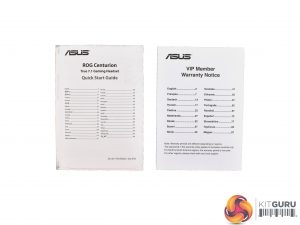















Asus ROG Centurion or the Turtle beach Elite Pro? Be nice to see a head to head. I’m not a gaming headset fan and personally use a Sony MDR1-A but I tried the Turtle beach Elite Pro while I was in town and I could be persuaded to buy that.
I’m looking for a true surround headphone but it must be cross platform s: PC, PS4 & XBox
My DSP station died after less than 2 months/ got firmware fail and i cant fix it. never buying anything from asus again
Under 2 months it will still be within the 12 month manufacturer’s warranty right? Just open a RMA ticket, I’ve never had a problem with ASUS RMA and they even advance shipped me my last Z170 Gene when it developed a fault. Hope you get it resolved.
You can’t compare them since Asus Rog centurion are real 7.1 surround (5 speaker each side) and Turtle beach and Sony MDR are stereo with surround emulation (virtual surround via software).
Google is paying 97$ per hour! Work for few hours and have longer with friends & family! !mj181d:
On tuesday I got a great new Land Rover Range Rover from having earned $8752 this last four weeks.. Its the most-financialy rewarding I’ve had.. It sounds unbelievable but you wont forgive yourself if you don’t check it
!mj181d:
➽➽
➽➽;➽➽ http://GoogleFinancialJobsCash181TopMailGetPay$97Hour… ★★✫★★✫★★✫★★✫★★✫★★✫★★✫★★✫★★✫★★✫★★✫★★✫★★✫★★✫★★✫★★✫★★✫★★:::::!mj181d:….,……..
I had mic problems from start. Contacted support, upgraded firmware…. Now only front speakers work. DO NOT upgrade firmware. DO NOT BUY ASUS EVER AGAIN.
At least, turtle beach works. That’s what I had before this overpriced junk. “Enjoying” my stereo, 2 speaker, ROG “surround” scam.
Well, i do enjoy my asus rog centurion …