AMD is making a big splash to end 2014 with a new release of its Catalyst driver. Unusually, this driver goes by the name of Omega. As you would expect Omega is driver version 14.12 (2014, December) and if you look in the Control Panel you will see driver version 14.501.0.0.
We are familiar with the UVD (Unified Video Decoder) hardware in a graphics core and AMD Fluid Motion Video smooths Blu-ray playback on lower power APUs that have previously struggled under the load.
Building on the technique of upscaling DVD to Blu-ray quality, Catalyst Omega upscales Blu-ray to 4K resolution. In fairness to AMD this process is described as ‘4K-like'.

Frame pacing is a complicated issue, as we mention in our video. The idea is that frame pacing smooths out game play but the precise mechanism is hazy. Clearly minimum frame rates cannot be increased without a change to either hardware or game code and AMD is clear this is not an on-the-fly reduction in image quality. Instead the (complicated) graphs from AMD appear to show a modicum of frame buffering and, possibly, a degree of frame rate capping to ensure the frames flow as evenly and smoothly as possibly.


VSR or Virtual Super Resolution gets around the problem of the lowest common denominator. If your PC has the ability to play a game at a high resolution, say 2560,1440 or 4K, however you only have a Full HD display, VSR renders the game at the higher resolution and then displays it on your lower resolution screen. This isa similar process to the way that early versions of Anti Aliasing overcame jaggies and other visual nasties.
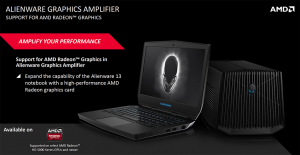
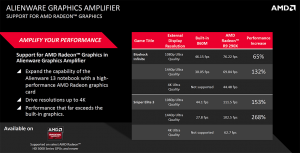
AMD generously used its presentation to give some PR puff to Dell. First we have the Alienware Graphics Amplifier (similar to the MSI Gaming Dock we previewed recently on KitGuru) and then we had the Dell UP2715k 5,120×2,880 display …

… which means it is 4K with a bit extra on each side. Yours for one cent under US$2,500, this mighty panel requires a pair of DP 1.2 ports to drive it along.

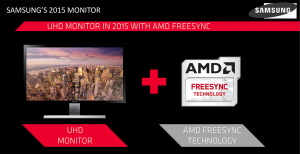
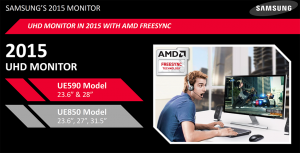
Samsung also got a mention for its new FreeSync displays. The UE590 comes in 23.6-inch and 28-inch while the UE850 is 23.6-inch, 27-inch or 31.5-inch.
Naturally this technology goes head-to-head with Nvidia G-Sync, which rather puts the customer in the middle of yet another battle over standards.
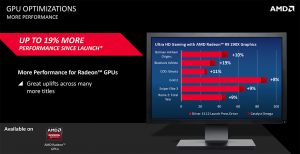
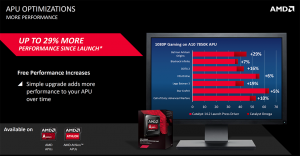
Naturally there are improvements in specific games, which is exactly what we expect from a new driver release. It is interesting to note that GPU improvements, compared to driver 13.12, are typically around ten percent.
APU improvements are more variable and range from a tiny five percent all the way to 30 percent. Interestingly these changes are compared to driver 14.2 which dates from earlier this year.
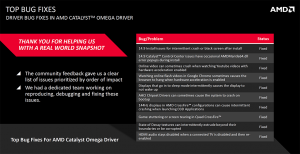
As you'll see in our video, Terry Makedon of AMD was most enthused about bug fixes that result from reports submitted by end users. Some of these bugs – it's early days with this new reporting system – are very specific, such as 144Hz displays having problems in CrossFire while others are vague. Try fixing ‘AHCI chipset drivers can sometimes cause the system to crash on boot-up' without further information!
Discuss on our Facebook page, over HERE.
 KitGuru KitGuru.net – Tech News | Hardware News | Hardware Reviews | IOS | Mobile | Gaming | Graphics Cards
KitGuru KitGuru.net – Tech News | Hardware News | Hardware Reviews | IOS | Mobile | Gaming | Graphics Cards



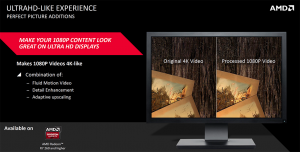

Just installed the new Catalyst Omega Suite, first impression ……. wow huge increase in Screen Size
Jumped from 1920x1080p up to 3800×2100
Not bad for a 32″ LCD (pre-Smart)
Just loaded Lotro to check visuals
Now have a massive viewing area, no more clustered skill bars and bag slots
Will delve into it later for more info
Image 1 @ 1920 res
Image 2 @ 3800 res
i installed it, and don’t have the VSR option?
my bad..card doesn’t support it :)..
and it’s 280x..
shame..
Where can i look if my card support VSR ?
Look further up the page and you’ll see we have included the relevant screen grab – it’s tucked away under Properties (Digital Flat Panel)
And if the option isn’t there then my card doesn’t support VSR ?
yes…for now 290, 290x, 285×2, 285 support it…early 2015 other cards will get it through another driver update..
R9 290 with a 2560×1440 monitor, ran with a 2700k @ 4.7ghz… really looking to gutting my rig, changing out my tubing, res, pump & adding new ones with mayhem coolant with a Overclock of 5GHZ this time round. Just hope I’ll see a difference in games with the new driver once i get home.
Am I only one who remembers the unofficial ‘Omega’ drivers; they were much better than the raw ATi ones. Initially thought this was related.
So what’s the difference between ‘Virtual Super Resolution’ and Super Sampling? Frame Pacing sounds bad (and identical to Nvidias Adaptive V-Sync).
Freesync is a good idea, but I remember Nvidia talking about this kind of tech years before they even had G-Sync; I believe the frame hold feature was a new addition to DisplayPort back then (why aren’t we all using DP yet). Can’t seem to find the article now though. Regardless this should be something displays are natively capable of and Freesync is closer to being vendor agnostic than G-Sync is.
they are both the same image, as in the exact same image, you posted the same link twice.
Try pressing the “see more” button.
“Naturally this technology goes head-to-head with Nvidia G-Sync, which rather puts the customer in the middle of yet another battle over standards.”
Only that G-Sync is an option. Freesync IS the new Standard
Re display syncing: Then why doesn’t the useless press get on NVidia to support the open standard that is A-Sync?
Supersampling just renders the same image at a much higher resolution then scales it down, whereas “virtual super resolution” emulates that you actually have a 4k virtual monitor then scales it down via drivers. It doesn’t make much sense in fps games or as such, but with MOBAs and MMORPGs you are able to watch a much bigger portion of the map or FOV. You can edit the camera parameters sometimes, but it is usually considered cheating.
My point exactly, that is literally the same thing. The only difference being that it spoofs the resolution, which I get. Would be nice to see more games supporting a seperate UI resolution though then you wouldn’t need this proprietary guff.
Driver won’t install properly……just great work AMD. Tried four times.