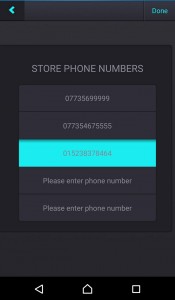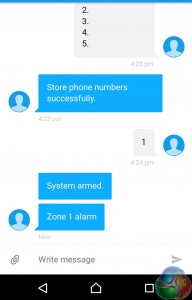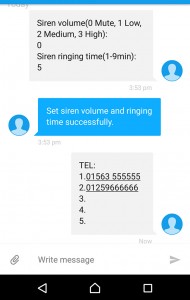To test the Smanos X300 plug and play alarm system, I set up the motion tracker in various positions to test its coverage, scared the neighbours by deliberately setting the alarm off and tested some of the other functions of the door sensor and application. Having tried a couple of similar alarm systems in the past, I compared the Smanos system to how they operated and factored in its price tag to consider how much value for money this product delivers.
The first step to setting up the X300 is that you need a SIM card. This is an unfortunate annoyance right off of the bat, as not everyone will have spare SIM-card lying around, especially with active credit or a contract on them. This is the downside to not having to pay a monthly fee with the X300: it is not managed in any fashion, so if it sets off the alarm and needs to send you a message via SMS, it needs to have the SIM card and credit to do so.
When was the last time you used one of these?
For the purpose of this review, I used a SIM card from an old phone and tested the app on my current handset. While this may not be possible for everyone, just getting a hold of the correct SIM is not easy either, as the Smanos X300 uses the old-style large SIM card, which few mobile providers will give out.
It seems a shame that Smanos has not partnered with a mobile network to offer one of its SIMs, pre-paid with a few quid of credit to get things started. At the very least a converter to allow for the use of newer SIMs could be included, as they cost pennies.
Moving on to the testing proper, there are two specific ways to use the Smanos X300: its default, standard set up and its connected mode. The former is the true plug-and-play set up that the packaging advertises, as you can simply power the X300 on, turn on the sensors and attach them as and where you need them, and you are up and running.
The control panel for the Smanos App is clean and easy to understand
That was my first port of call when it came to testing the system. I set the door monitor up on my front door, armed the alarm and promptly asked my other half to come through it. Within a half second of the door opening and the connection between the two sensors breaking, the alarm started blaring.
Only a double tap of the disarm button stopped our ears from bleeding. I wish that had been more apparent in the manual, however, as it took me some digging to find it. Inconveniently, while the alarm was screaming at me.
The same was true of the motion tracker, which worked perfectly when I walked in-front of its wide field of view. Again the alarm was set off at a volume that would easily startle anyone who unsuspectingly decided to wander into your home.
The motion sensor works in well lit areas and in the dark, so is handy for protecting your home at night as well as during the day.
You can add up to five emergency phone numbers and make changes like volume of the alarm and the duration
Of course as useful as a standard alarm system like this is, it must still be manually armed and disarmed. That is not quite the smart protection system a modern enthusiast is likely to be interested in. For the more contemporary, connected functions, that's where the SIM-card inside the X300 comes in.
You will need the companion application to set things up, which asks you for a name and the number for the installed SIM card before you can continue, but from there you can tweak settings for the system's timings (does it set the alarm off immediately, or wait a few seconds in-case that is you coming in the door?) as well as trigger its relevant alarm states.
You can use at Home, to let it know that you do not need the interior motion tracker armed, but that if the front door opens you would still like to know about it. You can have it sound the alarm as usual, or just have it send you a text to let you know someone is home.
Its through that messaging function that some of the expanded usefulness of the X300 is realised.
In testing it worked really well too. Texts only took a few seconds from the alarm being triggered to arrive on my phone, letting me know immediately that something was worth investigating further. If I had a camera system hooked up the Smanos X300, I could then login to that from my phone to see what was going on from a remote location.
When you send a command through the app, it actually issues it through a coded SMS message from your security cleared number.
The X300 is also very resistant to tampering. If someone were to try and unplug the power, they would find themselves dealing with the internal battery, which lasts for up to 15 hours in standby mode. It can still sound the alarm during that period without difficulty. If someone were to attempt to turn the device off, they would be faced with the screwed in backplate which covers all buttons.
Removing the screw and said panel triggers the tamper light sensor, which then triggers the alarm. It is very securely thought out.
You can rest assured that when the Smanos X300 is engaged, it will not be turned off without you disarming it. Well unless someone else gets hold of the remote controls, so keep them somewhere safe.
Of course there is a way to reset it all if you lose your connected handset, or break the remote controls, but it's through a motion that would not be easy for a would-be intruder to disarm in any sort of speedy fashion.
The other function I tested with the Smanos X300 was the ability to let you listen to its microphone for baby monitoring or other purposes. It's not great quality and if you have music playing it sounds like bad on-hold music. I would be surprised if you could pick up much beyond muffles if attempting to legitimately listen in on someone.
 KitGuru KitGuru.net – Tech News | Hardware News | Hardware Reviews | IOS | Mobile | Gaming | Graphics Cards
KitGuru KitGuru.net – Tech News | Hardware News | Hardware Reviews | IOS | Mobile | Gaming | Graphics Cards