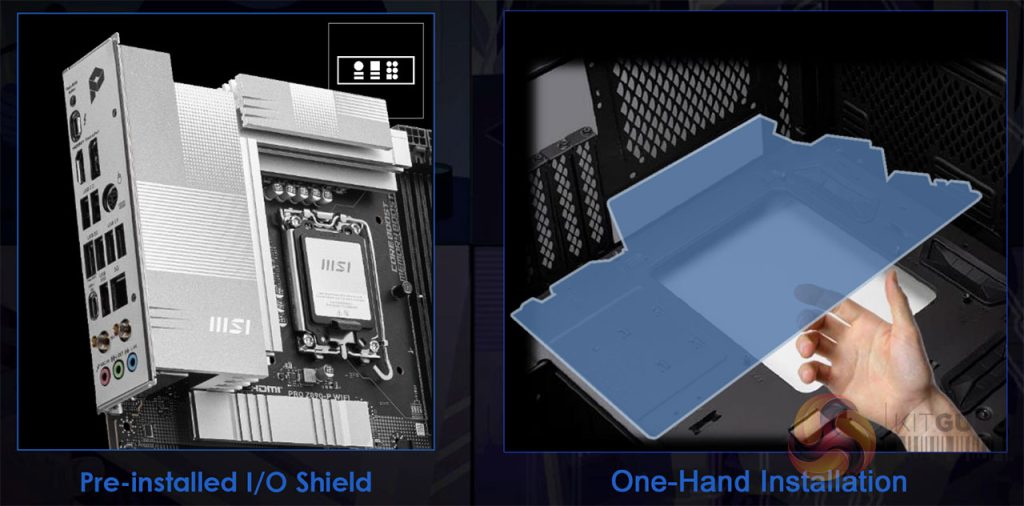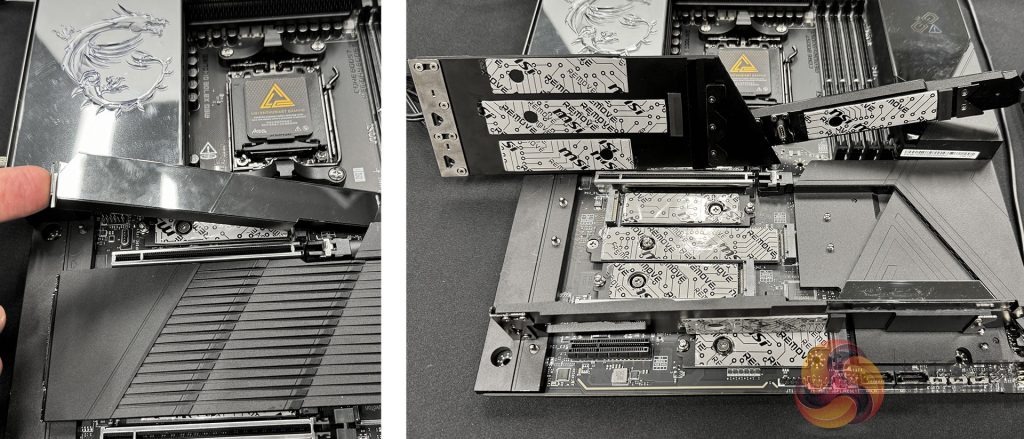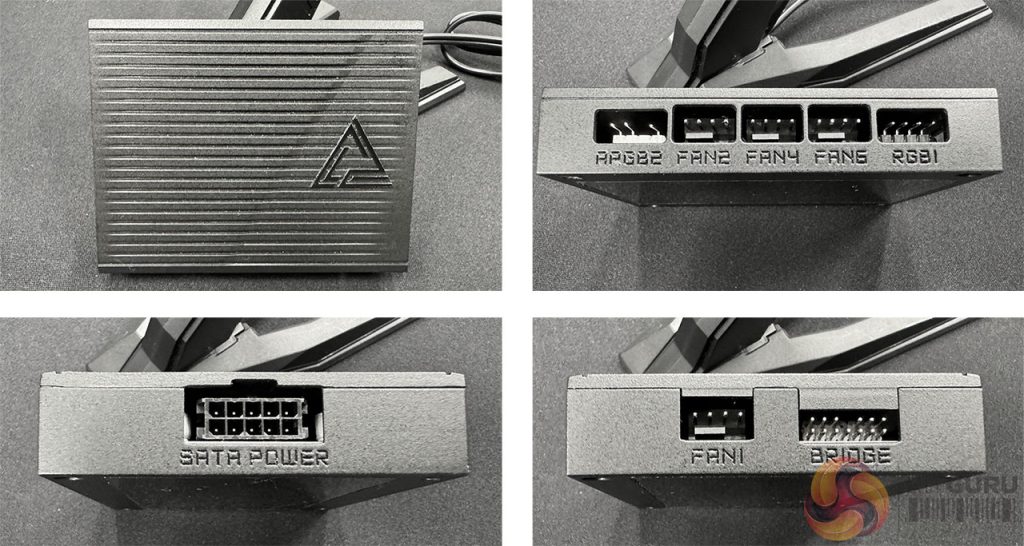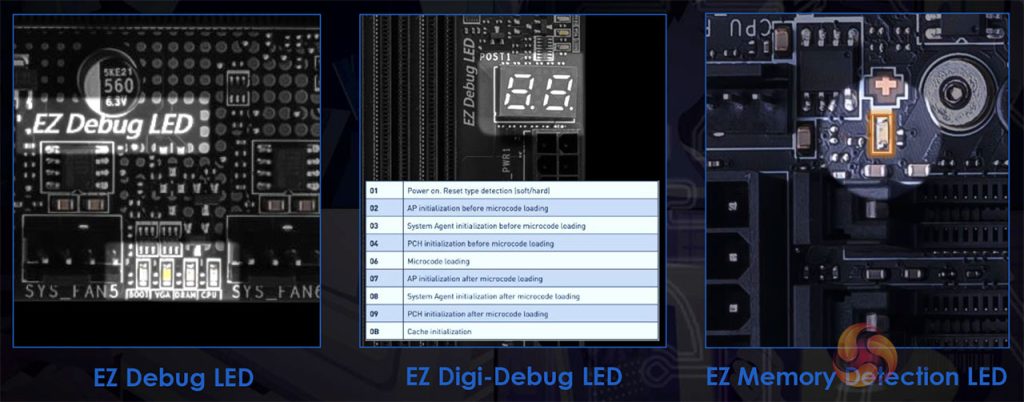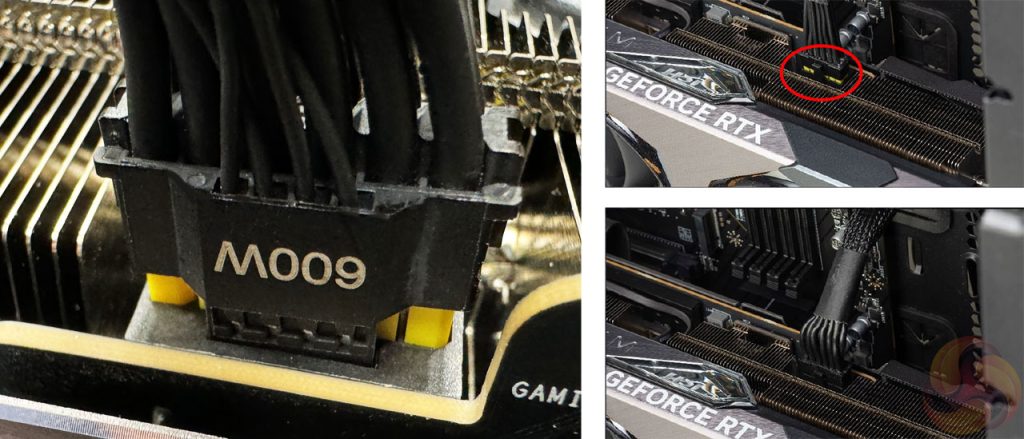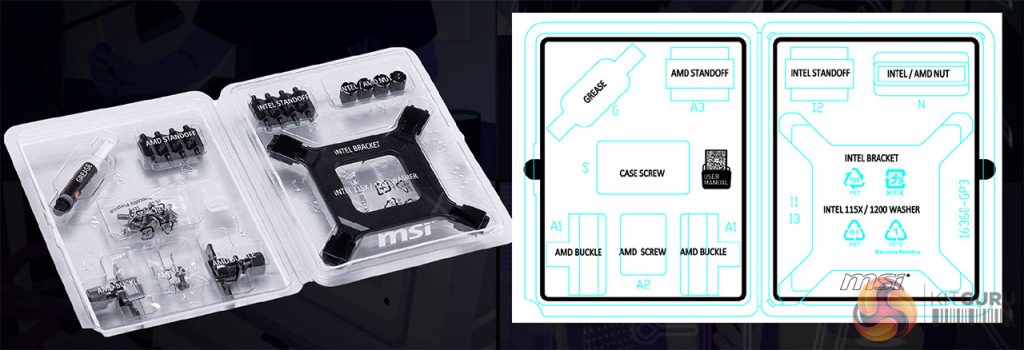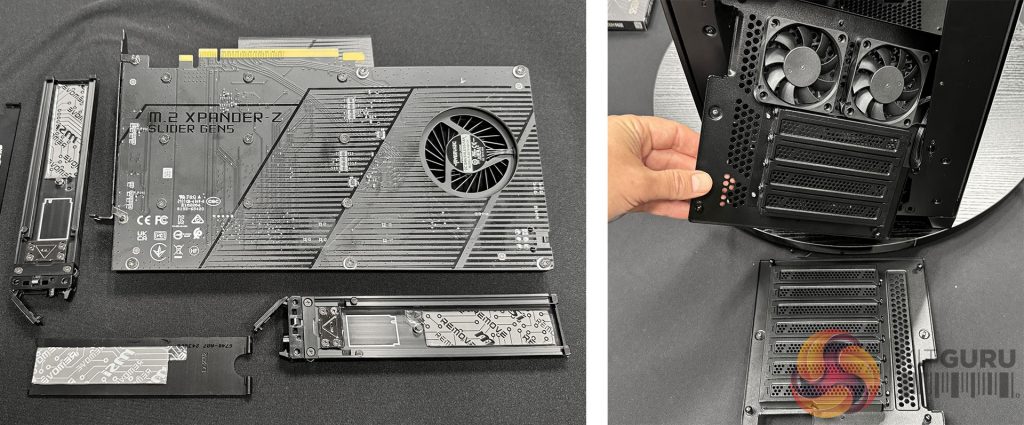Building your own PC can be very satisfying, but at the same time it can also be a little daunting for first-timers. Since 2022, MSI has had a team working to make the process simpler, faster, more intuitive and accessible. As we prepare for major launches at the start of 2025, MSI hopes that its latest innovations will make it quicker and easier than ever for anyone to build a high-performance PC. Recently, we had the privilege of visiting MSI’s headquarters in Taipei, where the company revealed its next generation of enhancements under the umbrella of the “1-Concept”.
The “1 Concept” is a unified philosophy designed to streamline every aspect of the PC-building process. Whether it’s using one finger, one hand, one step or one click, MSI is working to reduce complexity – while enhancing functionality and aesthetics. This cohesive approach touches every part of the build, from component installation to performance tuning and diagnostics.
These are the major design ideas guiding the future ‘shape' of MSI motherboards, cooling solutions, cases and more.
1-Hand Assembly: Making Installation Simpler
Traditionally, mounting a motherboard requires careful alignment and a pair of steady hands. MSI’s new designs allow a motherboard to slot into place securely, held at an angle by the chassis until it is ready for final positioning. This system enables single-handed installation, reducing the risk of mishaps during assembly.
Complementing this is MSI’s pre-installed I/O shield, ensuring that one of the fiddliest steps in the build is now effortless. The shield is not only built into the motherboard but also designed with precision to ensure that connectors align perfectly with your chassis, offering a smoother, error-free experience.
1-Finger Adjustments: Tool-Free, Hassle-Free Assembly
MSI’s One-Finger Design brings a new level of convenience to component installation. Key examples include: –
- M.2 SSD Installation
Forget fiddling with screws and tools. MSI has developed a latch system that allows users to install and secure M.2 SSDs with just a single finger. The thermal plate for SSDs is similarly designed, snapping into place without the need for a screwdriver. - PCIe Graphics Card Release
MSI has reimagined how graphics cards are mounted and removed. A button on the motherboard now mechanically disengages the PCIe locking mechanism, allowing users to remove the card effortlessly. Visual indicators ensure that the card is securely installed, eliminating guesswork. The new version claims to be 121% stronger than previous generations – which is useful for large graphic cards. Worth checking which version is present on any MSI board you're thinking of getting
These innovations look to simplify the process and minimise the risk of damage to delicate components during assembly or upgrades. Making its products harder to damage by accident, will have another benefit to MSI – in terms of reduced levels of customer returns.
1-Step Integration: Faster, Cleaner Builds
For 2025, MSI is introducing features that reduce the number of steps required to assemble and customise a PC, including: –
- Project Zero motherboards with rear-facing connectors that are designed for a cable-free aesthetic. To address concerns about bent pins during assembly, the innovative packaging that your motherboard arrives in, doubles as a temporary mounting frame, securely holding the board while you populate it with components.
- Daisy-chained fans and cables for MSI’s new cooling systems, that feature pre-installed fans with daisy-chain connectors. These connect multiple fans together with a single cable, reducing clutter and ensuring improved airflow and thermal efficiency. Pre-installed radiator cabling in liquid cooling solutions further simplifies installation.
- The EZ Bridge system is presently only available on flagship motherboards, and it combines connectors for fans, LEDs and system components into one unified block. This not only improves the internal aesthetics of a build, but also significantly reduces the time needed for wiring.
1-Glance Diagnostics: Enhanced Debugging and Monitoring
MSI is looking to redefine how users monitor and troubleshoot their systems. The EZ Debug Suite includes: –
- EZ Debug LEDs
A series of lights on the motherboard indicating potential issues with the CPU, RAM or storage - Memory Detection LEDs
These help identify faulty or incorrectly seated memory modules. Something that could be crucial, given the ease with which you can mismatch DDR5 modules with Intel and AMD’s latest motherboards - Onboard Labelling
Connectors on the motherboard are clearly labelled, with additional technical details printed directly onto the PCB, allowing users to identify features without consulting the manual.
In addition, MSI has incorporated a bright yellow connection for high powered components that may need up to 600 watts. If the plug isn't fully connected, you will still see yellow and you can apply more pressure to get solid seal.
In response to customer requests, MSI has also changed the bags and packaging used for smaller components (like the mounting kit for coolers) now also has much clearer labelling. When presenting the new packaging, MSI told us that, in tests, it was no longer necessary to get 100% coverage between the cooler plate and the CPU. Their research has discovered that hotspots can get really intense – so it's more important that the most effective part of the cooler plate is in contact with the hottest part of the CPU. Cooling for the periphery of new CPUs is less important.
1-Click Performance Optimisation: Smarter Software Tools
MSI’s commitment to user-friendly software interfaces continues with EZ Driver Installation. A bundled USB drive contains all necessary drivers, streamlining the setup process once the operating system is installed. For enthusiasts, MSI’s BIOS now includes one-click overclocking tools, making it easier than ever to optimise system performance without needing advanced technical knowledge. This system proved useful with our motherboard testing in the later part of 2024.
MSI’s R&D efforts aren’t limited to motherboards. The company also has teams focused on simplifying cooling and storage solutions as well: –
- UNI Bracket for Liquid Cooling
MSI’s liquid cooling systems now feature brackets that support both Intel and AMD motherboards, reducing the need for multiple components. Pre-routed and hidden cabling enhances aesthetics while streamlining installation. - M.2 XPander-Z Slider Gen5
This PCIe card accommodates two M.2 SSDs with tool-free installation and removal. The design borrows concepts from enterprise-level hot-swappable drives, ensuring maximum convenience and reliability. - Customisable Cases
MSI’s new cases include rotatable backplanes, allowing users to mount GPUs horizontally or vertically. Dual-panel cable covers hide cables behind the motherboard tray, contributing to a cleaner, more professional-looking build.
Underpinning all of this work, is a commercial need to making DIY system building accessible to all. Going back almost 20 years ago, the market was driven by a desire to get more processing power from your system than you had actually paid for. The early tools were unsophisticated/temperamental. In 2007, the Q6600 became the ‘Go To' processor for overclockers and this was followed in 2010 by Core processors that KitGuru was able to get to 5GHz with air cooling (Core i5-655k).
These days, something like Intel's 285K can run its efficiency cores as low as 3.2GHz, but if your app demands it – Intel claims that it can push its performance cores to around 5.7GHz (Max Turbo Frequency). The fact that the CPUs can automatically add that kind of boost has caused a percentage of the market to question whether they should build it themselves – or go for a complete solution ‘off the shelf'.
MSI’s expanded rollout of EZ DIY features across its product range highlights the company’s dedication to bringing ‘build-it-yourself' opportunities to every budget. High-end motherboards like the Godlike series will continue to lead the way with premium features like EZ Bridge and advanced diagnostics, but we've been told that additional “1-Concept” functionalities such as tool-free installation and simplified cable management will be available across most boards in 2025.
With features like daisy-chain connectors, expanded accessibility of advanced technologies and the introduction of Project Zero, MSI is looking to make PC building more approachable than ever. Whether you’re assembling your first rig or fine-tuning a high-performance machine, MSI believes that its latest advancements ensure that the process is as seamless and enjoyable as possible.
Recently, there has been a trend toward buying complete systems, but – if the price is the same, the assembly process is easy and the ‘zero cables’ result looks great – MSI believes that many more people will be drawn to building their own PC in 2025.
KitGuru Says: Would you like to see more companies focus on ease-of-use initiatives to get more people building their own PCs?
 KitGuru KitGuru.net – Tech News | Hardware News | Hardware Reviews | IOS | Mobile | Gaming | Graphics Cards
KitGuru KitGuru.net – Tech News | Hardware News | Hardware Reviews | IOS | Mobile | Gaming | Graphics Cards