Nerdytec has integrated a well-designed internal cable management system into the wooden cross board. A pair of sections cut into the board's underside acts as device storage compartments, while a hidden channel allows cables to be routed back and forth between each area.
Further routing enhancements come via 4 holes cut into the board's upper surface (which are concealed by plastic caps when not in use) and a gap that allows cables to exit the compartments' internal areas.
Each cable management area is then masked by a wooden slat which integrates seamlessly with the rest of the board's exterior style.
With the CouchMaster configured and built for use, the black cables can clandestinely exit the wooden cross board's internal management area via specific gaps.
During usage, we didn't experience any discomfort which was caused by the CouchMaster's design. No force is exerted upon the user, thanks to the large pillars which support the heavy cross board. An ample amount of clearance was provided for our legs to fit between both pillars and the cross board.
We did notice that sliding in and out of the user's area was difficult. While the product may not be designed for users who are required to regularly move to and from their desk, there does come a point where even the most dormant of people have to visit the toilet. This drawback, coupled with the CouchMaster's awkward dimensions when constructed, gives further reasoning to avoid sticking the heavy cross board to the support pillars.
We had no problems using the CouchMaster with our gaming-grade Roccat Kone XTD mouse and CM Storm QuickFire TK mechanical keyboard.
The wrist rests positioned nearest to the keyboard were a welcomed addition that offered extra support which prevented our forearms aching during extended periods of gaming. Some users will choose to remove the wrist rest located nearest to the mouse; its positioning causes one's hand and forearm to stretch and bend when reaching for the input device.
Hiding devices' wires is a job made easy by the conveniently-located holes that provide access to the internal cable management areas. Simply pull off the plastic cap and feed the card through the hole. You are then given the option of connecting a device to the 4 port USB 3.0 hub or routing its cable through the specific channels, giving it access to your system's connectors.
During Battlefield 3's frantic run-and-gun occasions, the area in which our mouse was given to operate did seem slightly confined. Piloting a jet, a situation that requires rapid mouse movements spanning a large distance, also gave the same sense of space restriction.
There isn't much that can be done to avoid this feeling, other than simply adapting to it over time. Removing the wrist rest positioned below the mouse can free up some extra space, while increasing our unit's DPI level also helped to reduce the area of cross board that was covered with each wide-radius jet turn or LMG bullet spray.
It would be harsh to criticise Nerdytec for conforming to pre-defined size restrictions. Instead, we are trying to outline some areas of usage that will take a small amount of adaptation when compared to ‘standard', full-sized desk scenarios.
Nerdytec didn't design the CouchMaster just for use as a portable desk on which gaming peripherals can be placed. The versatile piece of equipment has the ability hold 15.4″ laptops, iPads, internet tablets and most other portable technology devices that are right at home when sat on a desk.
For home-based workers that want to watch some important TV programmes, away from the office room, while still being able to work with all of their convenient devices in close proximity, the CouchMaster is suitably designed to make it a realistic option.
For husbands and boyfriends whose other-half hassles them into watching the ‘latest and greatest' talent shows on a Saturday night, the CouchMaster can be used to support a powerful gaming laptop and input peripherals without burning one's legs or forcing reliance upon a touchpad.
The CouchMaster's possible usage scenarios are vast.
PC gaming on a big-screen TV, from the comfort of a couch, is a possibility, thanks to the CouchMaster.
Many more images of the CouchMaster in action during Gamescom 2012 can be viewed here.
 KitGuru KitGuru.net – Tech News | Hardware News | Hardware Reviews | IOS | Mobile | Gaming | Graphics Cards
KitGuru KitGuru.net – Tech News | Hardware News | Hardware Reviews | IOS | Mobile | Gaming | Graphics Cards











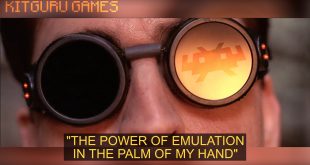
Well this is unusual, never heard of it. Looks like a cool idea, wonder if it would fit on top of a bed!
Im tempted to buy this for my living room to lay on the floor in front of the tv. always hurts my back.
It is a little expensive, no?
Very cool, nice to see furniture being reviewed for a change ! Not sure I would want this myself, but I know a few friends who would.
Make your own.
a friend has one and use it for bed and sofa. I played a few time on it and its very comfortable and its high-quality made. when I buy a new tv will take one