

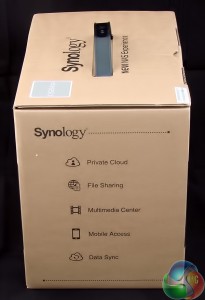
The packaging of the DS214se looks like a basic brown cardboard box however this is a cosmetic exercise, presumably to reinforce the no frills image.

Inside the box you get the usual Synology package of power supply, country specific power cord, and an Ethernet cable.

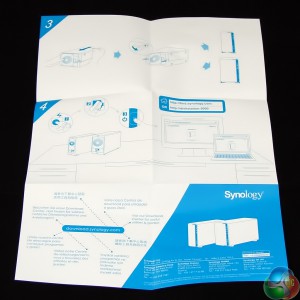
You also get a quick installation guide which is necessary as Synology alters its approach to drive installation with different models.
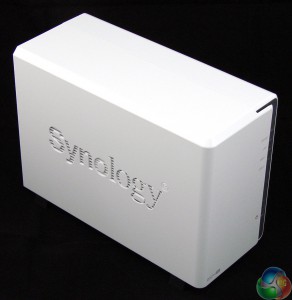
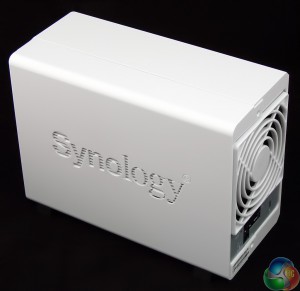
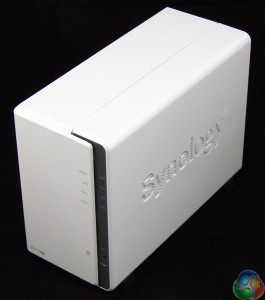
The DS214se uses Synology's familiar shiny white appearance. On the front you have the power button and activity LEDS with a moulded Synology logo on each side.

Although we have seen this styling before it is a little unexpected as the DS214 is black in colour.
There are other differences as the DS214 has a reset button on the front, as well as a power button, and also comes with a USB 2.0 port on the front and USB 3.0 on the rear. To my eyes the DS214se is actually based on last year's DS213j which has a 1.2GHz single core processor, 512MB of DDR3 RAM and is currently on sale at £160.


The rear of the DS214se is dominated by the 92mm cooling fan and below that you'll find two USB 2.0 ports, the Gigabit Ethernet port and the jack for the external power brick.
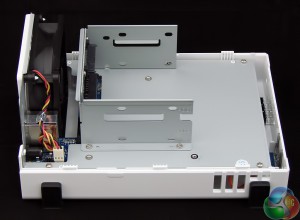



Pulling the main cover off the DS214se could hardly be any easier as Synology simply clips it in place. Once the drives are installed you use the two supplied screws to secure the cover after it is replaced.

This is another major difference between DS214se and DS214 as the DS214 has a pop-off front cover and two tool-free drive caddies. You don't get to see the innards of the newer NAS unless you decide to do some dismantling work.
With the DS214se dismantled you can see the main board fully exposed, but realistically there are only two features of interest.
The first is the 256GB Samsung K4B2G1646E-BCK0 DDR3 cache chip.

And the second is the Marvell 88F6707-A1 C080 controller, which has a single core that runs at 800MHz.
In all likelihood your mobile phone has a processor that has more grunt. What you cannot see is that the low clock speed means the DS214se only supports SATA 2.0/3Gbps and cannot support the current SATA 3.0/6Gbps standard. This isn't going to cause a problem when you consider the single Gigabit Ethernet connection but it sounds a bit weird, knowing your shiny new hard drive cannot achieve its potential.

The natural partner for this NAS is WD Red and I plumped for a pair of 4TB drives that cost £140 each inc VAT.

Installing the drive is simple and the supplied screws were in place in a matter of moments.
 KitGuru KitGuru.net – Tech News | Hardware News | Hardware Reviews | IOS | Mobile | Gaming | Graphics Cards
KitGuru KitGuru.net – Tech News | Hardware News | Hardware Reviews | IOS | Mobile | Gaming | Graphics Cards




