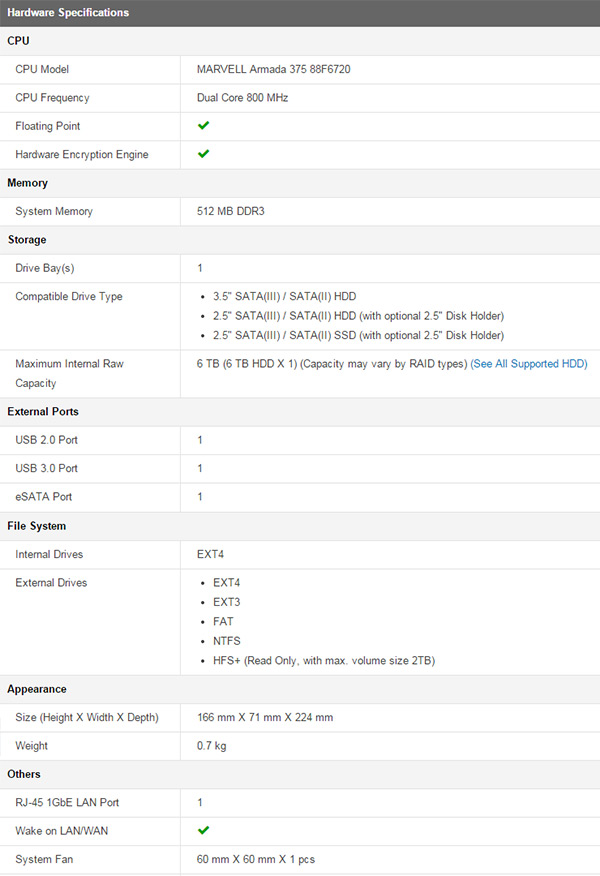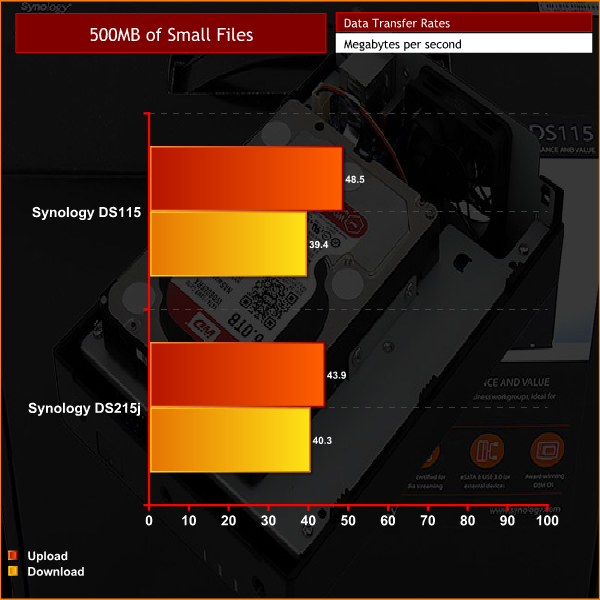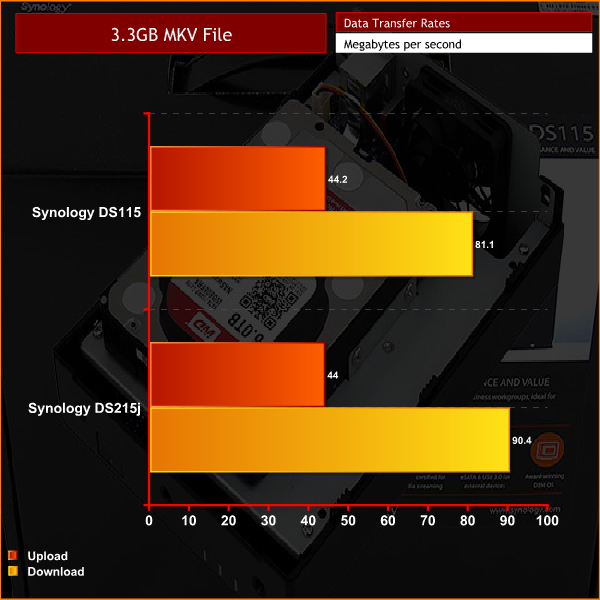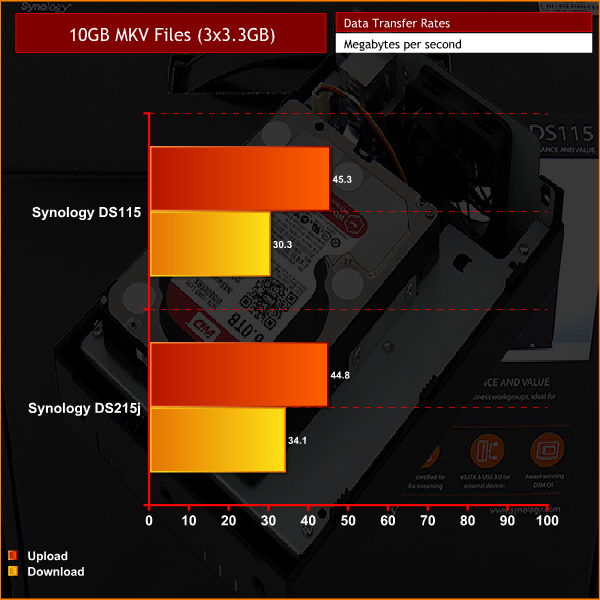Synology's latest single bay NAS is based on the twin-bay DS215j and uses the same processor, memory and configuration of ports and connectors. For some reason Synology has seen fit to change the colour from white to black, perhaps to disguise the heritage of the DS115 tiddler, but that strikes us as a curious move. The DS215j is a fine performer thanks to its dual core 800MHz Marvell CPU and 512MB of DDR3 memory is more than adequate for a small NAS.
Removing one bay, slimming down the chassis and switching to a small 60mm cooling fan means the DS115 packs plenty of punch for such a small device. By contrast the previous DS114 used a single core processor that ran at a higher clock speed of 1.2GHz.
Specification
Here's a summary of the DS115's key features. You can access a full spec sheet here.
We installed a 6TB WD Red NAS hard drive and found the performance was very similar to the DS215j, which is hardly surprising when you consider the common heritage of the two NAS. Installing the DS115 is simple; open the casing, slide in the drive, secure it with four screws, and then attach the cover to the case with two more screws. Installing the DSM 5.1 (DiskStation Manager) software requires little more than a click and accept, and then you're ready to get weaving.
The latest version of DSM suggests you install video, music, photo and download software and then lets you get familiar with your new NAS.
In the video your reviewer says we couldn't find claimed performance figures for DS115 however the Press release states that DS115 exceeds 111MB/s reading and 104MB/s writing, which is the usual optimistic stuff. There is, however, no denying that DS115 delivers the goods.
The biggest factor when it comes to performance is the difference between downloading one file at a time or selecting a number of files in which case the NAS will zip them together in a compressed archive. This takes time and slows the download significantly so you might see 80MBps or 30MBps but either way the NAS is responsive, fast and works very nicely indeed.
Uploads works in the 45-50MBps range which is plenty fast enough to populate your NAS with movies and music.
Closing Thoughts
DS115 is a bright, perky and fast little NAS however its biggest problem is directly related to its form factor and position in the market. If you want to add a single hard drive to your network then DS115 does the job perfectly with the minimum of fuss and expense, which is ideal if you merely wish to access your movies and music wherever you might be.
In the other hand if you are doing serious NAS stuff such as storing your office files or backing up your critical data then DS115 has no part in your life. A single drive offers no data security, so the question is whether or not you require this feature or simply want to share files with the minimum of fuss, bother and expense.
Here's the thing. In the review we mention the DS215j which costs £160 (in fact the price has dropped to £145) and is it hard to see why you wouldn't pay that tiny £30 premium to give yourself the option of using two drives instead of one.
Buy from CCL For £127.10 inc vat.
Pros
- Low price
- Superb DSM 5.1 software
- Zippy performance
- Excellent range of add-on software package
- USB 3.0 port for connecting an external drive
- Quiet 60mm cooling fan
- Smart styling
Cons
- Single bay so no option of using RAID to mirror your drives
- You only get one USB 3.0 port – the other is USB 2.0
KitGuru says: In the world of single bay NAS devices the DS115 is a peach, however we do recommend you choose a twin bay NAS such as DS215j, especially if you value data protection.
 KitGuru KitGuru.net – Tech News | Hardware News | Hardware Reviews | IOS | Mobile | Gaming | Graphics Cards
KitGuru KitGuru.net – Tech News | Hardware News | Hardware Reviews | IOS | Mobile | Gaming | Graphics Cards