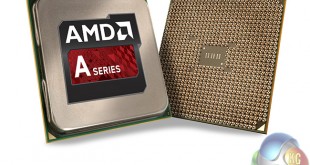
Today we look at the latest Kaveri from AMD – the AMD A10 7800. This new APU has a reduced TDP and is clocked slower than the unlocked A10 7850K – down from 3.7ghz to 3.5ghz. It is available in the UK today for £115.66 or around £9 less than the K version. Is it really worth saving the money and opting for the locked processor?
When AMD released its Kaveri update we were introduced to Socket FM2+ and 28nm fabrication technology. On the downside AMD only released two new models of relatively expensive APU, the A10-7850K and A10-7700K, which are both priced over £120.
Both of these Kaveri APUs have a 95W TDP and are well suited to Micro-ATX PC builds but are hopeless for SFF (Small Form Factor) or Mini-ITX systems as they produce too much heat and require a relatively large CPU cooler.
AMD has an extensive product stack of APUs and these two 7000 series Kaveri's sit at the top of the range. Below them we have 6000 series Richland and 5000 series Trinity APUs that use socket FM2 and are priced from £100 down to £25.
Unfortunately the faster APUs have a TDP of 100W while the slowest models come in at 65W which means that you can forget about using an AMD APU in a small form factor PC. It is my opinion that AMD launched the 25W TDP Socket AM1 Kabini specifically to fill this SFF gap and the result is a limp piece of silicon that is deeply unsatisfactory.
Kaveri is a fine piece of hardware however it desperately needs a lower TDP and that sets the scene for today's launch of three new models of Kaveri.
- Frequency 3.5GHz.
- Turbo Frequency up to 3.9GHz.
- Core Bulldozer (Steamroller).
- Manufacturing process 28nm.
- Number of cores Four physical.
- Memory controller Dual-channel DDR3.
- Cache 4 x 16KB L1 data, 2 x 96KB L1 instruction, 4 x 2MB L2.
- Socket FM2+.
- Thermal Design Power 65W/optimised for 45W.
- Features SSE, SSE2, SSE3, SSE4a, SSE 4.1, SSE 4.2, 256-bit AVX, AESNI, PCLMULQDQ, AMD64, AMD-V, MMX, FMA4, XOP, Turbo Core 3,0.
AMD extends Kaveri and tidies up APU range.
AMD is launching A10-7800, A8-7600 and A6-7400K which fills some obvious gaps in the Kaveri range and creates some equally obvious overlaps with the existing 6000 and 5000 models.
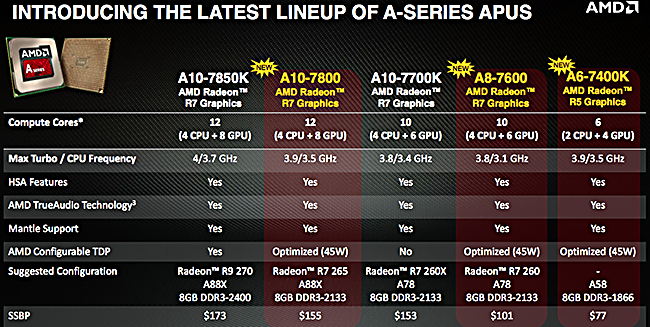
AMD hasn't said anything definitive about the new product stack and while I would hope that the A10-7800 signals the death of A10-6800K and A10-5800K I am not certain this is the case.
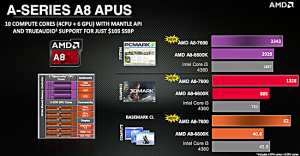
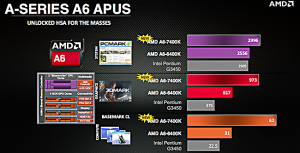
On the other hand I am confident we have seen the last of A8-6600 and A6-6400K as AMD is shouting how the new models make the older technology look silly by comparison.
AMD has released US dollar pricing for some of the new models but hasn't yet given us all the UK pricing so here are my best guesses:
A10-7850K £125.
A10-7700K £120.
A8-7600 £75 estimated.
A6-7400K £55 estimated.
AMD has a sweetener for the deal. Starting in August and running until October there is a game bundle offer for anyone buying an A10 APU that covers 7800, 7700 and 6800 models. I assume this means you get a Steam unlock code for your chosen game from a list of three.
These are Thief (£10 at Amazon, £20 on Steam), Sniper Elite III (£24 at Zavvi, £35-£40 elsewhere inc Amazon and Murder Soul Suspect (£8 on PC). To my mind that makes Sniper Elite III the obvious choice here.
Most of the features in the new APU's are standard across the Kaveri range so the three new models sport TrueAudio and support Mantle and use HSA (Heterogenuous System Architecture) which speeds up communication between the CPU and GPU in an APU.
This ties in with AMD's push on Open CL which uses both CPU and GPU cores for computing, and of course the graphics cores use GCN (Graphics Core Next) technology.
During the briefing about Kaveri AMD specifically mentioned Power DVD 14, Libre Office and Adobe Creative Cloud as good examples of software that benefit from Open CL. A cynic would point out that is a very short list of products.
The only new feature I can spot in these three models of Kaveri is the TDP which is described by AMD as ‘Optimized 45W'. A 45W TDP would be welcome and 35W would be even better, but this is not what AMD is offering. The three new Kaveri all have a 65W TDP that can be switched down to 45W within the BIOS of a compatible motherboard.
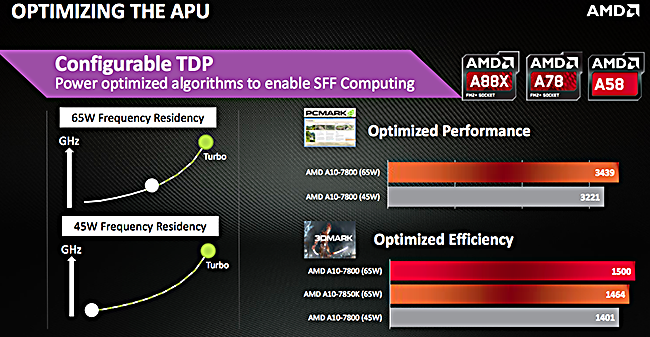
AMD presents PC Mark 8 and 3D Mark that show the lower TDP only has a minor impact on performance. When the A10-7850K is throttled to 65W it has effectively the same performance as the new A10-7800 which suggests the extra 100MHz or 200MHz is what pushes A10-7850K over the 65W mark.
The other point that AMD is making in these charts is that when A10-7800 is throttled from 65W to 45W the 3D Mark score only falls from 1,500 marks to 1,401 marks. That is a seven percent drop in performance for a 30 percent drop in power. I know that TDP and power draw are not one and the same thing but it makes me wonder why AMD didn't take the plunge and release a 45W part.
My feeling is that AMD is selling mixed messages. On the one hand an APU handles most of the workload that most people perform day in and day out. It is easier, quicker and cheaper to build a PC around an APU than it is to configure a regular system in a tower case.
On the other hand if you want to add some oomph for gaming you can plug in an AMD graphics card that will work in concert with the GPU in the APU. This is true enough but an extra £100 for an R7 260 or 265 graphics card adds an extra whack to the cost of your PC so why not simply plug in a £150 or £200 R9 and have done with it?
If you want the option of plugging in a graphics card you are obliged to use a small tower and forget about SFF, which strikes me as a mixed message about the best application for Kaveri.
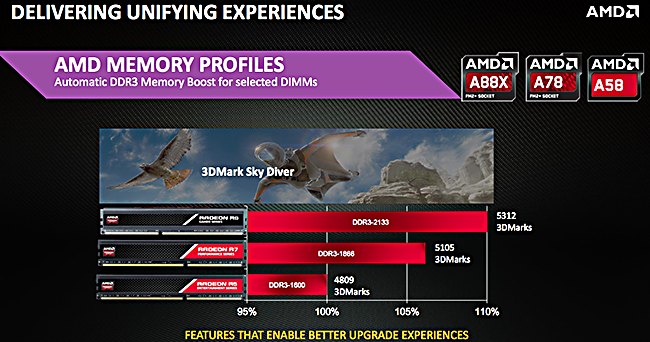
There is no doubt that the integrated graphics core in Kaveri benefits from fast DDR3 system memory. AMD markets its own Radeon memory in three types.
Radeon R5 runs up to DDR3-1600 for entertainment systems, Radeon R7 is the performance variety that works up to DDR3-1866 and at the top of the tree we have Radeon R9 Gamer memory with a maximum DDR3-2133 speed.
Each speed bump is worth another 200 or 300 points on your 3D Mark score however we have another piece of confusion here.
Despite AMD's claims that A10-7850K supports DDR3-2133MHz it will actually run up to DDR3-2400 provided you use memory with a suitable AMP profile. AMP (AMD Memory Profile) is the counter to Intel's XMP so it is actually fair to say that A10-7850K supports DDR3-2400 (with AMP).
The new A10-7800 is capped at DDR3-2133 memory speed.
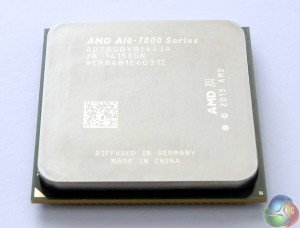

Above the AMD A10 7850K and A10 7850.
AMD sent us the A10-7800 to show the benefits of the Kaveri refresh. A quick look at that opening table of feeds and speeds tells the tale; A10-7800 runs at 3.5GHz and Turbos to 3.9GHz and as it doesn't have a K suffix we can tell it is locked and isn't much use for overclocking. Furthermore the A10-7800 runs with DDR3-2133 memory while the slightly faster A10-7850K can manage DDR3-2400.
The other difference is the TDP as A10-7850K heads up to 100W while A10-7800 starts at 65W and can be pulled down to 45W. The locked A10-7800 costs £116 while the unlocked A10-7850K costs £125.
I tested the two APUs back-to-back on the MSI A88X-G45 Gaming motherboard that I previously reviewed for KitGuru, along with 16GB of dual channel AMD Radeon R9 DDR3-2400 memory, an Intel 520 SSD with SandForce controller, a Be Quiet Straight Power 400W PSU and a Noctua NH-L12 with the fan speed set low.
The Operating System is 64-bit Windows 7 Professional.
The Be Quiet PSU is remarkably quiet (as you would expect from the name) and overall the system was nigh on silent.
I did four sets of bench mark tests starting with the A10-7800 at default speeds with the memory running at 1866MHz. For the second run I enabled AMP and increased the memory speed to 2133MHz.
After that I switched to the A10-7850K at stock clock speed however I enabled AMP and ran the memory at 2400MHz. Finally I used the OC Genie function in the MSI A88X-G45 to overclock the APU to a maximum speed of 4.55GHz, with the memory still running at 2400MHz.
I started this review with some bad news as BIOS v1.1 on the MSI A88X-G45 Gaming has an option called cTDP function – however it was set to Auto and didn't have an option to change to a different setting.
Happily I was sent an update v1.2B6 that allowed me to pick a TDP down to the figure of 45W, which meant I could insert a fifth set of test figures with the A10-7800 throttled to 45W and with AMP enabled to run the memory at DDR3-2133.
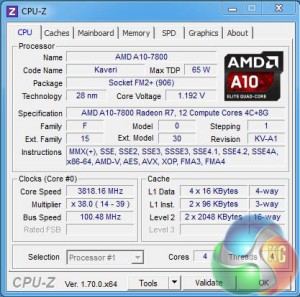
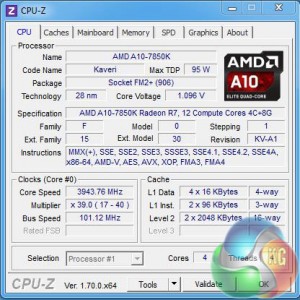
Both Kaveri APUs use 28nm technology. In the top right corner you can see the A10-7850K has a 95W TDP while the new A10-7800 starts life at 65W, although it can be adjusted down to 45W, however this is not reflected in CPU-Z.
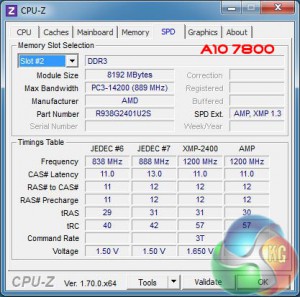
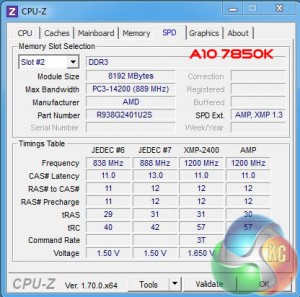
The maximum AMP speed for AMD Radeon R9 memory is 2400MHz, depending on the spec of the APU memory controller.
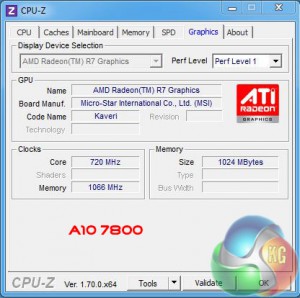
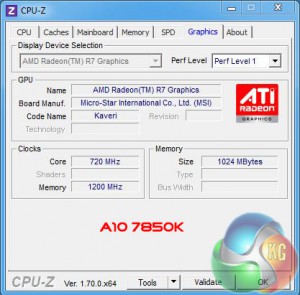
The graphics core is the same in both Kaveris with eight graphics units (512 shaders) running at 720MHz. In both cases there is 1GB of allocated system memory but of course the A10-7850K has the ability to run the memory faster and that should deliver more performance.
Graphics
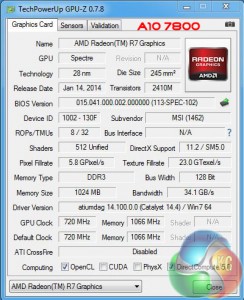

GPU-Z does the maths for us. With a 128-bit memory controller the A10-7800 has a graphics memory bandwidth of 34.1GB/sec while the A10-7850K has 38.4GB/sec.
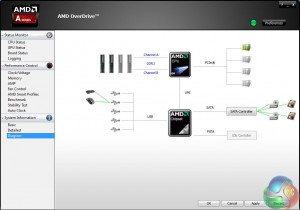

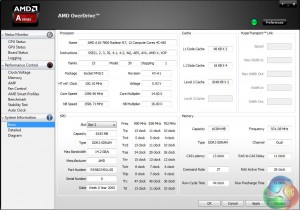
AMD OverDrive does a decent job of detailing the components in your system, showing the layout of the connections and reporting voltages and clock speeds. A few years ago this information would have been golden but these days you get a similar degree of detail from the UEFI set-up screen of any decent motherboard. Nonetheless AMD has done a decent job with OverDrive and it is a useful tool in the armory of the home PC builder.
Memory bandwidth in SiSoft Sandra
SiSoftware Sandra provides a robust package of diagnostic tools for testing your system and teasing out its problems–or potential headaches.
This download launches a cheerfully designed interface with an array of colorful–one might even say sprightly–icons for each of its tools. Its arrangement of tools was nicely categorized for the user's benefit: Computer Maintenance, Module Types (Benchmarks, Hardware, Software, Support), and Program Maintenance. Across the top of the window are tabs for each category that match the icons, and each tab provides access to a set of focused tools. We were very pleased with SiSoftware Sandra's performance during our tests. We liked that we could choose from a thorough list of options of items for tests–less robust packages simply run their diagnostics without informing the user just what is getting tested or how. Novices may be in the dark about some of the particulars listed by the app's option boxes, but experienced users will appreciate the thoroughness. Thanks to these option lists, we were able to pinpoint devices, peripherals, and processes for testing; we didn't have to wait for the tool to run a complete test through our entire system. We also liked the benchmarking and reporting features, which are required for anyone interested in comparing performance over time or developing trending reports.
For those running SiSoftware Sandra from a server for network diagnostics, the 75-module limit for the trial version may seem inadequate. However, the price is nice for the robust feature set provided by this toolbox.
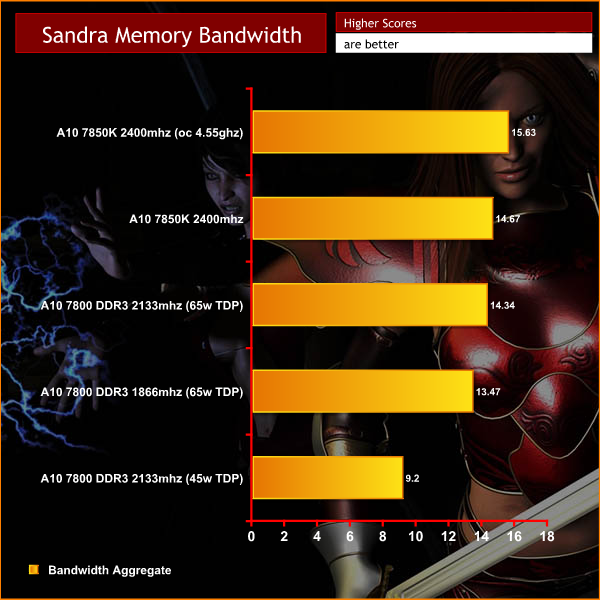


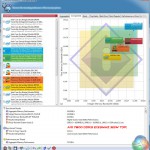


The obvious thing is that the bandwidth increases from 13.47 GB/sec with the A10-7800 running memory at 1866MHz through to 15.63GB/sec with the A10-7850K at the maximum AMP speed of 2400MHz.
There is one exception to the rule that faster memory speed delivers more bandwidth as the A10-7800 only gave 9.2GB/sec with the TDP set to 45W. This apparent drop in bandwidth didn't affect other benchmark tests so it might be a problem with the Beta MSI BIOS or could be a consequence of the drop in CPU speed when the power is throttled back.
3DMark is an essential tool used by millions of gamers, hundreds of hardware review sites and many of the world’s leading manufacturers to measure PC gaming performance.
Futuremark say “Use it to test your PC’s limits and measure the impact of overclocking and tweaking your system. Search our massive results database and see how your PC compares or just admire the graphics and wonder why all PC games don’t look this good.
To get more out of your PC, put 3DMark in your PC.”
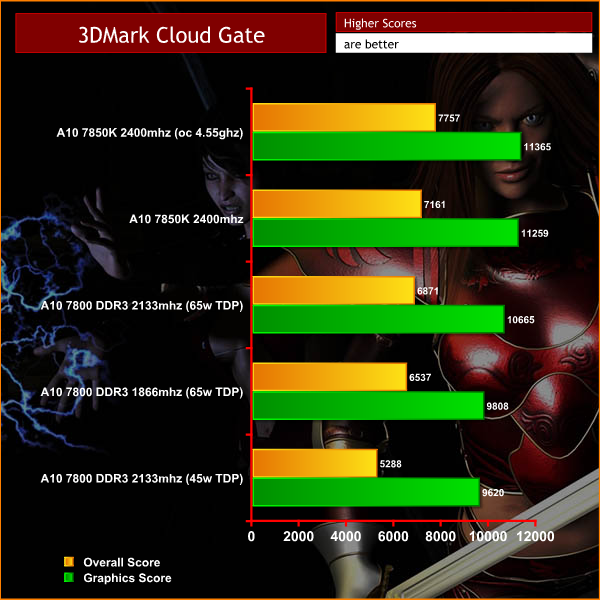
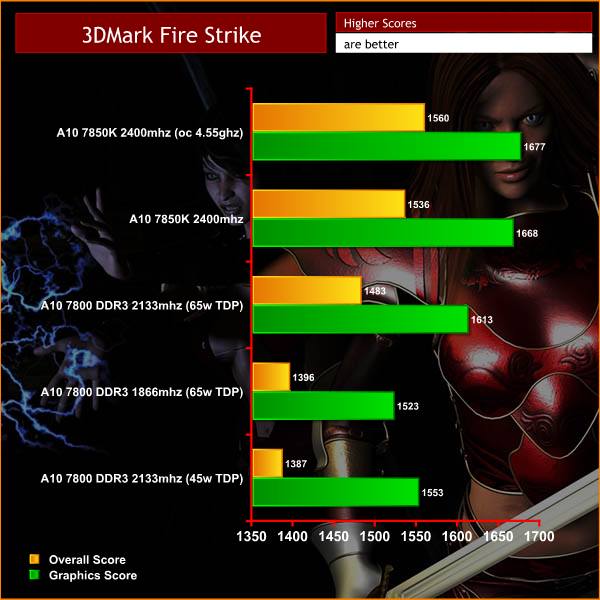
The Cloud Gate benchmark test in 3D Mark sets the scene very nicely. Increasing the speed of the DDR3 memory with A10-7800 brings a useful increase in the the test score from 6,537 to 6,871 and then switching to the A10-7850K and overclocking the APU further increases the test score to 7,161 and then 7,757.
That's a ten percent increase from raising the DDR3 speed from 1866MHz to 2400MHz and another ten percent from overclocking the A10-7850K using OC Genie.
On the other hand reducing the TDP to 45W drops the score to 5,288 marks which is a drop of 23 percent.
We measure power consumption at the socket by using a calibrated meter.
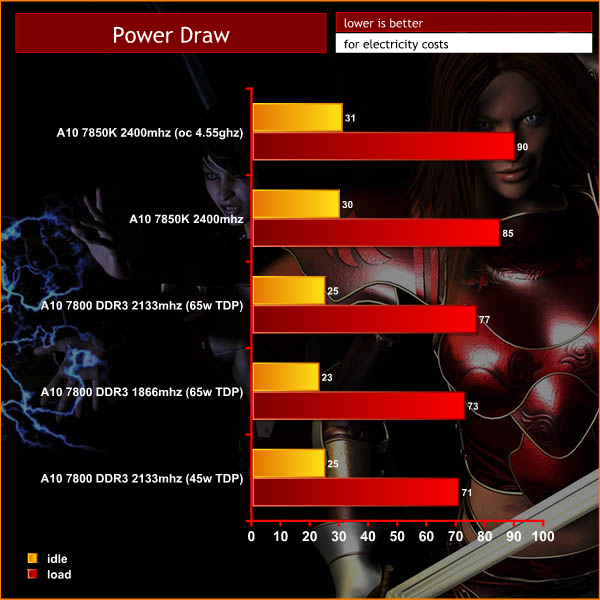
Looking at the power draw figures we see a clear dividing line between the A10-7800 and 7850K. These are figures taken at the mains socket so they include inefficiencies in the power supply as well as the power used by the motherboard, memory, SSD and integrated features such as Ethernet and USB.
The new 7800 ranges from 73W to 79W in 3D Mark and drops to 71W or 72W when the TDP is throttled to 45W. If we assume the 45W TDP is accurate then we have to subtract about 25W from the mains draw figure. This suggests the A10-7800 in 65W mode is actually drawing about 50W.
The reference clocked A10-7850K draws more power and is up to 84W to 86W. If we deduct the same 25W figure for other parts of the system we see that the A10-7850K is drawing about 60W.
By my reckoning that is 45W for the A10-7800 in ‘optimised' mode, 50W in regular mode and the A10-7850K goes up to 60W when overclocked.
I slowed the speed of the Noctua fan to 25 percent in the MSI BIOS and this appeared to do a good job of cooling the APU. The system was certainly very quiet and I was impressed by the behaviour of the system
When I overclocked the A10-7850K using OC Genie the system froze while I was running PC Mark and 3D Mark. Cranking up the CPU fan speed to 50 percent gave the system enough extra cooling to allow it to behave however it did increase the noise to audible levels.
The numbers are irrelevant here – the key point is that A10-7850K requires an appreciable level of cooling while A10-7800 will tolerate a more cavalier approach.
We test the hardware with Tomb Raider and Dirt 3 using the built in benchmarks – measuring performance to the tenth of a frame.
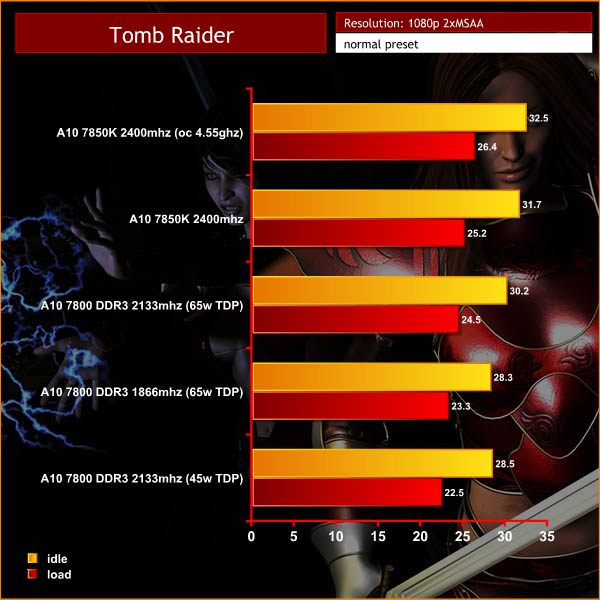
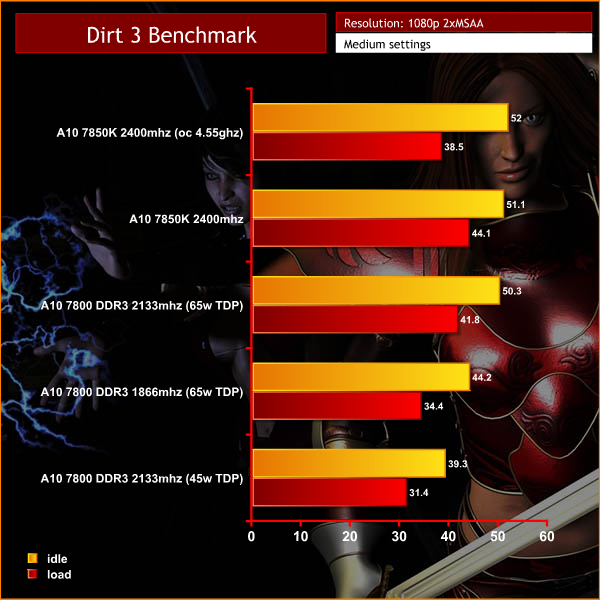
Take a look across the frame rates for DIRT 3 and Tomb Raider and you'll see that Kaveri does a fine job when games are set to Normal or Medium and struggles mightily when you increase quality settings to High.
On the other hand when A10-7800 is slowed to a 45W TDP you can forget about playing games as the performance is hopeless.
I have mixed feelings about Kaveri. On the one hand I admire the way this APU handles day-to-day workloads with a fair degree of success. On the other hand Intel rules the roost with its single threaded performance, such that Core i3 will suit most PC builders nicely and Core i5 remains the CPU of choice for the rest of us.
If you regularly use workloads that extract the most from the CPU and GPU cores then Kaveri will very likely serve you nicely as AMD really needs to use HSA to level the playing field.
The problem with A10-7800 is that the 45W TDP setting kills performance without delivering a significant drop in power consumption.
Then again, if you run the A10-7800 at stock speed with the memory running at 2,133MHz you'll find the power draw, low noise and minimal cooling work together very nicely.
While this is a well balanced package I feel it is better suited to a Micro-ATX case than Mini-ITX. That is something of a shame as a small, low powered and cheap PC in a VESA installation is my idea of perfection.
You can buy on pre-order now from Ebuyer, for £115.66 inc vat.
Discuss on our Facebook page, over HERE.
Pros:
- Good performance when the workload favours HSA
- Impressive Radeon R7 graphics
- Keen pricing
- Support for DDR3-2133MHz memory
- The 65W TDP allows you to keep the A10-7800 cool whilst keeping the system nice and quiet
Cons:
- The 45W TDP looks good on paper but isn't much use in reality
- Default 65W TDP means you are obliged to use a small tower or cube case.
- Intel still rules the roost with its Core i3 and Core i5 CPUs
KitGuru says: A10-7800 is a better buy for the mainstream than A10-7850K, and it would be even better if it was discounted to £99.

 KitGuru KitGuru.net – Tech News | Hardware News | Hardware Reviews | IOS | Mobile | Gaming | Graphics Cards
KitGuru KitGuru.net – Tech News | Hardware News | Hardware Reviews | IOS | Mobile | Gaming | Graphics Cards


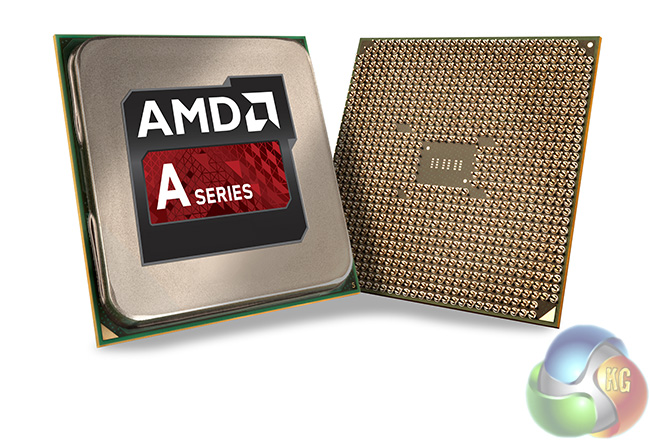
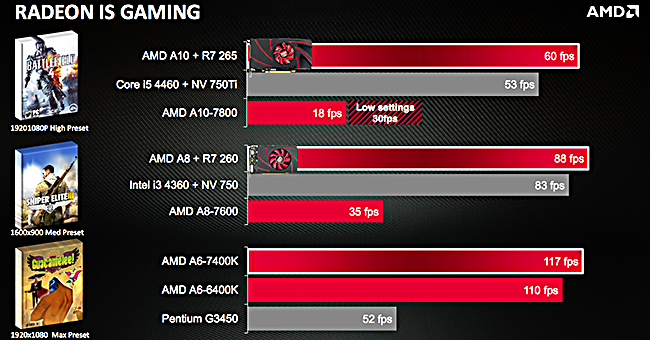


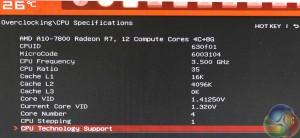





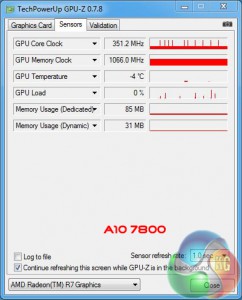
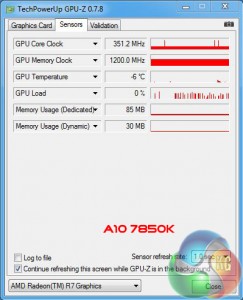

Created a profile just to let you how helpful your review and research was to me. Helping a noob friend pc game for cheap.
Thanks a bunch.