To understand just how much effort Logitech puts into its mice production, we have to take the lift, all the way to the basement. This is where Logitech needed the foundations sunk deeper during the building's construction, just so it could fit its testing equipment down here.
I'd love to tell you it was a dark, dingy basement full of dripping pipes and giant rats that need slaying, but it's actually a pretty standard commercial complex. If I had to compare it to a game, it's like moving through a Mirror's Edge level very slowly.
Still, once we'd navigated the warren of corridors, we were ushered into a surprisingly small, but tall room featuring several annotated test stations, each of which was busy testing certain aspects of Logitech's high end gaming mice. This one for example, uses a robotic arm to simulate a human finger to test the sensitivity of a touch interface:
But that was just a small piece of the puzzle. Just like with the keyboards it produces, Logitech goes to the nth degree when creating its mice, working with professional gamers and again using heat mapping to target their physical design to a gamer's needs. Like making them easy to grip, light and fast, while allowing for a satifsying click, no matter where on the mouse button you pressed.
Reliability, comfort and speed were all key elements in Logitech's latest G series designs. It's not always easy to nail those things down in the first iteration though, which is why the G302 Daedalus Prime for example, went through many iterations before being given the go ahead.
Specifically in this instance, the protype that Logitech put together was well received when held in the hand, but in practice, gaming with it became uncomfortable, so it was expanded and tweaked to what it is today. But once a mouse is ready from a design standpoint, it still needs to be tested. Which is why we were in this basement, to see how it all worked.
Like this piece of kit for example, which has a mouse pinned on a rotating flywheel that can spin in either direction at specific speeds. The point of it is to test the maximum speed that a gaming mouse can operate at. Not sensitivity mind you, that'something entirely different.
In the case of an optical mouse, which is what most gaming mice use due to their superior accuracy versus laser (though of course, laser has its own advantages) the sensor takes pictures as you track it across the mat. Those pictures are then ‘stitched' together to form a track that your on-screen cursor then follows. As you can imagine, the faster you go the more spaced out those images become. If they get to a point when they don't overlap, you have two options: failure, or guess. Logitech doesn't like either of those, hence, why it wants to make its mice as fast as possible.
So, strapping them to the flywheel lets it whiz a surface around underneath the mouse to see just how fast it can handle being moved. The disk can even be spun up one way, stopped and then reversed in quick order, to simulate back and forth movement.
“But Jon,” you may be saying, “that mouse is facing forward, and most big movements we make are left to right.” That's a great point and it was one we put to Logitech. And it's one Logitech was ready for.
This giant boom/arm is about 8ft tall and at least partially responsible for the deeper foundations of the building. It is able to take a mouse and swing it backwards and forwards across a surface to give us an idea of how fast it can go from left to right.
Here's what an early prototype of it looked like in action (using a spring loaded mechanism). [yframe url='http://www.youtube.com/watch?v=v7Ou7mVTB5Y']
For an example of the big guy in action, we had to head through to another room entirely, with a much bigger mat and a much bigger system, that was capable of rotating the mouse in any direction, testing its ability to hit blistering speeds no matter the circumstance.
Remember how we mentioned before about optical mice failing when they go too fast? While some companies have implemented software based guess work to get around that hurdle, Logitech talked us through its altternative. In its new G402 Hyperion Fury, it implemented alongside the optical sensor, a gyroscope and accelerometer.
That display in the above image shows the acceleration that the sensor goes through, which is akin to a natural hand movement. When it reaches a certain speed however it fails, which is where the accelerometer takes over. It's quite unlikely you'd ever be able to reach these speeds unless you were specifically trying to do so, but at least the option is there meaning the mouse at least, will not be your Achilles heel. [yframe url='http://www.youtube.com/watch?v=52fesemtuw0′]
Logitech senior engineer Francois Morier was keen to point out to us during these demonstrations, that these are unique machines, designed in-house and owned solely by Logitech. So when you see a peripheral maker quoting its sensor's specifications, it got those from the sensor supplier (he wouldn't be drawn on names, but we can assume Avago/Pixart) and where did those sensor companies find out what those numbers are? At Logitech's testing facility.
As much as that elicited chuckles from the journos in attendance, the story that really hit home with us was one that involved Logitech's support department. It was contacted by one particularly disgruntled gamer, who'd received what he thought was a faulty version of the G502 Proteus Core. It wasn't tracking properly he said, it was inaccurate and responded poorly in certain situations.
Logitech asked him to return it for specific testing.
That's it there, on the desk and on screen. Logitech hooked it up to its flywheel, and opened up CS GO. The point was, the movement on that wheel is perfect, so would show up in-game if there was a sensor fault. It rotated 360 degrees one way and then back again, each time coming to rest on the same spot.
It turned that the gamer in question had removed the weight door on the mouse to make it lighter, which also removed one of its mouse feet, destabilising it and causing him to lift it as he turned. 100 per cent user error.
We finished out our look at Logitech's mouse development labs with an extended look at how it's pushing the boundaries of wireless technology. I'll be covering that in more detail in a later piece, but for now, here's the real reason that Logitech had to sink the baseement's floor that bit deeper: this purpose built, RF transmission proof room. We were told it cost upwards of 600,000 euros to construct.
Look out for more information on that in a coming piece. For now though, let's move on to what we were talked through after lunch: Logitech's software.
 KitGuru KitGuru.net – Tech News | Hardware News | Hardware Reviews | IOS | Mobile | Gaming | Graphics Cards
KitGuru KitGuru.net – Tech News | Hardware News | Hardware Reviews | IOS | Mobile | Gaming | Graphics Cards


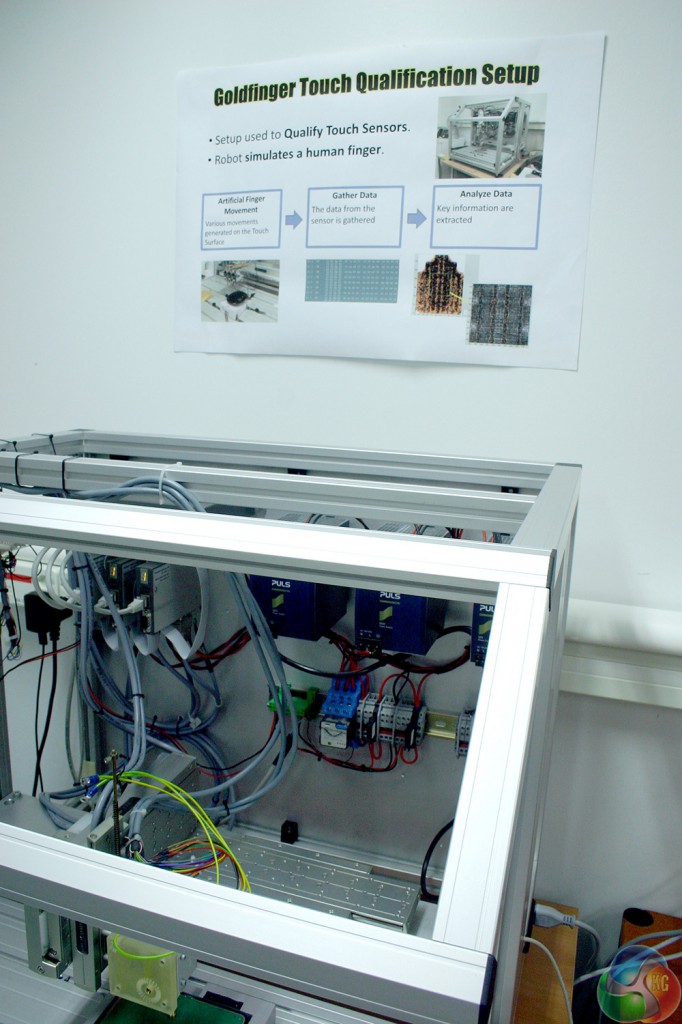

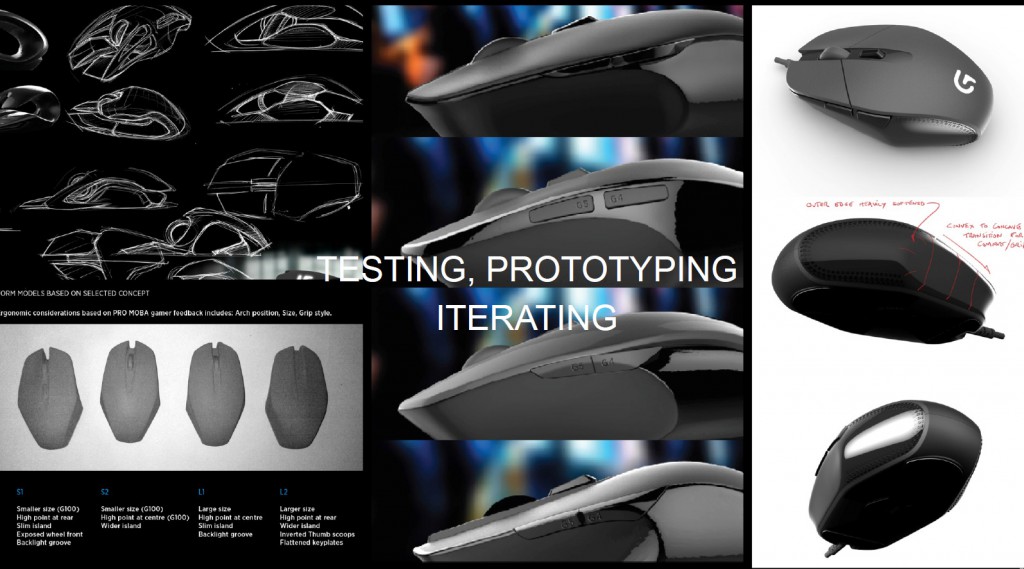
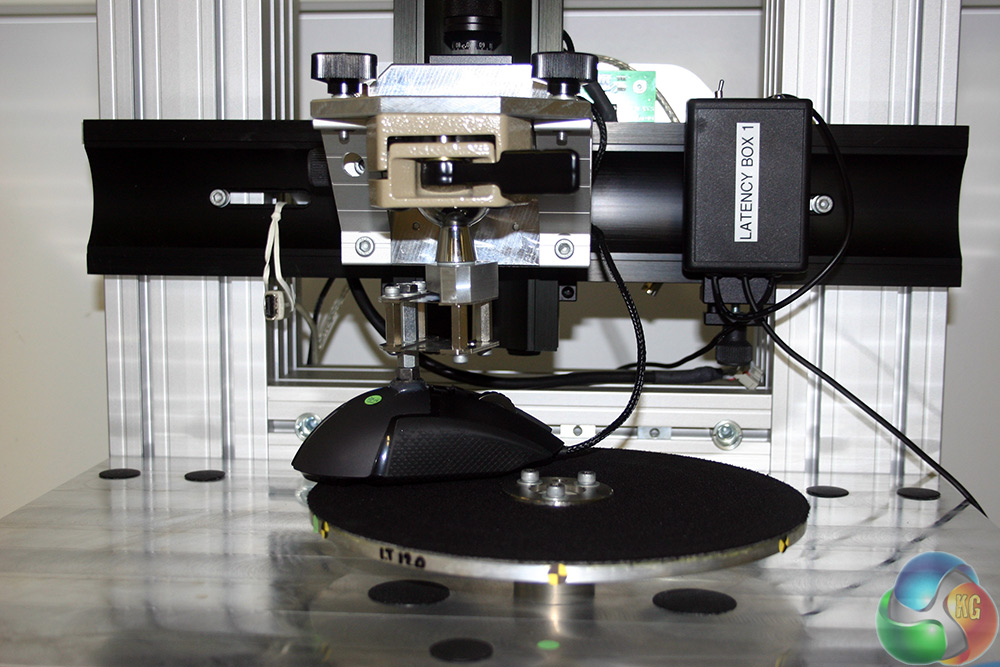

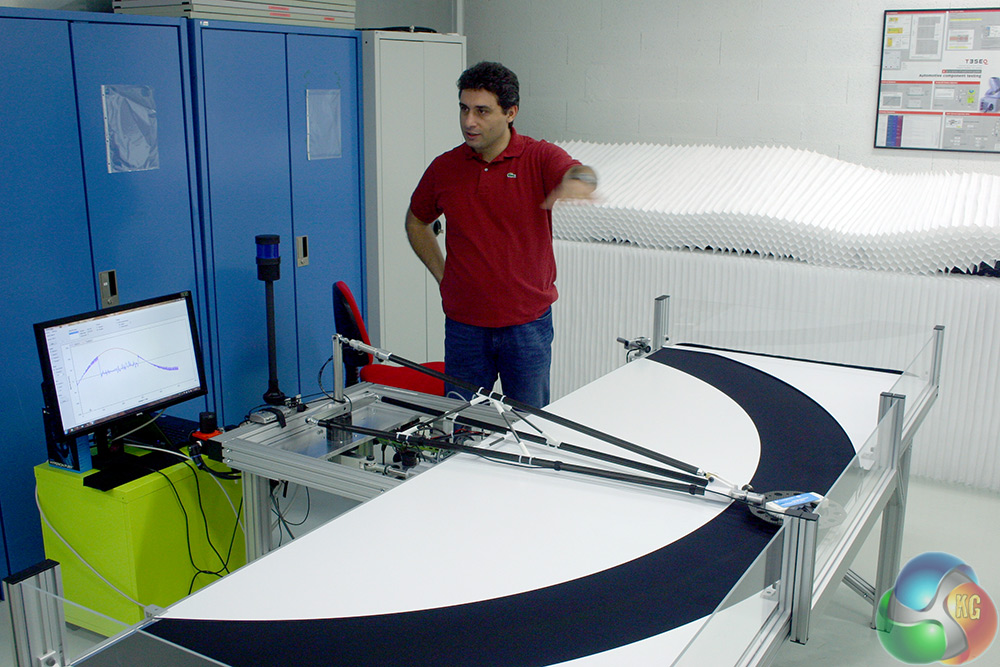

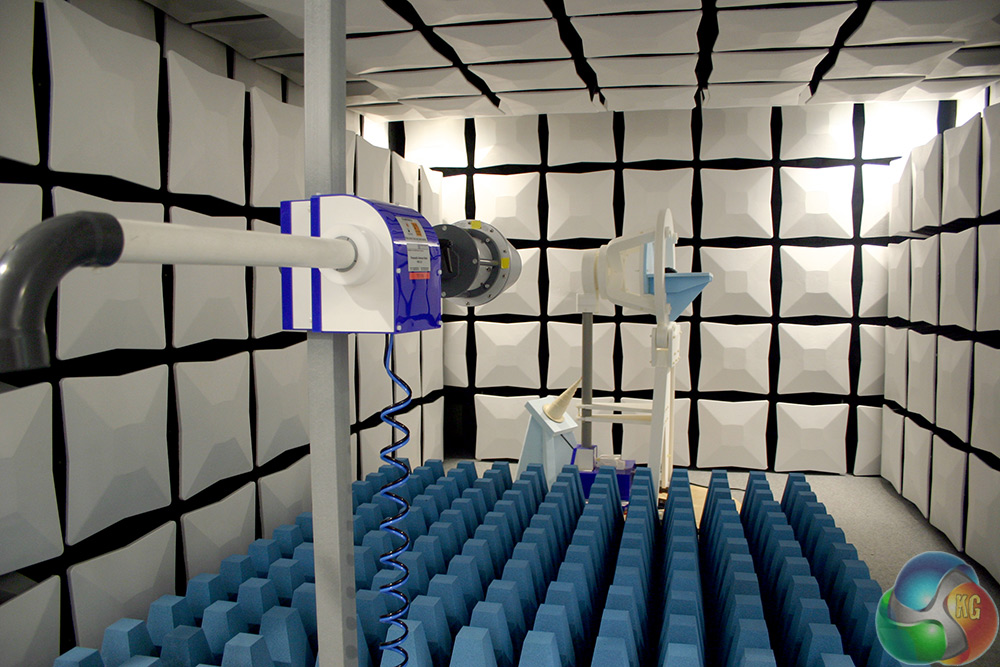

Imagine if you’re one of those lucky people that got 2 of something from the Vending Machine – you’d be extremely happy if that happened here…. 🙂
They don’t do tests for middle mouse click? I hate Logitech since they started using tact switches for middle button and mechanical wheel encoders. Both break fast because I use wheel constantly with 3dsmax! Why not optical wheel sensors and standard switch for MMB? They charge a lot for crap… Better of with another brand mouse.