
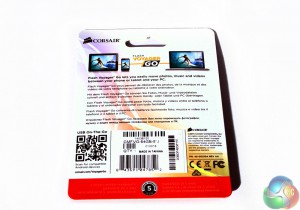
With such a miniature piece of kit to package up, you would have thought Corsair wasteful if they had used anything but a cardboard blister pack, so that's what we have. Clear plastic keeps everything secured on the inside, with a real emphasis in the product's marketing spiel of how this is a great product for photo and video backup.
The way Corsair envisages this product being used? You take it out with you and if you are taking a lot of pictures or video, you can backup directly to the drive and expand storage capacity.
You could also use it when you get home as a transfer device. Instead of having to use a cable, you can instead copy everything over to the Voyager Go and then plug it into your notebook or desktop for a more permanent backup or transfer.


The Go itself is tiny. As you can see it's about half the width of a two pence piece and only a little longer. At one end you have the traditional USB 2.0/3.0 connector and at the other the micro-USB connector underneath the protective cover -of which there are two options: black or yellow.
The main body of the Go is made up of brushed aluminium and has a small lanyard connector on the side … which makes it easy to keep it on your keyring.
While a tiny drive like this does mean it will almost always fit into a busy USB port configuration, getting it out again can be another matter. Keep a pair of pliers handy or be prepared to unplug adjacent drives to get a good grip.
 KitGuru KitGuru.net – Tech News | Hardware News | Hardware Reviews | IOS | Mobile | Gaming | Graphics Cards
KitGuru KitGuru.net – Tech News | Hardware News | Hardware Reviews | IOS | Mobile | Gaming | Graphics Cards
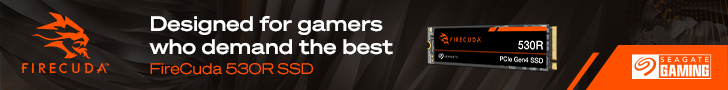


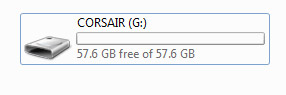

No cable could also be a minus if you put music on then it might break in your pocket without a cable.