The Magnetar M16E-AW1200-GPU is housed in Armari's M-Series chassis, which is a custom design created by Armari itself, with features specifically tailored for professional workstation users.
There's lots of attention to detail here, with one of our favourite features being the carry-handle on the top, which rotates out for use and then back into the system when not required.
It has space for two Intel 1,200W power supplies, which can be configured for dual redundancy or load balancing as needed. Our sample was supplied with just a single power supply.
The system is based around an Intel Xeon E5-2690v2 processor. This sports a whopping ten cores, and runs at a nominal 3GHZ. However, Turbo Boost is on hand, and it's pretty complicated with ten cores available.
A single core can hit 3.6GHz, two cores can run at 3.5GHz, three cores can run at 3.4GHz, and all cores can run at 3.3GHz, so the 3GHz rating is not very relevant at all.
There's Hyper-Threading on hand as well, so each physical core is split into two virtual ones, for a grand total of 20 processing threads, which will be fantastic for rendering, although the top frequency can't match the clock-enhanced Intel Core i7 processors we often see in single-socket workstations.
Armari keeps the Xeon's temperature down with its custom-designed water cooling system, which keeps the interior very neat and uncluttered.
The processor is housed in an ASUS P9X79-E WS motherboard, which provides a single LGA 2011 socket, eight DIMM sockets for quad-channel memory, and seven PCI Express x16 slots, although only four of these operate at the full x16 speed.
Armari has supplied four 8GB modules of 1,600MHz ECC DDR3, giving the full benefit of the quad-channel memory architecture of the Xeon's built-in memory controller, but leaving four DIMM slots free for future upgrade to the motherboard's maximum of 64GB memory.
The motherboard sports six 6Gb/sec SATA ports, plus four 3Gb/sec ports. Armari has only supplied a single 240GB Intel SSD 530, which will be quick and sufficiently capacious for operating system and applications, but there are bays for a quartet of 3.5in drives plus a couple more beneath the first set, all with hot swap ability.
All these bays are positioned in a non-traditional manner on the side panel, rather than front bays, further improving the neatness and airflow of the chassis interior. A workstation of this nature would normally be supplied with a secondary conventional hard disk, and there's plenty of room for this, but our sample was aimed at a particular application where this wasn't required.
A LiteOn DS-6E2SH Blu-ray reader DVD rewriter is supplied as removable storage, but not the multi-card media reader we normally see with Armari workstations.
There are a couple of 6Gb/sec eSATA ports on the motherboard's header, alongside twin Gigabit Ethernet, two USB 3.0 and 10 USB 2.0 ports, plus eight-channel audio. So there are plenty of external connectivity options on the rear.
 KitGuru KitGuru.net – Tech News | Hardware News | Hardware Reviews | IOS | Mobile | Gaming | Graphics Cards
KitGuru KitGuru.net – Tech News | Hardware News | Hardware Reviews | IOS | Mobile | Gaming | Graphics Cards


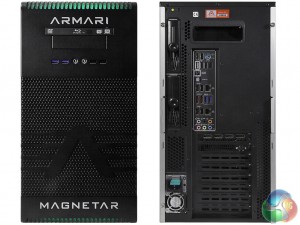





Looking at this URL http://www.armari.co.uk/custom.asp?SysID=695 , for the “M16-AW1200R-GPU”, I could not see how you came up with a price of £5508.75. Do you have a URL for the System you tested ?
PS: They have a 8-GPU System @ http://www.armari.co.uk/system.asp?SysID=1405 , the “Tyan FT72”.
Thanks for the detailed Review.
Rob
https://www.youtube.com/user/LowLightVideos