Windows 10 has been out for a few months and for the most part, people seem to like it. However, at the moment there are two systems for changing system settings, the classic control panel that we've grown familiar with over the years and the new ‘Settings' menu. Now as things progress, it looks like Microsoft may be looking to phase out the control panel entirely and move on to the settings menu.
In response to a question on Twitter, in which Gabe Aul was asked: “Why do Control Panel and “Settings” exist? Why not just Control Panel? Why is Control Panel semi-replaced? What's wrong w/ it?”, Microsoft's Senior Program Manager, Brandon LeBlanc said: “Settings will eventually supersede Control Panel. Some stuff not moved over. But haven't had to use CP in months.”
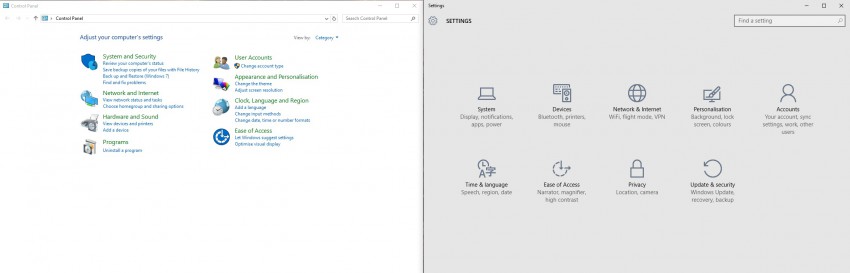
On the left: Control Panel. On the right: Settings.
Eventually, Gabe Aul himself also replied, confirming that Microsoft's Windows team wants to cut down to one system settings interface: “Having two separate implementations means more code complexity and disk/mem usage. Getting to one is leaner”.
The new settings menu contains the same functions as the control panel, though it has an updated look. However, there has been significant backlash to some of Microsoft's UI changes in the past so it will be interesting to see how people react to this latest news.
KitGuru Says: Personally, I rarely use the control panel these days. However, I find it much easier to use if I want to go and uninstall a program or get to my sound settings. With control panel sat there already, I don't really see any reason to take it out but then again, I'm not an operating system developer, so I wouldn't know much about the challenges involved. How would you feel if Microsoft removed the control panel? Do you still use it regularly over the new Settings menu?
 KitGuru KitGuru.net – Tech News | Hardware News | Hardware Reviews | IOS | Mobile | Gaming | Graphics Cards
KitGuru KitGuru.net – Tech News | Hardware News | Hardware Reviews | IOS | Mobile | Gaming | Graphics Cards



I can rarely find what I want in the new settings. I end up searching every catagory and rarely finding the advanced settings I need.
Settings is terrible. Control Panel all the way.
I prefer Control Panel, it’s easier to find most things
Thats what the fucking search box is for
Every single time I switch on my pc. That’s not a joke.
Same, I just use control panel anyway. The new settings menu is a joke
Control panel everytime for me.
Settings is patchy and difficult to navigate even for a seasoned Windows user.
Settings is a god send for me. Control panel was a poor design with hard to find settings.
With Settings you connect, Type when your looking for ‘click” done.
MS NEEEDS to fire the person and team that thought Setting/PC Setting was a good idea…
PC settings need to collapse into Control Panel and be removed altogether.. This isn’t Lin-sux or OS X.. its windows… and we admins do not want a crap app to handle system setting options that constantly crashing
buying a windows 7 retail dvd next week. Im over win 10 already. Im just going to keep it for the games that expressly need it. its not worth the hassle. plus all the spying I dont care how little/ how much they are doing it. at least I can block the updates on windows 7
Only if you’re retarded are the settings “hard to find” in Control Panel.
i’ve got the hang out of Settings, but i still prefer the ol Control Panel. easier to find which settings you’re looking for
God, reading this makes me want to introduce Brandon LeBlanc’s face to my fist. “Some stuff not moved over”?? You’re a %^&#ing moron, LeBlanc. You and your poo-flinging code monkeys just don’t know how to leave well-enough alone. That settings menu is ATROCIOUS. I want it gone completely, and so does every other system administrator I’ve talked to.
You need to start listening to the people that afford you a job, LeBlanc. Or didn’t Windows h8 and Sever 2012 teach you anything?
The things i’m looking for rarely come up in a search.
While I find some aspects of the new System Settings mildly annoying (Access to the Apps & Features List is a bit sluggish!), I can work with it. Like the Start Button, it’s just basically a new interface–so long as it’s there is what counts for me!
CHEERS!
The problem is that the new settings menu makes doing tasks, that I could normally do easily, very hard to do. And that’s if I can find the damn option to begin with.
Control panel for me, before I uninstalled w10 I had a bloody nightmare trying to find settings within the new settings menue, they started this in w8 and it didn’t work then so why do they think it works here….
I Think the problem here is that Microsoft thinks their ordinance are similar to apples and Android that just suck up changes when they happen and live with it.
The heavy users of Microsoft arnt like that, they are a core group of people that will complain If u try to change something that already works…
Please dont be stupid and just change something because u got a idea that u want it changed, u not apple and ur ordinance isnt sheep…
I’ve been waiting for Windows 10 to mature and get the many bugs worked out – so far, all remain, and now they’re taking another step backwards! After installing Win10 twice (upgrade and clean install), I’m back on Win8.1 (with Classic Shell) and everything works again with no ridiculous annoyances designed to make everyone work in “tablet mode” as if they’re using a stupid “smart” phone. Microsoft’s failures in the mobile space are causing them to make an ongoing series of wrong moves in the Desktop market. Instead of making their main product (the desktop O.S.) into a damned phone, they should be forcing Android and everyone else to make their crap into a real O.S., by making Windows Phone MORE like Windows and LESS like Android and iOS. Instead they follow the sheeple and make it less like an O.S. and more like the just a place to hang a bunch of poorly written “APPS”.