The AC Ryan Playon! HD 2 is a significant improvement when compared with the original Playon! HD we reviewed last year. The interface has received many interface enhancements which make it much easier to use. The new remote is a significantly better design, being thinner, longer and more comfortable to use long term.
We like the new social networking options and support for USB keyboard and mouse. This means the player can act as a Pseudo PC in a bedroom, ideal for a teenager talking to friends, or looking at videos online. YouTube support particularly impressed us as the system was responding well and didn't lag with higher quality media.
Media support is as good as we have seen, even ISO files and DVD folders would open without a problem, and all with surround sound. MP3's, OGG and FLAC support is also solid and all our media files worked without any annoying issues.
Negatively, while Gigabit LAN is always a nice option to add, it is only slightly better than the last model. It never had a problem streaming 1080p content from NAS systems on the same network, but when copying to the internal drive, the speeds were sadly lacking. A 1.4GB file for instance would take much longer than when moving it to a Gigabit enabled PC on the network (often 10-15 times slower). We don't expect 1000 mbit per second performance, but it would be nice to see at least 200-300mbit across our wired connections. Be aware that when using the AC Ryan single channel Wireless dongle that 1080p video can often stutter and hitch, depending on the bitrate. We strongly recommend the use of high quality cables for 1080p content.
The product is also extremely quiet, generating very little, if any noise. The choice of quality Samsung hard drive and low noise 40mm fan ensures a perfect media experience for a bedroom or living room. It only consumes 17 watts of power under full load, which means it demands less power than an AMD Fusion board, which is impressive.
The 1TB unit we reviewed today costs £179 inc vat from SCAN. Without a hard drive you can pick one up for £130.
Pros:
- Interface looks great
- Hard drive tray concept is brilliant
- Runs quiet
- High quality Samsung hard drive
- Remote is excellent
- Upgradeable
- Wireless connectivity is an option
- USB 3.0 is very quick
- Never failed with any media file we threw at it
- Low power drain (17 watts when loaded)
- Great pricing
Cons:
- Gigabit lan is hardly any faster than previous product
- Wireless struggles with 1080p streaming
- AMD and Nvidia discrete cards offer better image quality and more fine tuning options
- Interface can be sluggish at times, needs some speed enhancements
KitGuru says: An exciting, feature packed product which is sure to sell well for AC Ryan. The price is certainly right.
 KitGuru KitGuru.net – Tech News | Hardware News | Hardware Reviews | IOS | Mobile | Gaming | Graphics Cards
KitGuru KitGuru.net – Tech News | Hardware News | Hardware Reviews | IOS | Mobile | Gaming | Graphics Cards



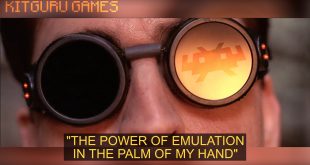
Excellent range of products these guys put out every year.
I love the piano finish. Interesting idea to add USB 3.0, cant see myself using that much as i would leave this in a network position all the time, not next to a PC? more next to a TV. Dissappointing about the gigabit lan performance, I was expecting much faster times to internal drive over network.
Looks great. The pricing is hard to beat. USB 3.0 option would actually be useful for me to transfer a lot of content over, as I dont really have a good home network.
I wish one of these could act as a 24/7 nas with good speeds. no one makes one yet. 🙁 means you could download on the PC< move it to the NAS connected to the TV and watch the stuff later. they are all far too slow.
They do the styling well, reminds me of my pioneer limited edition amplifier with piano finish. I think I spent more time polishing it than using it.
korn, why not just copy them to a NAS, and then stream them to the media player later?
I keep meaning to buy a media player like this, just havent gotten around to it. ive a ton of spare HDs. the bare one would make more sense for me.
AC Ryan told us “The processor is unable to handle large data packets via the same Gigabit Ethernet port. For a standalone NAS system, the chipset used is better meant to handle data transfer, and Gigabit Ethernet improves this by providing a larger bandwidth.
This is not an uncommon problem with media players, with the current Sigma processor also handling high bitrate streaming via their Gigabit port, but data transfer is relatively the same as our players on Realtek. At the moment Realtek is tweaking the data packets configuration to improve in this area, but it will not achieve the intended data transfer rates due to the processor limitation.”