With the launch of the WD My Cloud Home comes a new look and feel for the My Cloud range. Gone is the familiar rounded “book” style, replaced by a sharper cornered design and a new two tone colour scheme. As with the original My Cloud there are single drive and dual drive versions. The single drive My Cloud Home ships in capacities from 2TB to 8TB while the two drive units (My Cloud Home Duo) has the drives pre-built in a RAID 1 in 4TB, 8TB, 12TB, 16TB and 20TB capacities.
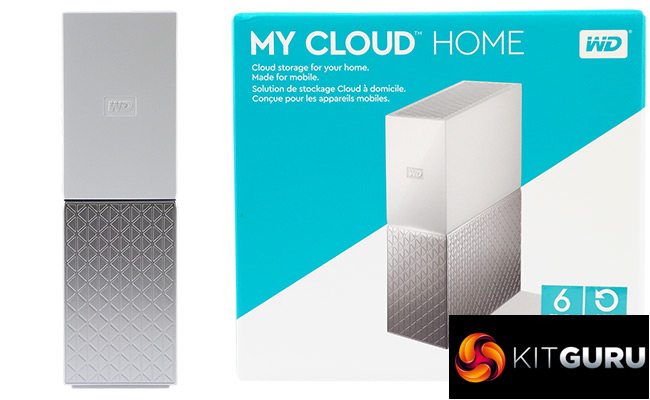
With devices such as the My Cloud Home it is important to make the setting up of the device as easy as possible and full marks to Western Digital — the My Cloud Home is very quick and easy to setup. This is aided by the setup card that is bundled in the box and the fact you don't need a PC during any of the setup phase. Basically It is a matter of simply plugging it into a Wi-Fi router (or via a switch connected to one), connecting it to the mains and heading off to the mycloud website – mycloud.com/hello.
There are three ways to directly access the device once its set up; via a desktop (Windows or Mac) with the Western Digital Discovery software, via an Internet browser or with a smartphone, courtesy of the My Cloud Home mobile app.
WD Discovery (versions for Mac and Windows) incorporates WD Backup and WD Security software and a suite of apps; Plex, Upthere, EST Drive Security, Blancco Data Eraser, digi.me and Magisto EncryptStick. Integrated into the My Cloud Home mobile app are IFTTT and Plex along with sync support for Dropbox, Google Drive and OneDrive amongst others.
A useful app if you have data on an original My Cloud device is Network Import which allows the importing or copying data from the old unit to the newer model. That said, some apps are noticeable by their absence – any DNLA servers and iTunes for example.
Connect a USB drive to the My Cloud Home unit and the contents of the drive can be backed up onto the device but you can't backup the My Cloud Home directly to a USB device as the port only supports imports. To back it up you have to resort to using backup software or by dragging and dropping data via Windows file manager.
We found the 6TB version of WD's My Cloud Home for £284.40 on Span.com HERE
Discuss on our Facebook page over HERE.
Pros
- Easy to set up.
- Ease of use.
- Capacity.
Cons
- No direct backup from the WD Home to another device.
Pricey.
Kitguru says: The My Cloud Home is very quick and easy to set up, works well and there are plenty of capacity options to suit most pockets but its not without its foibles.
 KitGuru KitGuru.net – Tech News | Hardware News | Hardware Reviews | IOS | Mobile | Gaming | Graphics Cards
KitGuru KitGuru.net – Tech News | Hardware News | Hardware Reviews | IOS | Mobile | Gaming | Graphics Cards




Products are OK but my came defective and I had worse the very worse customer service for an entire month, I spoke so make reps; I believe I spoke to the entire staff and at the end I was told that my American Express wasn’t good because it either had too many numbers or it was missing digits. The language barrier is the worst. Good luck, I still have my hard drive but can’t do anything with it..