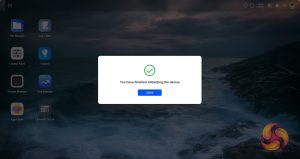Ugreen uses UGOS Pro as the OS for the NAS. UGOS Pro is an in-house operating system based on Debian 12 (we used version 1.0.0.0437 to test the DXP4800Plus). There's a choice of ways of doing the initial set-up of the unit either by a Windows-based app or via a web interface. We had problems using both initially with the NAS telling us that it and the PC it was plugged into, were not on the same network, which was odd. We pugged it straight into a router which was connected to the internet and we got it to work. After this initial niggle there were no more connection problems during the testing.
The setup is via an easy-to-follow wizard allowing you to set up an admin account, the way updates are dealt with and the Ugreen cloud service and the whole setup takes hardly any time to get up and running.
 KitGuru KitGuru.net – Tech News | Hardware News | Hardware Reviews | IOS | Mobile | Gaming | Graphics Cards
KitGuru KitGuru.net – Tech News | Hardware News | Hardware Reviews | IOS | Mobile | Gaming | Graphics Cards