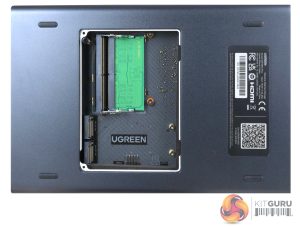The Ugreen NASync DXP4800 Plus is a compact 4-bay NAS using a metallic grey plastic external enclosure over an aluminium alloy internal frame. The system LEDs are all in a line at the bottom of the front panel next to the power button. There are five of them, one for the LAN connectivity and the rest for disk activity. Next up is an SD 3.0 Card slot and then two USB 3.2 Gen 2 (10 Gbps) ports, one Type-C and the other Type-A.
The rear panel of the unit is dominated by the cover for the 140mm cooling fan (the speed can be set in the OS). Full marks to Ugreen on the cover as it's a magnetic dust filter – other NAS manufacturers please take note. Under this sits the rear ports, and here Ugreen has made some interesting choices. First up is a 4K 60Hz capable HDMI port followed by a single 3.2 Gen 1 Type-A port and two stacked USB 2.0 ports. Then comes the big surprise as the DXP4800 Plus has not one but two Ethernet ports, one 2.5GbE, the other 10GbE. Next to these ports are the reset button and the power connector.
The bay doors have locks built into them and Ugreen supplies a couple of plastic keys but locks are not true locks and if you lose the keys a flat-bladed screwdriver will work. They are clearly numbered making sorting out any problems a lot easier.
The 3.5-inch drive trays are tool-free and use a novel approach to securing the drives in place. Releasing a latch on the base of the tray allows the side to slide out, the drives positioned on the pegs in the tray sides and then the sliding part is slid back in place to lock the drive. If you want to use 2.5in drives then these have to be fixed in place with screws (supplied in the box bundle) in the base of the tray.
The mainboard of the NASync DXP4800 Plus supports up to 64GB of DDR5-4800 memory via two SO-DIMM slots. To access these slots you first have to remove a panel in the base of the unit. Next to the memory slots are the two M.2 PCIe 4.0 ports, which only support 2280 format drives
 KitGuru KitGuru.net – Tech News | Hardware News | Hardware Reviews | IOS | Mobile | Gaming | Graphics Cards
KitGuru KitGuru.net – Tech News | Hardware News | Hardware Reviews | IOS | Mobile | Gaming | Graphics Cards