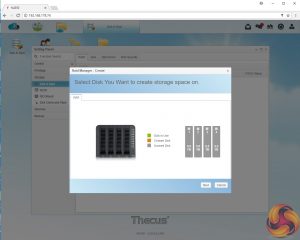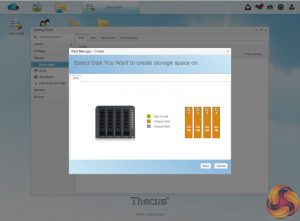Although the Thecus OS may not seem as feature rich as offerings from its competitors such as Synology or QNAP, pretty much everything you need for a SOHO NAS is there. The main screen has just four icons; Disk & RAID, Local Account, Shared Folder and File Service. The left hand side of the menu bar has three icons for the Control Panel, App Center and File Center while the right hand side has icons for Feedback, Quick System Log info, Resource Monitor, shut down and reboot and language selection.
The control panel is clearly laid out, divided neatly into the various sections of features that the OS supports; Control, Privilege, Storage, Services and Backup.

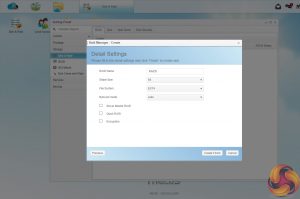
At the heart of the OS is RAID Manager. RAID Manager makes use of a graphical interface to show which disks can be selected and once chosen what the disk usage for each RAID array is – very neat. The N4350 supports RAID volumes up to 16TB.
The Shared folders screen allows quick and easy setting up of folders and permissions, while the File Service supports Samba, AFP, NFTS, FTP, TFTP and WebDAV protocols.


The N4350 supports local and remote backups as well as supporting backups to the cloud via DropBox, Amazon S3 and ElephantDrive. The USB Copy page is where the you can setup the functions for the USB Copy button on the front bezel.

The Thecus App center web page holds a huge range of apps, nearly 800 at the last count but thankfully these are organised by supported OS versions. At the time of writing the apps labelled specifically for OS7 numbers around 60 or so.
Features
- OS X Time Machine support
- iTunes Server
- Media Server
- Photo Station
- File Center
- App Center
- Surveillance Center
- Amazon SC backup support
- Thecus Mobile Apps (Android/iOS):
- Thecus Connect (Android) – live information on the NAS
- Thecus Wizard – setup NAS via mobile device
- T-OnTheGo – multimedia download, upload and streaming
- Orbweb.me – multimedia download, upload, streaming and webcam via P2P.
 KitGuru KitGuru.net – Tech News | Hardware News | Hardware Reviews | IOS | Mobile | Gaming | Graphics Cards
KitGuru KitGuru.net – Tech News | Hardware News | Hardware Reviews | IOS | Mobile | Gaming | Graphics Cards