The Synology DiskStation DS918+ is a compact 4-bay tower design and instead of the pull off front bezel of the previous generation DS916+ covering the drive bays, the DS918+ follows the design of the larger Plus series units in having individual drive bay doors.
To the right of the drive bays sit the five vertically mounted indicator LEDs; the top one is for system status with the remaining four indicators for drive activity. Under these and towards the base of the unit sit a vertically mounted USB 3.0 port and the power button.
Dominating the rear panel are the grills for the two Y.S.Tech FD129225LL-N 92mm cooling fans, which use Sintetico bearings and are rated to spin at 1,900rpm (maximum airflow of 36.3CFM at 23dB(A) ). Under the left hand grill sit a pair of Gigabit Ethernet ports, a reset button, an eSATA port and the power in port. Under the right hand fan sit a Kensington lock slot and a single USB3.0 port.
You might think that the eSATA port is a bit old school with today's fast interfaces but what it does bring to the DS918+ is expansion support. This is because you can use the port to plug in a Synology DX517 Expansion Unit into the DS918+, bringing another five drive bays to the party and adding up to 60TB (5 x 12TB) of storage space to the DS918+.
The drive bay doors have physical locks built into them (Synology include 2 keys) which helps keep the drive safe in busy office environments with a lot of external traffic.
The plastic drive trays are tool free for 3.5in drives but 2.5in drives will need fixing to the bays (enough screws are provided in the box). The larger drives are held in position by plastic strips which have pins on them to go through the holes in the sides of the trays and into the mounting holes of the drive, a simple but very effective tool free design.
If you need to access the memory slots in the DS918+ to increase the memory for example, the first job you need to do is to take all the drives out as the two SO-DIMM slots are on the inside right side of the unit (looking in from the front) with the empty slot thankfully to the front.
The empty SO-DIMM slot is vertically mounted which makes a fiddly job a little easier than it might otherwise have been.

The surprise package in the DS918+ is accessed by a pair of hatches in the base of the unit. Located under the hatches are a pair of NVMe supporting M.2 SSD drive ports.
Physical Specifications
Processor: Intel Celeron J3455 1.5GHz (burst up to 2.3GHz)
Memory: 4GB DDR3L
Gigabit Ethernet Ports: 2
Rear panel connectors: 1 x USB3.0, 1 x eSATA
Front panel connectors: 1 x USB3.0
RAID support: Synology Hybrid RAID, JBOD,RAID 0, RAID 1, RAID 5, RAID 6, RAID 10
Cooling: Active: 2 x 92mm fans
Drive Bays Supported: 4
Extra drive bays: 2 x M.2 NVMe Drive Slots
Maximum hard drive size supported: 12TB
Maximum Capacity: 48TB
Maximum single volume size: 108TB
Internal File System support: Btrfs, EXT4
Dimensions (D x W x H): 223 x 199 x 166mm.
Weight: 2.28kg.
 KitGuru KitGuru.net – Tech News | Hardware News | Hardware Reviews | IOS | Mobile | Gaming | Graphics Cards
KitGuru KitGuru.net – Tech News | Hardware News | Hardware Reviews | IOS | Mobile | Gaming | Graphics Cards








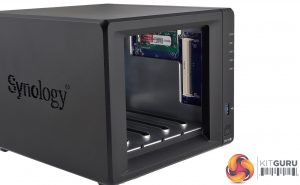




this 15 pages articles that could have been 5…
Owell, nothing seems to change
Yeah, I got to page 2 and saw the 15 pages and gave up. But not before posing this comment 🙂