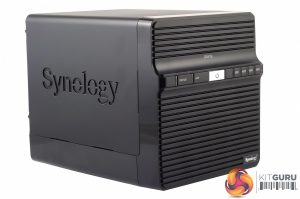The front bezel of the DS418j is void of any drive bay doors with the whole bezel being of a slatted design which helps in keeping the unit cool. The power button sits in the middle of a raised bar 3/4 up the bezel.
To the left of it sit system status and LAN activity indicators while to the right sit four hard drive activity lights.
The rear panel of the unit is split in two with the top 3/4 hinged and held in place by four thumbscrews. Once you undo the thumbscrews and drop the rear panel down, the lack of front drive doors becomes apparent – this is a rear loading NAS! The four drive trays are stacked horizontally and are not tool free nor do they support hot swapping.
If you need more space to get at the drive trays then the whole top cover lifts off. The bottom part of the rear panel is home to the power port, two USB 3.0 ports and the single Gigabit Ethernet port.
The rear door is also home to the two 80mm cooling fans. These are Y.S. Tech FD128020HL (Sintetico bearing, 2,900rpm spin speed producing 30.7CFM of airflow at 29.1dB(A) ) units.
The speed of the fans can be set from within the DSM OS. Should you need to remove the fans to clean them then the motherboard headers for them are very close to the rear door making easy to disconnect the fans power cables before removing the screws fixing them to the panel.
Both side panels use the cut out Synology branding to further aid in keeping the unit cool.
The drive trays are made of plastic and make use of the provided screws to secure drives in place. 3.5in drives use the screw holes in the side rails of the tray while 2.5in drives make use of mounting holes in the base of the tray.
Physical Specifications
Processor: Realtek RTD1293, Dual Core 1.4GHz
Memory: 1GB DDR4
Gigabit Ethernet Ports: 1
Rear panel connectors: 1 x RJ-45, 2 x USB 3.0
Front panet connectors: none
RAID support: Synology Hybrid RAID, JBOD, RAID 0, 1, 5, 6 & 10
Cooling: Active – 2 x 80mm fans
Drive Bays Supported: 4
Maximum hard drive size supported: 12TB
Maximum Capacity: 48TB
Internal File System support: EXT4
Dimensions (D x W x H): 230 x 168 x 184mm.
Weight: 2.21kg.
 KitGuru KitGuru.net – Tech News | Hardware News | Hardware Reviews | IOS | Mobile | Gaming | Graphics Cards
KitGuru KitGuru.net – Tech News | Hardware News | Hardware Reviews | IOS | Mobile | Gaming | Graphics Cards