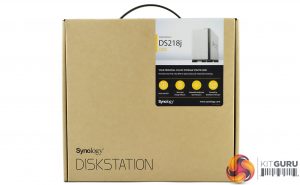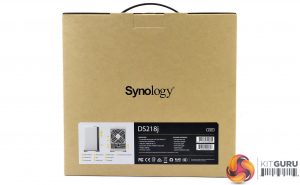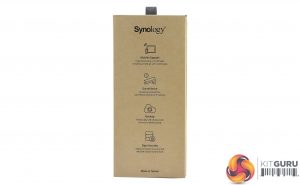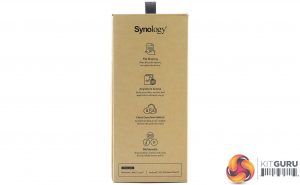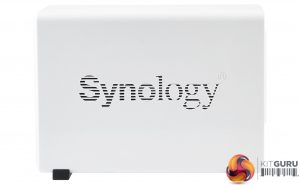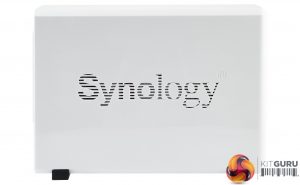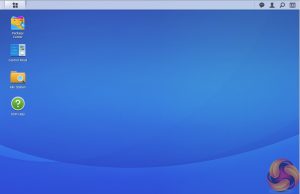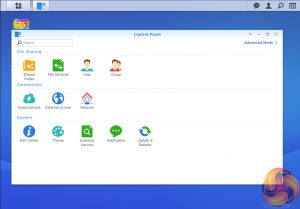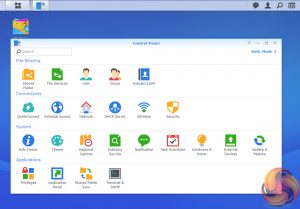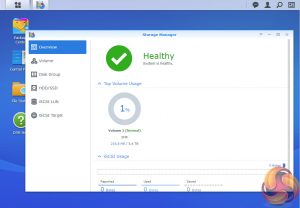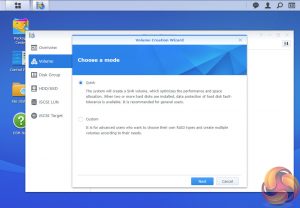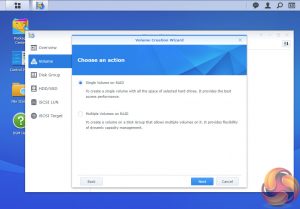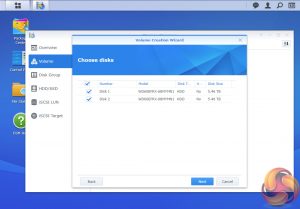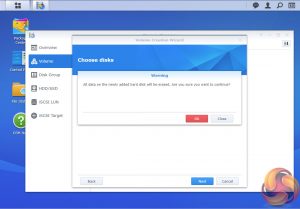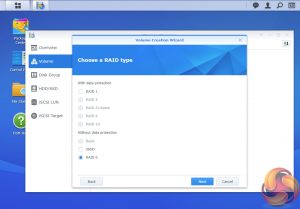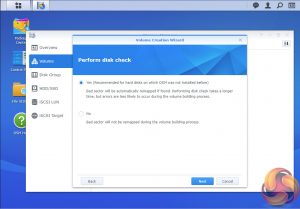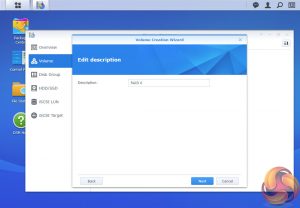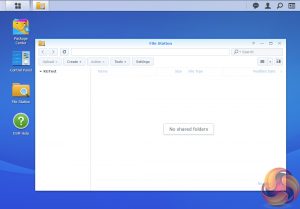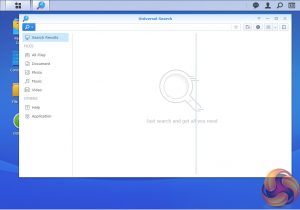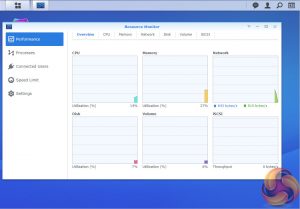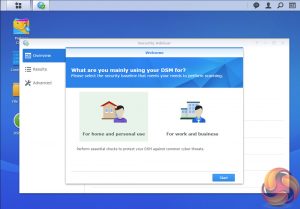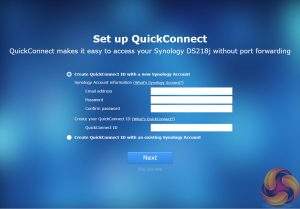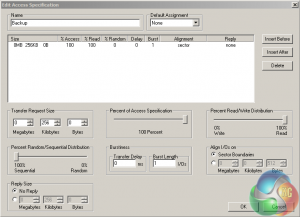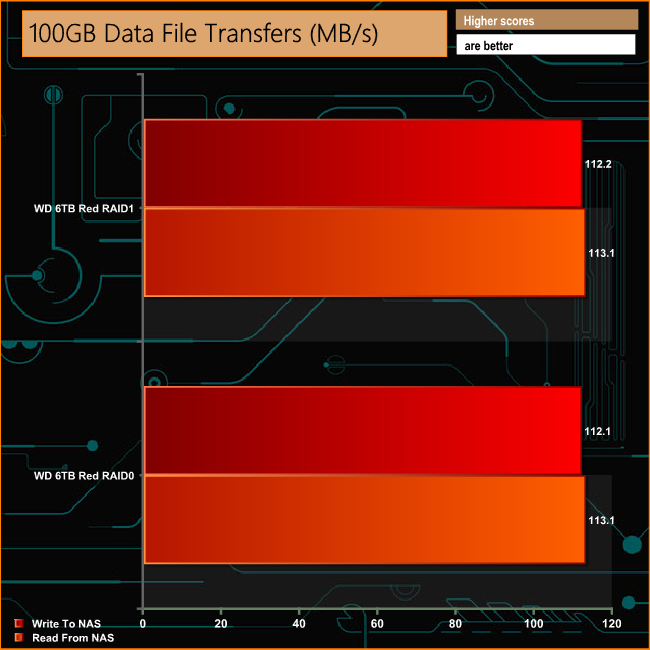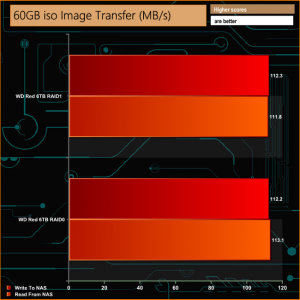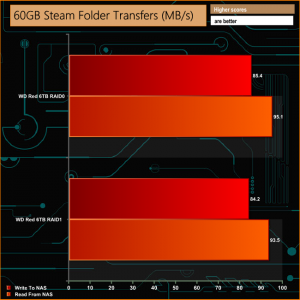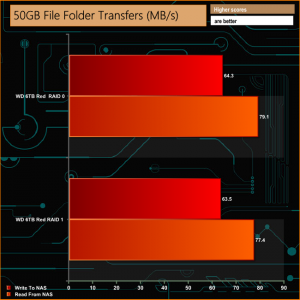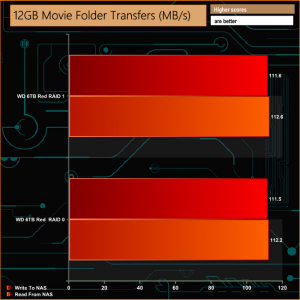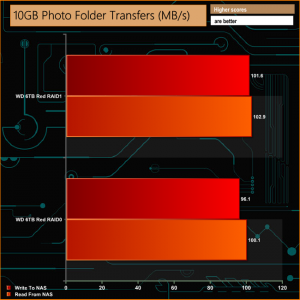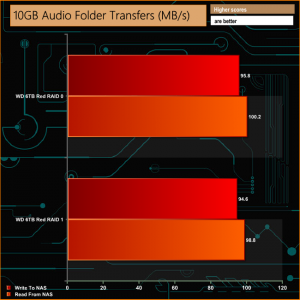We've just recently looked at the latest flagship 4-bay member of Synology's J series of DiskStation NAS units, the DS418j. Now it's the turn of the latest 2-bay unit of the family, the DiskStation DS218j to come under the spotlight.
Marketed as an entry level 2-bay NAS for home and personal cloud storage, the DiskStation DS218j is powered by a Marvell Armada 385 88F6820 32-bit 28nm processor which runs at 1.3GHz, 300MHz faster than the 1.0GHz version of Armada 385 that was in the previous DS216j model. The type of memory and the amount remains the same as the previous unit, that is to say 512MB of DDR3.
The DS118 supports hard drives up to and including 12TB capacities giving an overall storage capacity of 24TB, with a single volume maximum of 16TB. Synology quote Sequential Read/Write performance figures for the DS218j at 113MB/s and 112MB/s respectively.
Synology back the drive with a 2-yr warranty.
Specifications
- 1.3GHz processor.
- 512MB DDR3 memory.
- Hardware encryption engine.
- Single Gigabit Ethernet.
- Two USB3.0 ports.
The Synology DiskStation DS218j comes in the familiar Synology compact brown box with a sticker in the top right hand side displaying an image of the unit. Under the image are a row of icons describing some of its features; dual-cored CPU, Quiet and energy-efficient, adjustable LED indicator brightness and the fact it uses Synology's DiskStation Manager.
The rear of the box has a label towards the bottom with front and rear images of the unit along with a numbered list of its features and ports. Next to these images is a panel listing the DS218j's hardware and what's in the box.
Both sides of the box feature a list of feature icons. One side displays icons for Mobile Support, Surveillance, Backup and Data Security while the other side has File Sharing, Anywhere Access, Cloud Synchronization and Multimedia uses listed.
The box bundle for the DS218j is a simple affair; a 60W power adapter (CWT KPL-060F-VI), screws for securing both halves of the enclosure and for fixing the drives into position, a good quality Ethernet cable and a quick installation guide. There is also an additional bracket to support the hard drives if you are concerned about the rear end of the drives being unsupported.
Synology's DiskStation DS218j is a pretty compact 2-bay NAS, measuring just 222.5mm long by 100mm wide and 165mm high. There are no drive bay doors to access the drives which adds a level of physical drive security but it does mean you have to take the enclosure apart to get at them.
The DS218j has an all-white enclosure apart from one half of the front bezel which is dark grey and home to all the indicator lights and a silver grey panel on the rear of the unit that holds the ports. The vertically stacked front indicators are for; system status, network activity and a pair for hard drive activity.
The rear panel is dominated by the grill for the 92mm Y.S. Tech cooling fan. Under this sit a pair of USB 3.0 ports, a single Ethernet port and the port for the power adapter plug.
To aid in the units cooling, both side panels of the enclosure have cut out Synology branding.
With no drive doors, to access the drive bay you have to separate the two halves of the housing. This is a simple job, made even simpler the first time around as the screws that hold the two halves together are not in place (they are in a bag in the box bundle) but to be honest the enclosure is a really good fit so you could get away with not using them even when the drives are in place. At least they are included for peace of mind if nothing else.
The enclosure slides apart (there's a handy sticker under the case which shows which way to slide to unlock it) revealing the drive mounts. At the time of writing this review, the DS218j supports drives up to and including 12TB of capacity.
The four mounting holes for the pair of hard drives have rubber vibration reducing grommets in them which is a nice detail that Synology has added. The DS218j does support 2.5in disks but only by using the optional Type C Disk Holder which costs around £10.
Physical Specifications
Processor: Marvell Armada 385 88F6820 Dual Core 1.3 GHz
Memory: 512MB DDR3
Gigabit Ethernet Ports: 1
Rear panel connectors: 2 x USB3.0
Front panel connectors: 0
RAID support: Synology Hybrid RAID, RAID 0 and 1
Cooling: 1 x 92mm
Drive Bays Supported: 2
Maximum hard drive size supported: 12TB
Maximum Capacity: 24TB
Maximum single volume size: 16TB
Internal File System support: EXT4
Dimensions (D x W x H) 222.5 x 100 x 165mm.
Weight: 0.88kg.
To test the Synology DiskStation DS218j we used version 6.1.4 (6.1.4-15217 update1) of Synology’s DSM (DiskStation Manger) OS. DSM has always been one of the top NAS OS around and Synology keeps updating it at regular intervals to add more features and apps. Some of the features of DSM 6.1 i.e. real time transcoding and the Btrfs filesystem are not supported by the J series.
DSM has a graphically rich interface with all the major features of the OS clearly listed. The basic start page just lists four items; Package Center, Control Panel, File Station and DSM help. Clicking on the left-hand top tab opens a small window with more advanced menu choices than the basic one.
Clicking on the furthest right-hand icon at the top of the window opens the System Health and Resource Monitor widgets.
There’s a choice of control panels, Basic which displays the features most people will want to get to grips with while the Advanced option offers plenty of scope for those that want to delve deeper into the system.
At the heart of DSM is Storage Manager. Storage Manager looks after RAID setups, volume creation and all other disk management duties.
File Station is a multi-platform file manager supporting Windows, Mac and Linux PCs as well as Android, iOS and Window Phone mobile devices. With it you can access and share your files on the DiskStation from anywhere. By using Dropbox, Box, Google Drive and Microsoft OneDrive mounted to File Station you can access remote data in the same way as locally stored files etc.
Synology Universal Search is a new search tool that includes multimedia files and apps and offers previews of metadata and contents of files with just a mouse click.
USB Copy 2.0 Auto copies data to a from a USB storage device and can be configured to set backup destinations, copy mode and any file filters.
Package Center is where you’ll find all the add-in apps and with well over 100 apps in it already you should be able to customise the DS218j to your own requirements.
The Resource Monitor is an easy to use tool to keep an eye on the DiskStation’s resources. With it you can monitor CPU usage, memory usage, disk utilization and network flow in real time or historically.
Security Advisor is a useful tool that conducts regular scans of the DSM settings and the NAS for any security risks. It provides detailed results so if any actions need to be taken its quick and easy to find out where, and what's needed to correct any errors.
Features
File Station
Photo Station
Audio Station
Video Station
Download Station
Cloud Station, Cloud Station Backup, Cloud Station ShareSync and DS Cloud.
Synology Universal Search
Note Station
Web Clipper
Spreadsheet
Security Advisor
USB Copy 2.0
Snapshot Replication
As with all Synology NAS units, we set up the DS218j by first going to http://find.synology.com which launches Web Assistant. This app searches for all DiskStations on the network so you can begin the install. If this method fails to find the NAS, the App has a link to the Synology Download Center where you can download Synology Assistant to your PC to search again for the NAS.
Once the NAS is found, the first window of the DSM setup wizard appears.
Pressing install (there’s also a manual install option to install a downloaded instance of DSM) automatically downloads the latest version of DSM and starts installing it after reminding you that any data on the hard disks will be deleted.
After the basic install has finished, the NAS is restarted and next up comes the setting up of the NAS management, where you assign a server name, admin user name and password. The next window is where the DSM update settings are set.
Next you can set up Quick Connect (remote access to the DiskStation) or skip it and set it up later as you can with the install of Synology’s recommended packages; Photo, Video, Audio and Download Stations and Media and cloud Station Servers as well as Hyper Backup and that’s the setup complete.
To test the DiskStation DS218j we used a pair of 6TB WD Red drives (WD60EFRX, 5,400rpm class, 64MB cache), built into all the RAID arrays supported by the device; RAID 0 and 1and then tested.
Software:
Atto Disk Benchmark.
CrystalMark 3.0.3.
IOMeter.
Intel NASPT.
To test real life file/folder performance we use a number of different file/folder combinations to test the read and write performance of the NAS device. Using the FastCopy utility to get a MB/s and time taken for each transfer, the data is written from and read back to a 240GB SSD.
100GB data file.
60GB iso image.
60GB Steam folder: 29,521 files.
50GB Files folder: 28,523 files.
12GB Movie folder: 24 files – mix of Blu-ray and 4K files.
10GB Photo folder: 621 files – mix of .png, .raw and .jpeg images.
10GB Audio folder: 1,483 files – mix of .mp3 and .flac files.
5GB (1.5m pixel) image.
Crystalmark is a useful benchmark to measure theoretical performance levels of hard drives, SSD’s and other storage devices.We are using V3.0.3.
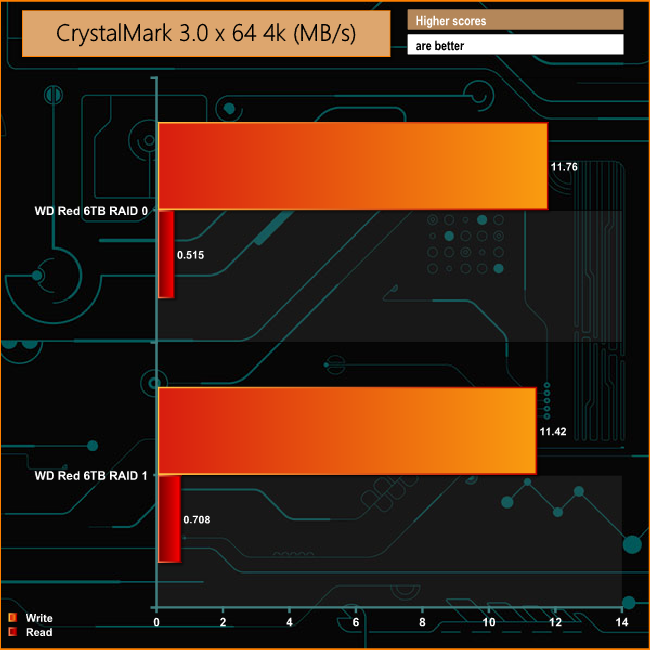
When dealing with small bity files at a shallow queue depth the DS218j shows much better write performance than read.
The ATTO Disk Benchmark performance measurement tool is compatible with Microsoft Windows. Measure your storage systems performance with various transfer sizes and test lengths for reads and writes. Several options are available to customize your performance measurement including queue depth, overlapped I/O and even a comparison mode with the option to run continuously.
Use ATTO Disk Benchmark to test any manufacturers RAID controllers, storage controllers, host adapters, hard drives and SSD drives and notice that ATTO products will consistently provide the highest level of performance to your storage.
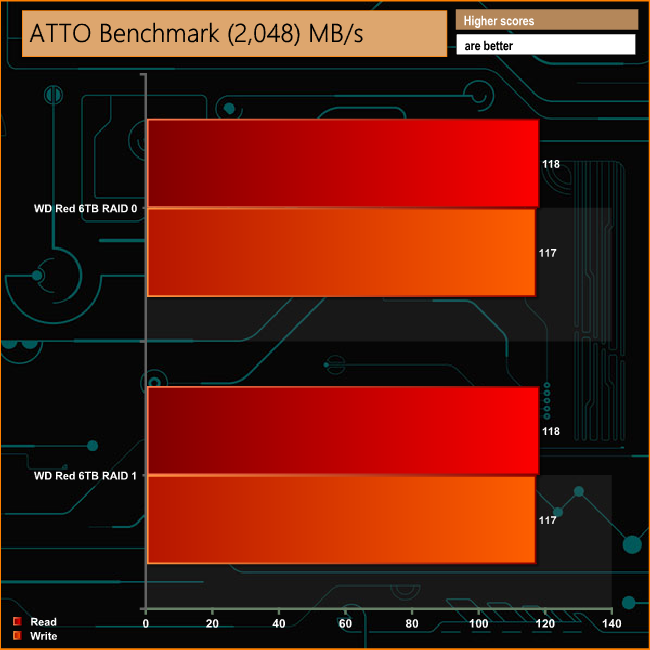
Synology quote Sequential Read/Write performance figures for the DS218j at 113MB/s and 112MB/s respectively, something we were able to confirm and even better a little with the ATTO benchmark. The tested drive produced a read score of 118MB/s for both RAID 0 and RAID 1arrays with writes at 117MB/s for both arrays.
Intel’s NASPT (NAS Performance Toolkit ) is a benchmark tool designed to enable direct measurement of home network attached storage (NAS) performance. NASPT uses a set of real world workload traces (high definition video playback and recording, video rendering/content creation and office productivity) gathered from typical digital home applications to emulate the behaviour of an actual application.
We’ve used some of the video and office apps results to highlight a NAS device’s performance.
HD Video Playback
This trace represents the playback of a 1.3GB HD video file at 720p using Windows Media Player. The files are accessed sequentially with 256kB user level reads.
4x HD Playback
This trace is built from four copies of the Video Playback test with around 11% sequential accesses.
HD Video Record
Trace writes an 720p MPEG-2 video file to the NAS. The single 1.6GB file is written sequentially using 256kB accesses.
HD Playback and Record
Tests the NAS with simultaneous reads and writes of a 1GB HD Video file in the 720p format.
Content Creation
This trace simulates the creation of a video file using both video and photo editing software using a mix of file types and sizes. 90% of the operations are writes to the NAS with around 40% of these being sequential.
Office Productivity
A trace of typical workday operations. 2.8GB of data made up of 600 files of varying lengths is divided equally between read and writes. 80% of the accesses are sequential.
Photo Album
This simulates the opening and viewing of 169 photos (aprrox 1.2GB). It tests how the NAS deals with a multitude of small files.
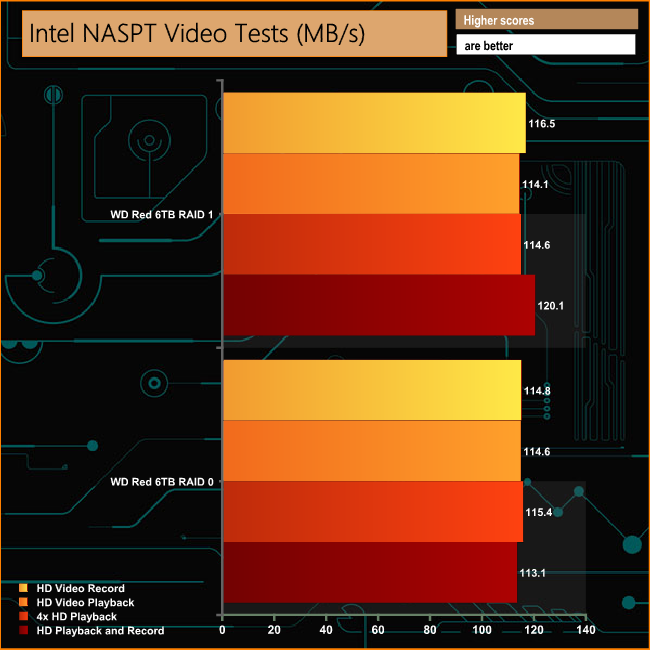
The DS218j performs very well in the video tests of Intel's NASPT benchmark, not dropping below 100MB/s for any of the tests.
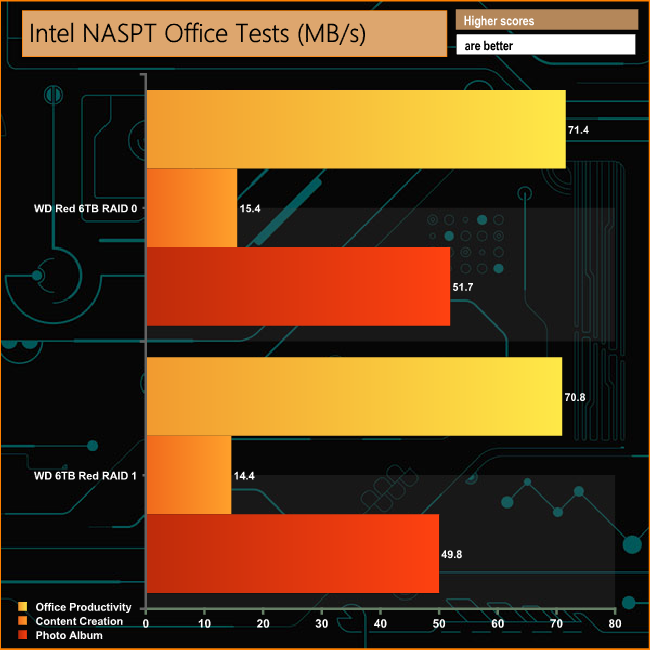
When it comes to the office tests of NASPT, the DS218j shows very good consistency across the two arrays for all three tests.
IOMeter is another open source synthetic benchmarking tool which is able to simulate the various loads placed on hard drive and solid state drive technology.
We set IOmeter up (as shown above) to test both backup and restore performance on a 100GB partition.
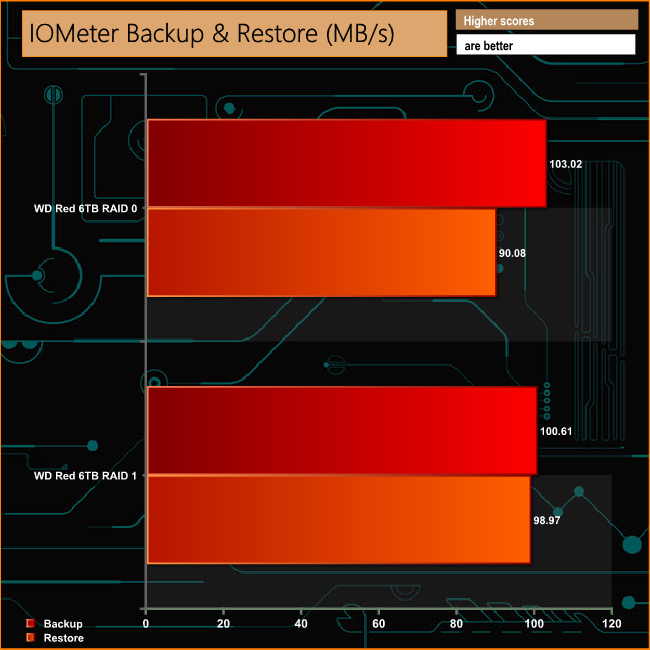
Once again consistent performance was shown in the Back Up / Restore tests across the two arrays when dealing with the 100GB file of the test.
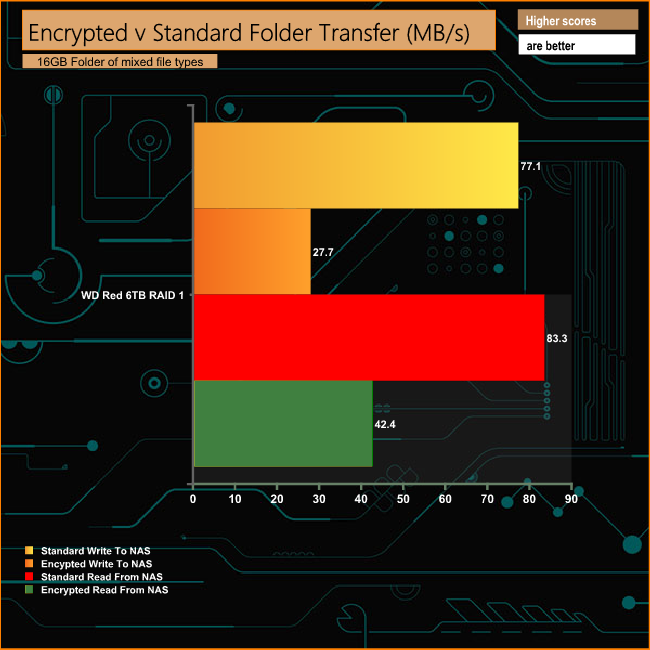
Although the DS218j comes with a hardware encryption engine, the 1.3GHz processor and the 512MB of memory struggle to reach anywhere near performance parity when dealing with an encrypted folder compared to a non-encrypted one.
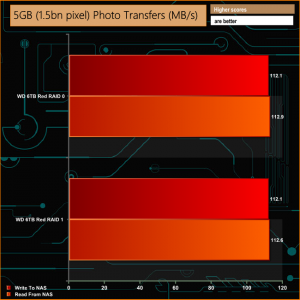
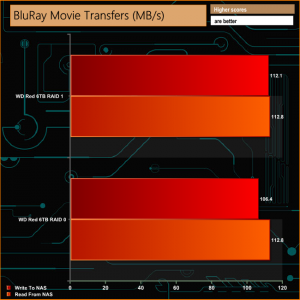
When it came to dealing with our real-life file transfer tests, the DS218j performed very well. For the vast majority of the tests the performance topped or was very close to 100MB/s. The only tests where the performance dipped was when the NAS had to deal with the contents of the 50GB File Folder with writes dropping to an average of 63.9MB/s and reads to 78.25MB/s.
We tested the peak power consumption of a NAS at the wall during a run of CrystalDiskMark 5.0.2 as this version of the benchmark runs the read and write benchmark suites separately so its easier to monitor what power the device is using during each function.
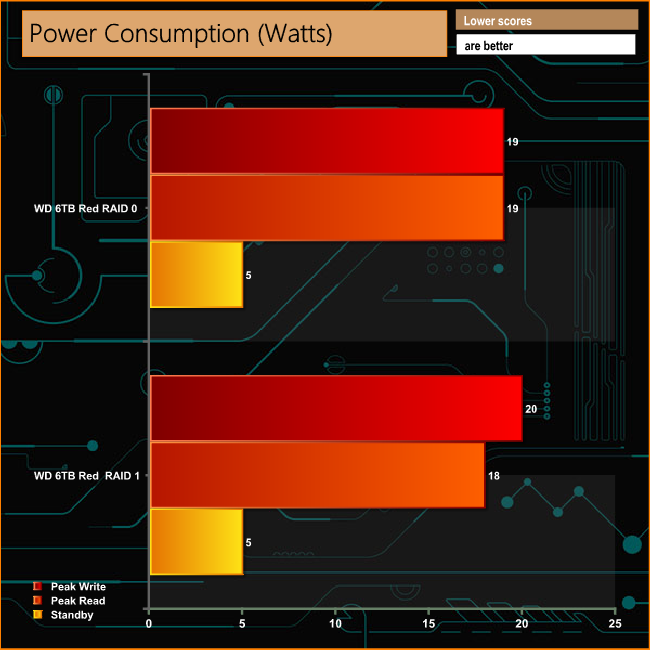
The Marvell Armada 385 88F6820 CPU that the DS218j uses has a TDP of just 5W so with the right choice of hard drive you can keep the power demands of the NAS at quite a low level. The WD 6TB Reds used in testing have an average active read/write power rating of 5.3W and standby rating of 0.4W.
Synology's DiskStation j series of NAS are designed as entry level systems for home use but most of today's entry level NAS offer far more than just a place to dump files on, which is about all you could do with them in the past. The DiskStation DS218j has a slighter faster 1.3GHz dual core processor than the 1.0GHz one powering the previous DS216j although the amount and type of memory, 512MB DDR3 stays the same.
Any NAS is only as good as its software and to this end Synology's DSM (DiskStation Manger) OS is one of the best around, being updated at regular intervals with more feature support being added together with more additions to an already impressive list of apps available in the Package Center.
Although it may be an entry level NAS, thanks to DSM the DS218j has some impressive capabilities especially when it comes to file sharing and syncing across different platforms even when away from home. QuickConnect enables access to files on any Window, Mac or Linux device. The DS photo, DS audio, DS video and DS file apps enable Android, iOS and Windows Phone devices to access the appropriate Stations (Photo Station, Audio Station, Video Station and File Station) on the DS218j while DS get allows for remote managing and monitoring of files being download on the Download Station.
The Cloud Station Suite allows for file syncing across multiple devices and platforms; Windows PC, Mac, Linux, iOS or Android tablets & phones and file shares are protected by HTTPS, built-in firewall and multiple IP and account intrusion auto-blocking mechanisms. With the Cloud Sync app support for Google Drive, Dropbox, Microsoft OneDrive, Baidu and Box you can keep everything in sync with home DiskStation.
Synology quote Sequential Read/Write performance figures for the DS218j at 113MB/s and 112MB/s respectively, speeds we could confirm with the ATTO benchmark. The tested unit produced a read score of 118MB/s for both RAID 0 and RAID 1arrays with writes at 117MB/s for both arrays. Although the DS218j has a hardware encryption engine, it did struggle somewhat during our tests dropping some 50MB/s for writes and 41MB/s for reads when transferring a 16GB folder of mixed file types.
We found the DiskStation DS218j on Overclockers UK for £174.95 HERE
Pros.
- Good overall performance.
- DSM OS.
- Whisper quiet when working.
Cons.
- Performance drops off when dealing with encrypted files.
Kitguru says: Although marketed as an entry-level NAS, the combination of support for very large capacity drives and Synology's DSM operating system make it a powerful 2-bay storage solution.
 KitGuru KitGuru.net – Tech News | Hardware News | Hardware Reviews | IOS | Mobile | Gaming | Graphics Cards
KitGuru KitGuru.net – Tech News | Hardware News | Hardware Reviews | IOS | Mobile | Gaming | Graphics Cards