We reviewed the DS1517+ with the very latest version of Synology’s DSM (DiskStation Manger) OS, version 6.1. DSM has always been one of the top NAS OS around and Synology keeps updating it at regular intervals to add more features and apps.
DSM has a graphically rich interface with all the major features of the OS clearly listed. The basic start page just lists four items; Package Center, Control Panel, File Station and DSM help.
Clicking on the left-hand top tab opens a more advanced start page which displays a lot more menu choices than the basic one. Clicking on the furthest right-hand icon at the top of the window opens the System Health and Resource Monitor widgets.
There’s a choice of control panels, Basic which displays the features most people will want to get to grips with while the Advanced option offers plenty of scope for those that want to delve deeper into the system.
At the heart of DSM is Storage Manager. Storage Manager looks after RAID setups, volume creation (choose between Btrfs or ex4) and all other disk management duties.
Package Center is where you’ll find all the add-in apps and there is an extensive list to choose from, 123 to be exact, allowing the DS1517+ to be customised to your own requirements. One of the updates 6.1 brings is Package Center auto repair to fix apps that might have been broken by a DSM update.
DSM 6.1 brings some new features as well as refinements to existing utilities. Top of the list is that with DSM 6.1, more Synology models now have support for the Btrfs file system. Many of the other new features and improvements are aimed more towards business users but a couple that home users may find useful are Synology Universal Search and USB Copy 2.0.
Synology Universal Search is a new search tool that includes multimedia files and apps and offers previews of metadata and contents of files with just a mouse click. USB Copy 2.0 Auto copies data to a from a USB storage device and can be configured to set backup destinations, copy mode and any file filters.
On the business side of things, Active Server Directory has been added to DSM. ASR allows a NAS to be used as a domain controller and can help streamline a company’s IT maintenance duties as it allows for the creation of policies to install software or system updates across a range of computers without the need to visit each one in turn.
There have been updates to Snapshot Replication (now includes encrypted shared folder replication, local replication for extra security and automatic pause/resume during replication), Hyper Backup, Synology High Availability and Virtual DSM Manager.
Features
Btrfs file support
File Station
Photo Station
Audio Station
Video Station
Download Station
Cloud Station, Cloud Station Backup, Cloud Station ShareSync and DS Cloud.
Synology Universal Search
Note Station
Web Clipper
Spreadsheet
USB Copy 2.0
Snapshot Replication
Active Directory Server
Hyper Backup
Synology High Availability
Virtual DSM Manager
 KitGuru KitGuru.net – Tech News | Hardware News | Hardware Reviews | IOS | Mobile | Gaming | Graphics Cards
KitGuru KitGuru.net – Tech News | Hardware News | Hardware Reviews | IOS | Mobile | Gaming | Graphics Cards


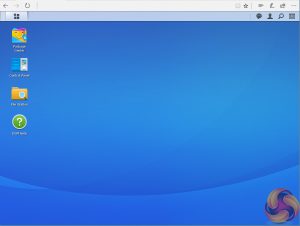

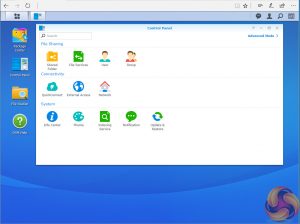
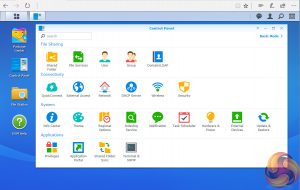
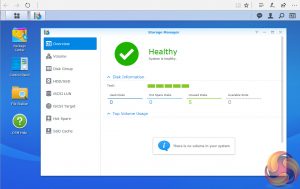
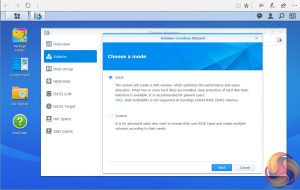
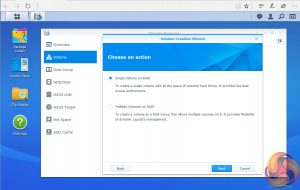
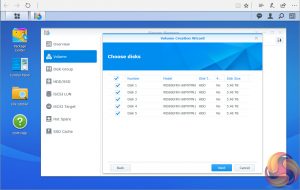
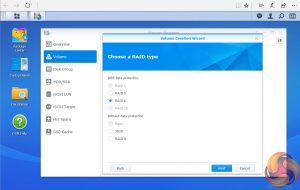
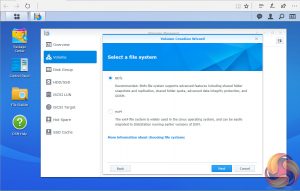
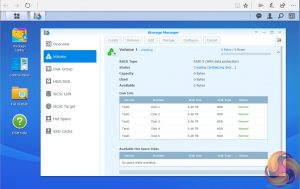


Somehow the benchmark results do not make a lot of sense to me ie looking at the throughput benchmarks most of them hover around 100 MB/sec despite the different RAID set-ups ie one would expect for example a noticeable difference between RAID-0 and RAID-5….
My guess is that you connected the NAS and/or workstation via a standard 1 Gigabit Ethernet to the Network and therefore the LAN became the bottleneck at around 100 MB/sec ie 1 Gigabit …
In a 10 Gigabit LAN with 5 HDs installed I would expect that you should get close to 400 – 500 Megybytes/sec (at least thats my experience with Synology although I am not familiar with this specific model, so there might be otehr bottleneckes in the specific set-up, also 10 Gigabit needs a little bit of tuning until you get good throughput).