The Synology DiskStation DS1517+ is a compact designed 5-bay NAS measuring just 243 x 250 x 166 mm with an overall black finish, the cover is metal while a decent quality plastic is used for the front bezel.
The indicator LEDs sit above the drive bays, either side of the power button. The two to the left display Status and Alerts while the four to the right display network activity. At the bottom right of the front bezel is a single USB 3.0 port.
The rear panel of the unit is dominated by the grills for a pair of YS Tech FD128020HL 80mm cooling fans. The FD128020HL spins at 2,900rpm producing a airflow of 30.7CFM with a rated noise level of 29.1dB(A). Handily, if you need to clean these fans they are mounted on a plate which can be removed from the rear panel.
To the right of the fans is the blanking plate for the PCIe slot while under them sit the four LAN ports and three USB 3.0 ports together with the reset button. To either side of these ports is an eSATA port.
The drive trays have physical locks and activity LEDs built into the tray doors. The trays are constructed from plastic and are tool free for 3.5in drives with drives being held in place by plastic strips that have moulded spikes on them which fit through rubber grommeted holes in the drive tray sides and into the drive. 2.5in drives are fitted via screw holes in the tray base.
To access the PCIe slot you need to remove the cover which is held on by six screws in the rear panel. Access to the pair of SO-DIMM slots is via a removable plate (held in place with 4 screws) in the base of the unit.
Physical Specifications
Processor: Intel Atom C2538 (2.4 GHz)
Memory: 8GB
Gigabit Ethernet Ports: 4
Front panel connectors: 1 x USB 3.0
Rear panel connectors: 4 x Gigabit Ethernet (supporting Link Aggregation), 3 x USB 3.0, 2 x eSATA
RAID support: Synology Hybrid RAID, RAID 0, 1, 5, 6, 10
Cooling: Active – 2 x 80mm fans
Maximum hard drive size supported: 10TB
Maximum Capacity: 50TB
Dimensions (D x W x H) 243 x 250 x 166 mm.
Weight 4.46kg.
 KitGuru KitGuru.net – Tech News | Hardware News | Hardware Reviews | IOS | Mobile | Gaming | Graphics Cards
KitGuru KitGuru.net – Tech News | Hardware News | Hardware Reviews | IOS | Mobile | Gaming | Graphics Cards





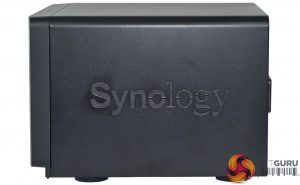







Somehow the benchmark results do not make a lot of sense to me ie looking at the throughput benchmarks most of them hover around 100 MB/sec despite the different RAID set-ups ie one would expect for example a noticeable difference between RAID-0 and RAID-5….
My guess is that you connected the NAS and/or workstation via a standard 1 Gigabit Ethernet to the Network and therefore the LAN became the bottleneck at around 100 MB/sec ie 1 Gigabit …
In a 10 Gigabit LAN with 5 HDs installed I would expect that you should get close to 400 – 500 Megybytes/sec (at least thats my experience with Synology although I am not familiar with this specific model, so there might be otehr bottleneckes in the specific set-up, also 10 Gigabit needs a little bit of tuning until you get good throughput).