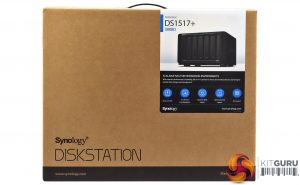

The front of the box has a label in the top left corner with an image of the drive on it along with the unit version and which memory model it is. Under this image is a row of five icons describing the CPU, the number of LAN ports, options for the PCIe slot and the fact that the DS1517+ supports the Btrfs file system.
The rear of the box has a label in the bottom left with front and rear images of the unit along with a numbered list of its features and ports.
Both sides of the box feature a row of feature icons along the bottom. One side these display icons for Mobile Management, Surveillance, Backup, Data Security while the other side features File Sharing, Anywhere Access, Cloud Synchronization and Multimedia.
The box bundle is a simple affair with just a mains cable, a pair of good quality Ethernet cables, two keys for the drive bay locks and mounting screws if 2.5in drives are being used. There also Quick Installation guide included.
 KitGuru KitGuru.net – Tech News | Hardware News | Hardware Reviews | IOS | Mobile | Gaming | Graphics Cards
KitGuru KitGuru.net – Tech News | Hardware News | Hardware Reviews | IOS | Mobile | Gaming | Graphics Cards


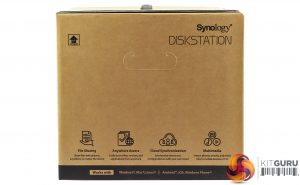
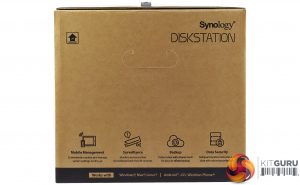


Somehow the benchmark results do not make a lot of sense to me ie looking at the throughput benchmarks most of them hover around 100 MB/sec despite the different RAID set-ups ie one would expect for example a noticeable difference between RAID-0 and RAID-5….
My guess is that you connected the NAS and/or workstation via a standard 1 Gigabit Ethernet to the Network and therefore the LAN became the bottleneck at around 100 MB/sec ie 1 Gigabit …
In a 10 Gigabit LAN with 5 HDs installed I would expect that you should get close to 400 – 500 Megybytes/sec (at least thats my experience with Synology although I am not familiar with this specific model, so there might be otehr bottleneckes in the specific set-up, also 10 Gigabit needs a little bit of tuning until you get good throughput).