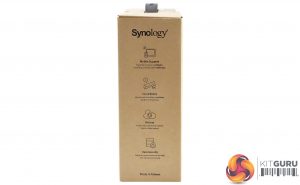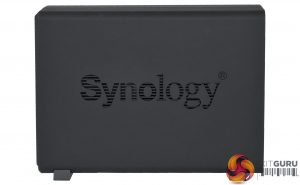The DiskStation DS118 comes in a fairly compact box with a sticker in the top right hand side displaying a good clean image of the unit. Under the image are a row of icons describing some of its features; quad-cored CPU, 4K 10-bit H.265 transcoding, adjustable LED indicator brightness and the fact it uses Synology's DiskStation Manager.
The rear of the box has a label towards the bottom with front and rear images of the unit along with a numbered list of its features and ports. Next to these images is a panel listing the DS118's hardware and what's in the box.
Both sides of the box feature a list of feature icons. One side displays icons for Mobile Support, Surveillance, Backup and Data Security while the other side has File Sharing, Anywhere Access, Cloud Synchronization and Multimedia uses listed.
With only one drive to support, the DiskStation DS118 is a compact design. The enclosure is split in half lengthwise to enable access to the drive bay, with one side having a completely matt black finish while the other half has a shiny Piano Black front end to make it stand out as it holds the all the indicator lights and power button.
There are three indicators; System Status, Network and Disk activities. There are no ports on the front panel, the two USB 3.0 ports are at the bottom of the rear panel just under the grill for the 60mm cooling fan.
To aid in the units cooling, both sides of the enclosure have cut out Synology branding.

Synology has designed the DS118 so getting to the hard drive is a straight forward affair. It is even easier the first time around as the two screws holding the two sides of the case aren't in position (they are in a plastic bag in the box).
The two halves of the enclosure slide apart (there's a handy sticker under the case which shows which way to slide to unlock it) revealing the drive mounts. At the time of writing this review, the DS118 supports drives up to and including 12TB of capacity.
The DS118 supports 2.5in HDD and SSD's but you'll have to get the optional Type: C disk holder (approx. £10) to use them.
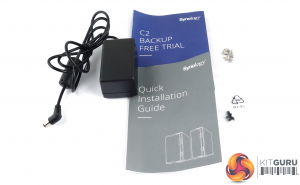
The box bundle for the DS118 is a simple affair; a 36W power adapter (EDAC EA1024PR), screws for securing both halves of the enclosure and for fixing the drive into position, a quick installation guide and a leaflet with an offer of a month's free trial of Synology's C2 Backup service.
C2 is a cloud backup service designed specifically for Synology NAS devices which uses military grade AES-256 and RSA-2048 encryption to protect your data during transmission and while its being stored on the cloud. The only thing that wasn't included in the review system's bundle was a Ethernet cable but it's pretty safe to assume that it will be included in retail versions of the drive.
 KitGuru KitGuru.net – Tech News | Hardware News | Hardware Reviews | IOS | Mobile | Gaming | Graphics Cards
KitGuru KitGuru.net – Tech News | Hardware News | Hardware Reviews | IOS | Mobile | Gaming | Graphics Cards