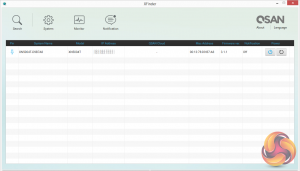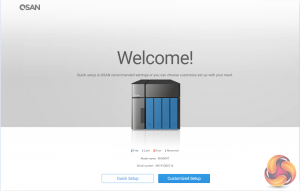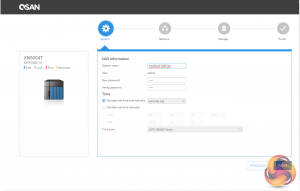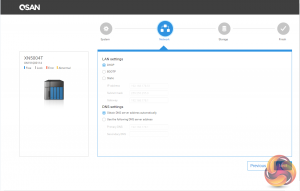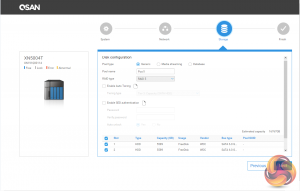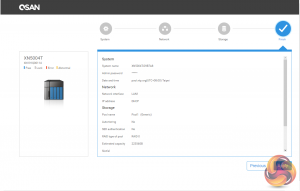There are two ways to set up the XN5004T, either by using the WebFinder app or if there is a problem locating the NAS via the web interface, the Xfinder app which locates the NAS on the network. Clicking on connect in the web interface or double clicking the NAS on Xfinder brings up the first install/welcome page.
Usefully, the welcome page shows you straight off the bat if there is a problem with any of the drives, a very handy feature. There are two install options, Quick and Customised. Choosing quick sends you straight to the last page of the install procedure with the NAS setup in a default RAID 5 configuration.
Custom install allows you to choose password, time zones. network settings and storage pool / RAID creation. After the NAS has completed the install, the log-in window appears and that's the install complete. The setup procedure is very quick and even using the custom install option, the NAS is up and running and ready to use in under 20 minutes.
 KitGuru KitGuru.net – Tech News | Hardware News | Hardware Reviews | IOS | Mobile | Gaming | Graphics Cards
KitGuru KitGuru.net – Tech News | Hardware News | Hardware Reviews | IOS | Mobile | Gaming | Graphics Cards