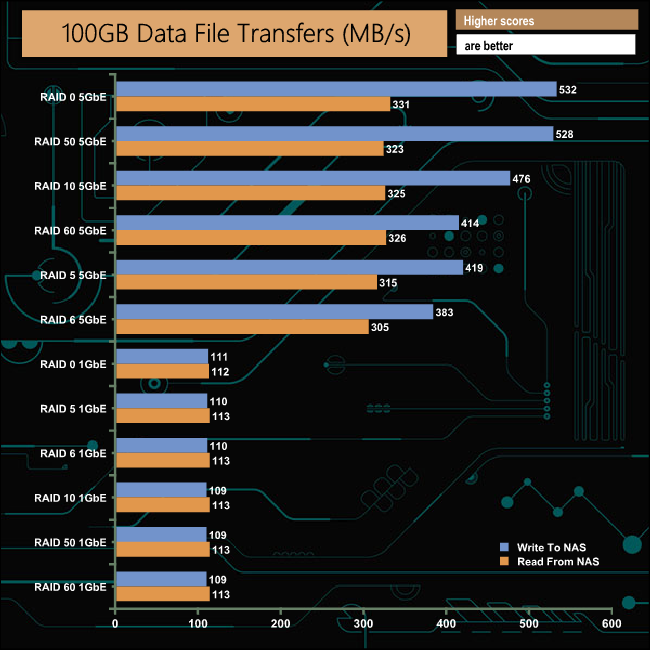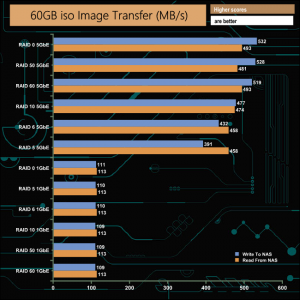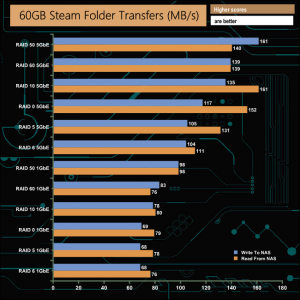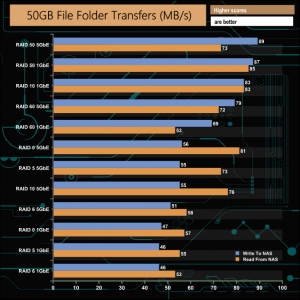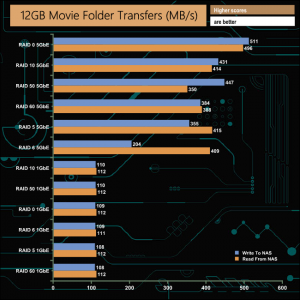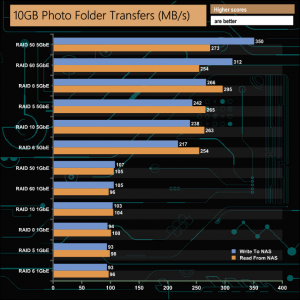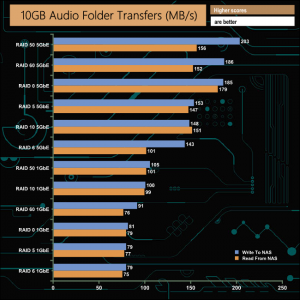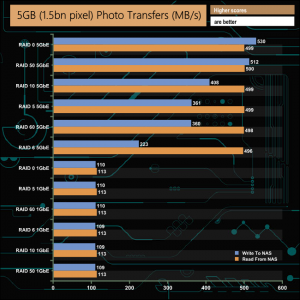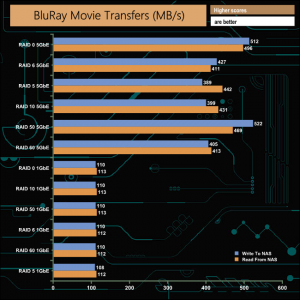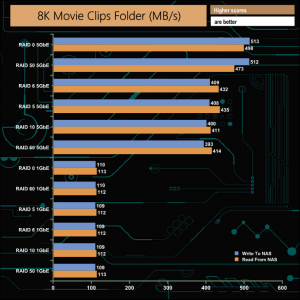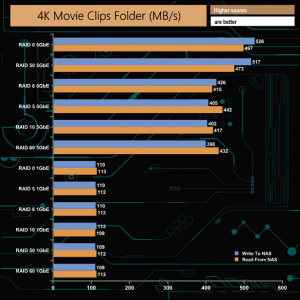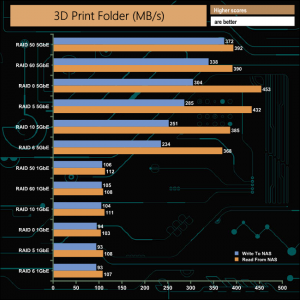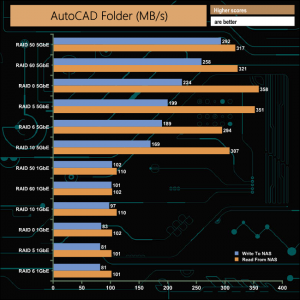To test real-life file/folder performance we use a number of different file/folder combinations to test the read and write performance of the NAS device. Using the FastCopy utility to get an MB/s and time taken for each transfer, the data is written from and read back to a 240GB SSD.
We use the following file/folder types:
- 100GB data file.
- 60GB iso image.
- 60GB Steam folder – 29,521 files.
- 50GB File folder – 28,523 files.
- 12GB Movie folder – 24 files (mix of Blu-ray and 4K files).
- 10GB Photo folder – 621 files (mix of .png, raw and .jpeg images).
- 10GB Audio folder – 1,483 files (mix of mp3 and .flac files).
- 5GB (1.5bn pixel) photo.
- BluRay Movie – 42GB.
- 21GB 8K Movie demos (11 demos).
- 16GB 4K Raw Movie Clips (9 MP4V files).
- 4.25GB 3D Printer File Folder (105 @ .STL, 38 @ .fbx, 11 @ .blend, 5 @ .lwo, 4 @ .obj, 3@ .3ds files).
- 1.5GB AutoCAD File Folder (60 @ .dwg and 20 @.dxf files).
Click to enlarge.
When it came to dealing with our real-life file transfers, the TVS-872N didn’t miss a beat and handled the tests very efficiently.
 KitGuru KitGuru.net – Tech News | Hardware News | Hardware Reviews | IOS | Mobile | Gaming | Graphics Cards
KitGuru KitGuru.net – Tech News | Hardware News | Hardware Reviews | IOS | Mobile | Gaming | Graphics Cards