Intel’s NASPT (NAS Performance Toolkit ) is a benchmark tool designed to enable direct measurement of home network attached storage (NAS) performance. NASPT uses a set of real world workload traces (high definition video playback and recording, video rendering/content creation and office productivity) gathered from typical digital home applications to emulate the behaviour of an actual application.
We’ve used some of the video and office apps results to highlight a NAS device’s performance.
HD Video Playback
This trace represents the playback of a 1.3GB HD video file at 720p using Windows Media Player. The files are accessed sequentially with 256kB user level reads.
4x HD Playback
This trace is built from four copies of the Video Playback test with around 11% sequential accesses.
HD Video Record
Trace writes an 720p MPEG-2 video file to the NAS. The single 1.6GB file is written sequentially using 256kB accesses.
HD Playback and Record
Tests the NAS with simultaneous reads and writes of a 1GB HD Video file in the 720p format.
Content Creation
This trace simulates the creation of a video file using both video and photo editing software using a mix of file types and sizes. 90% of the operations are writes to the NAS with around 40% of these being sequential.
Office Productivity
A trace of typical workday operations. 2.8GB of data made up of 600 files of varying lengths is divided equally between read and writes. 80% of the accesses are sequential.
Photo Album
This simulates the opening and viewing of 169 photos (aprrox 1.2GB). It tests how the NAS deals with a multitude of small files.
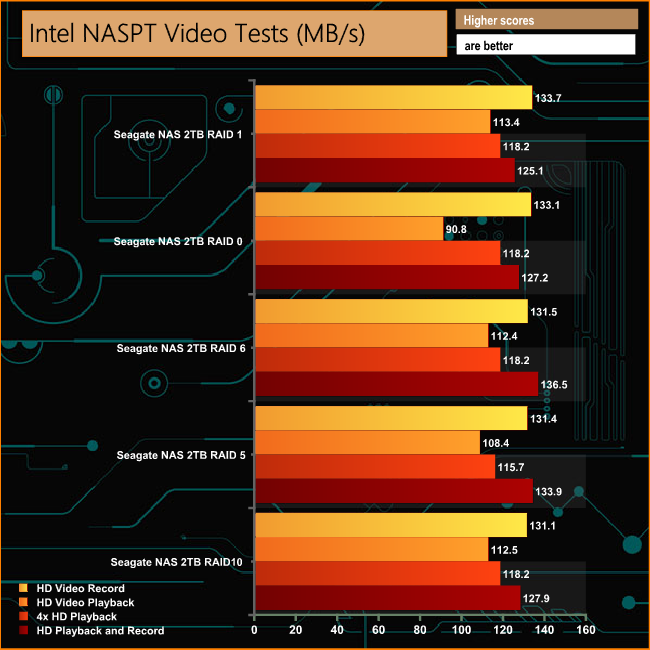
The TVS-473-16G showed solid performance in the NASPT Video tests regardless of which RAID array was being tested. The only time it didn't produce over 100MB/s performance was in the HD VideoPlayback test when in a RAID 0 array when speed dropped to 90.8MB/s.
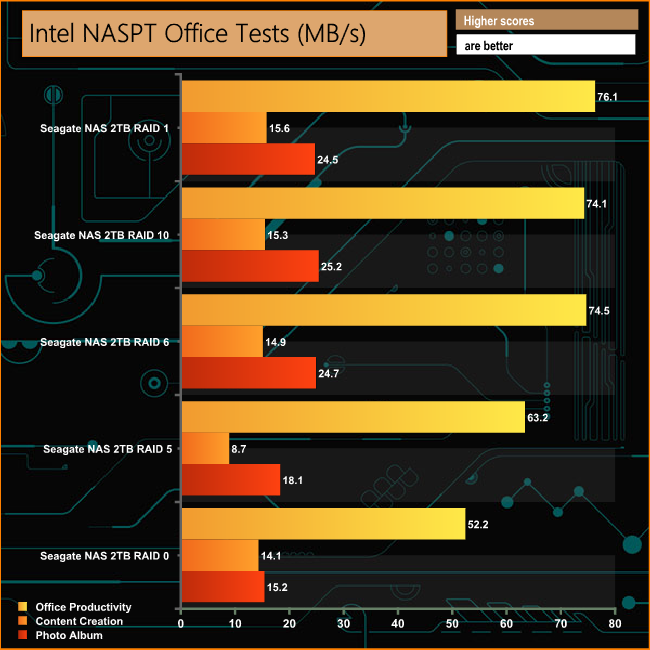
Once again good performance across all types of array, apart that is from the Content Creation test in a RAID 5 configuration where the performance dropped dramatically to just 8.7MB/s.
 KitGuru KitGuru.net – Tech News | Hardware News | Hardware Reviews | IOS | Mobile | Gaming | Graphics Cards
KitGuru KitGuru.net – Tech News | Hardware News | Hardware Reviews | IOS | Mobile | Gaming | Graphics Cards

Scrolled down to the comments expecting to see the chap who trawls the internet to post his negative story on QNAP C&P’ing his woe but he’s not made it yet.
*waits*
I feel like I’ve been waiting forever for a proper review of this device—so it’s great to see your review (and that you rate it!) 🙂
I really like the TVS-x82 series with it’s dedicated SSD (and M.2) slots, but couldn’t justify the price. Although still expensive, at least this is somewhat cheaper yet still has M.2 slots for caching etc. Nice compromise, imo. The R7 graphics are also interesting.
well I have this and I’m getting only 33mb transfer speed
What is the frame rate of the the graphics chipset? I know the TVS-471 was 30 FPS so I am hoping this is markedly better and therefore better suited to also serve as a media center on top of separately being a media server.
Also which memory configuration did you end up getting, 8 GB, 16 GB, or 64 GB? Does QNAP take the cheap way out and populate all 4 SODIMM slots with the smallest possible RAM modules possible for each system memory size which thereby forces you to replace all four SODIMMs when you come around and upgrade them? Or, are they civilized and only use two of the four available SODIMM slots so you can simply add 2 more SODIMMs without wasting any RAM?
Using the built in File Station app, I got 100+mb rates from NAS to NAS.