We used the latest 4.3 version of QNAP's QTS OS to set up the TVS-473-16G. QNAP have really gone to town on this version with a whole host of revamps and improvements, the most important of which is that the OS now uses a 64-bit system architecture. The control panel has been revamped and there is now a more streamlined approach to system warnings and error notifications (including that voice alert).

QTS is a graphically-rich OS with the major apps appearing as icons on the main page. Clicking on the ‘hamburger‘ menu icon at the top left-hand side of the screen drops down a very useful side menu. Clicking the icon on the top right of the screen activates the Dashboard page which gives a snapshot of what’s happening with the NAS.
The Control panel has been revamped to make it easier to access all the various functions of the NAS which are neatly divided into groups; System Settings, Privilege Settings, Network Services etc.
Storage Manager gives you complete control over setting up drives and volumes, in addition to showing how the capacity of the NAS is being used and warnings of potential failures. The Storage/Disks/VJBOD sub-menu displays individual drive information and health with a handy graphical display showing which drive is being interrogated.
App Center has over 160 apps to choose from covering everything from backups to home automation and pretty much everything in between.
QTS 4.3 Highlights
Backup Station
Photo Station
Video Station
Music Station
File Station
Download Station
App Center
HD Station – Use a QNAP NAS as a home theater center
Hybrid Backup Sync
Storage Manager
QNAP Snapshot Agent
Qcontactz – contact mamagenement
QNAP QvPC – use the NAS as a PC
QUSBCam2.2 – Surveillance tool
Plex Media Server
Qmedia
myQNAPcloud
QNAP Mobile Apps including
Qremote – Control HD Station with your mobile phone
Vmobile – Professional mobile surveillance app
Vcam – Turn your mobile device into an IP cam
Qmanager – Remote management for NAS
Qfile – Remote file access
Qnotes – Take and share notes
Qphoto – Photo sharing
Qget – Remotely manage download tasks
 KitGuru KitGuru.net – Tech News | Hardware News | Hardware Reviews | IOS | Mobile | Gaming | Graphics Cards
KitGuru KitGuru.net – Tech News | Hardware News | Hardware Reviews | IOS | Mobile | Gaming | Graphics Cards

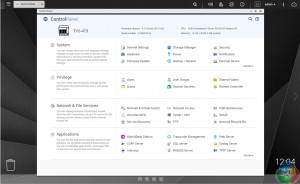
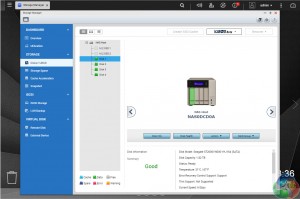
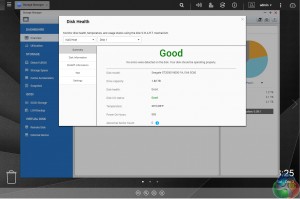
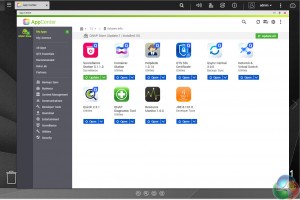

Scrolled down to the comments expecting to see the chap who trawls the internet to post his negative story on QNAP C&P’ing his woe but he’s not made it yet.
*waits*
I feel like I’ve been waiting forever for a proper review of this device—so it’s great to see your review (and that you rate it!) 🙂
I really like the TVS-x82 series with it’s dedicated SSD (and M.2) slots, but couldn’t justify the price. Although still expensive, at least this is somewhat cheaper yet still has M.2 slots for caching etc. Nice compromise, imo. The R7 graphics are also interesting.
well I have this and I’m getting only 33mb transfer speed
What is the frame rate of the the graphics chipset? I know the TVS-471 was 30 FPS so I am hoping this is markedly better and therefore better suited to also serve as a media center on top of separately being a media server.
Also which memory configuration did you end up getting, 8 GB, 16 GB, or 64 GB? Does QNAP take the cheap way out and populate all 4 SODIMM slots with the smallest possible RAM modules possible for each system memory size which thereby forces you to replace all four SODIMMs when you come around and upgrade them? Or, are they civilized and only use two of the four available SODIMM slots so you can simply add 2 more SODIMMs without wasting any RAM?
Using the built in File Station app, I got 100+mb rates from NAS to NAS.