The QNAP TVS-473-16G comes in a large brown box with a sticker on the front side which has an image of the NAS unit together with a fairly comprehensive spec table and AMD branding for the R series SoC and Radeon graphics.
The rear of the box has six small icons in the bottom left-hand corner displaying some of the uses the unit can be used for; Data Protection, Surveillance Station, Mobile Management, Private Cloud, File Sharing and Backup Station.
One side of the box has an HDD & SSD compatibility information panel at its base while at the top are transportation icons. The other side has a row of icons showing the standards that the unit complies with.
The box bundle consists of; two Ethernet cables, screws for mounting 2.5in drives in the drive trays (the TVS-473 supports both 2.5in HDD and SSD), mounts and screws for M.2 drives, QNAP RM-IR004 infra-red remote control, two AAA batteries for the remote and a quick start guide.
QNAP even supply a couple of heatsinks for any M.2 drives used in the TVS-473. Annoyingly however the one thing missing from the box bundle is what might be one of the most useful; a USB cable for the Quick Connect feature.
 KitGuru KitGuru.net – Tech News | Hardware News | Hardware Reviews | IOS | Mobile | Gaming | Graphics Cards
KitGuru KitGuru.net – Tech News | Hardware News | Hardware Reviews | IOS | Mobile | Gaming | Graphics Cards





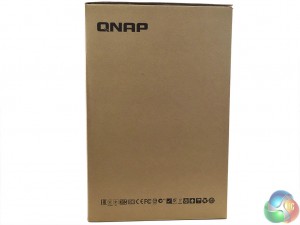


Scrolled down to the comments expecting to see the chap who trawls the internet to post his negative story on QNAP C&P’ing his woe but he’s not made it yet.
*waits*
I feel like I’ve been waiting forever for a proper review of this device—so it’s great to see your review (and that you rate it!) 🙂
I really like the TVS-x82 series with it’s dedicated SSD (and M.2) slots, but couldn’t justify the price. Although still expensive, at least this is somewhat cheaper yet still has M.2 slots for caching etc. Nice compromise, imo. The R7 graphics are also interesting.
well I have this and I’m getting only 33mb transfer speed
What is the frame rate of the the graphics chipset? I know the TVS-471 was 30 FPS so I am hoping this is markedly better and therefore better suited to also serve as a media center on top of separately being a media server.
Also which memory configuration did you end up getting, 8 GB, 16 GB, or 64 GB? Does QNAP take the cheap way out and populate all 4 SODIMM slots with the smallest possible RAM modules possible for each system memory size which thereby forces you to replace all four SODIMMs when you come around and upgrade them? Or, are they civilized and only use two of the four available SODIMM slots so you can simply add 2 more SODIMMs without wasting any RAM?
Using the built in File Station app, I got 100+mb rates from NAS to NAS.