We tested the peak power consumption of a NAS at the wall during a run of CrystalDiskMark 5.0.2 as this version of the benchmark runs the read and write benchmark suites separately so its easier to monitor what power the device is using during each function.
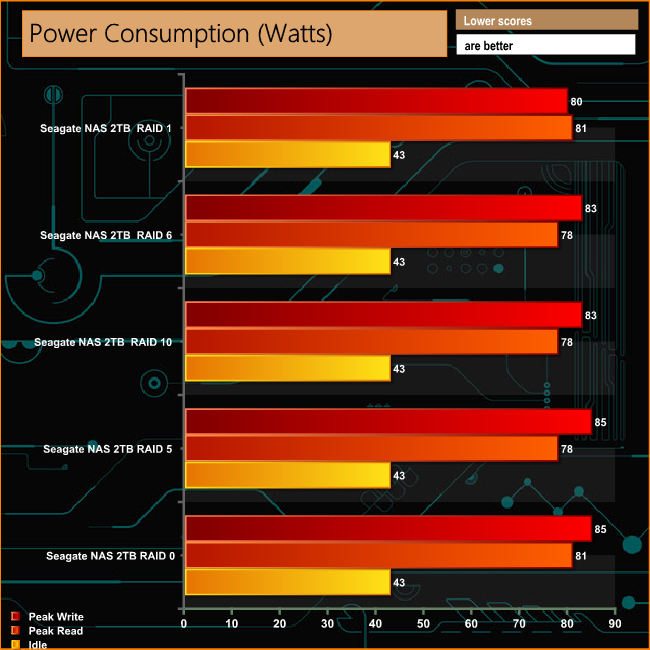
Power consumption with the four Seagate 2TB NAS drives ranged between 80W and 85W for writes and 78W – 81W for reads but this is a worse case scenario as in daily use it would be rare for the unit to be pushed as hard as it does during benchmarking.
Tags 4 bay NAS AMD DDR4 Radeon R7 Review RX-421BD
Check Also
ADATA XPG Lancer RGB DDR5-6000 Review – but can you afford it?
The end of 2025 feels like a strange time to review this 32GB kit of …
 KitGuru KitGuru.net – Tech News | Hardware News | Hardware Reviews | IOS | Mobile | Gaming | Graphics Cards
KitGuru KitGuru.net – Tech News | Hardware News | Hardware Reviews | IOS | Mobile | Gaming | Graphics Cards

Scrolled down to the comments expecting to see the chap who trawls the internet to post his negative story on QNAP C&P’ing his woe but he’s not made it yet.
*waits*
I feel like I’ve been waiting forever for a proper review of this device—so it’s great to see your review (and that you rate it!) 🙂
I really like the TVS-x82 series with it’s dedicated SSD (and M.2) slots, but couldn’t justify the price. Although still expensive, at least this is somewhat cheaper yet still has M.2 slots for caching etc. Nice compromise, imo. The R7 graphics are also interesting.
well I have this and I’m getting only 33mb transfer speed
What is the frame rate of the the graphics chipset? I know the TVS-471 was 30 FPS so I am hoping this is markedly better and therefore better suited to also serve as a media center on top of separately being a media server.
Also which memory configuration did you end up getting, 8 GB, 16 GB, or 64 GB? Does QNAP take the cheap way out and populate all 4 SODIMM slots with the smallest possible RAM modules possible for each system memory size which thereby forces you to replace all four SODIMMs when you come around and upgrade them? Or, are they civilized and only use two of the four available SODIMM slots so you can simply add 2 more SODIMMs without wasting any RAM?
Using the built in File Station app, I got 100+mb rates from NAS to NAS.