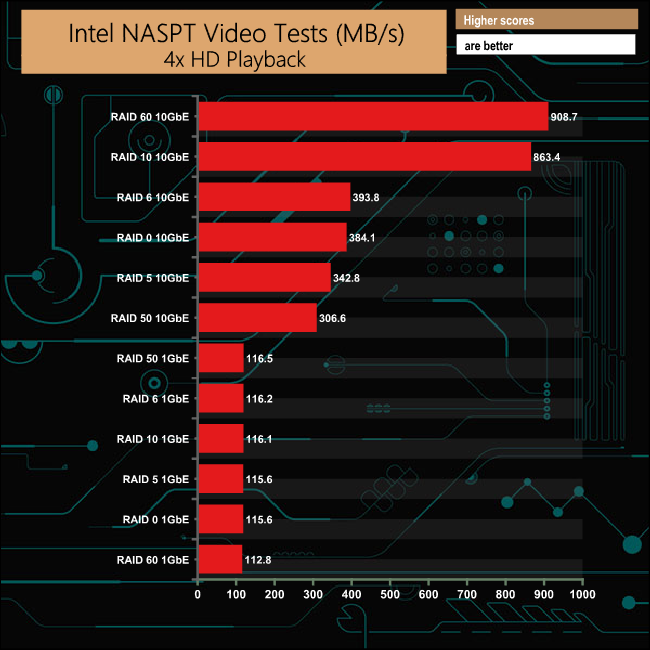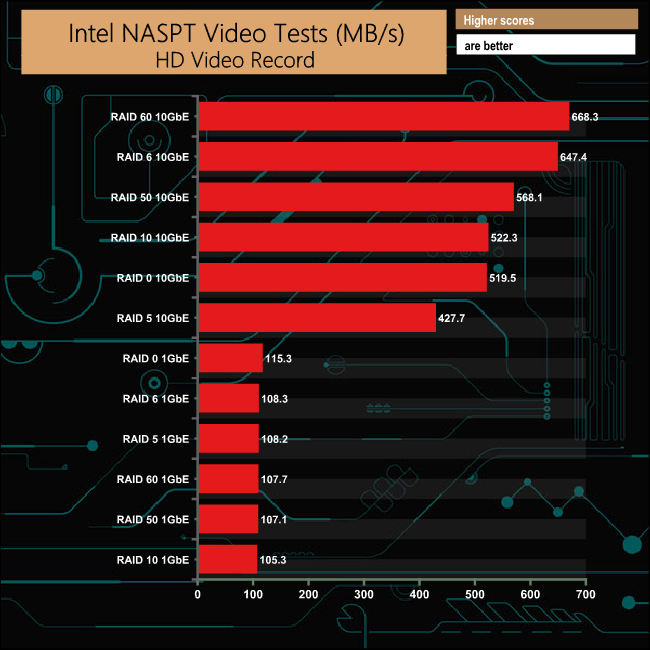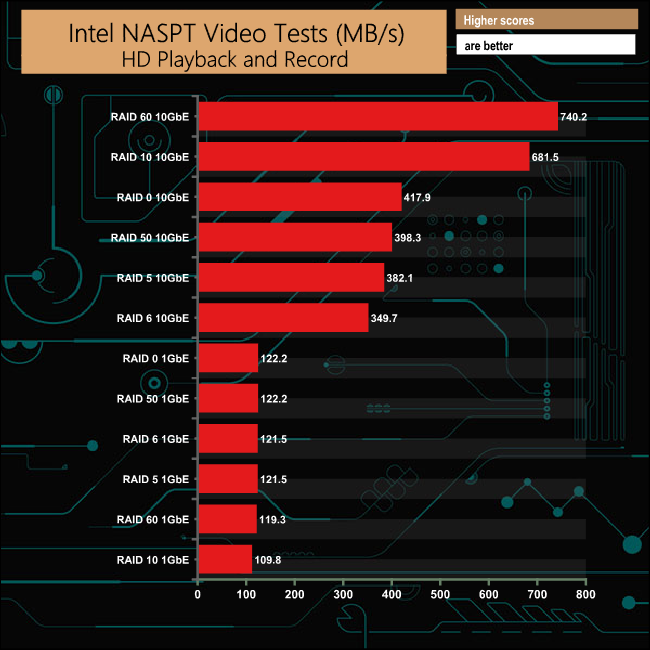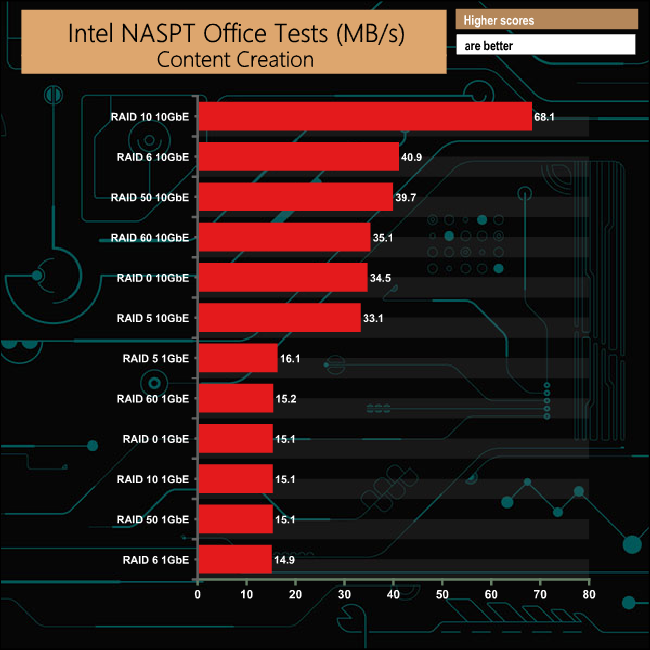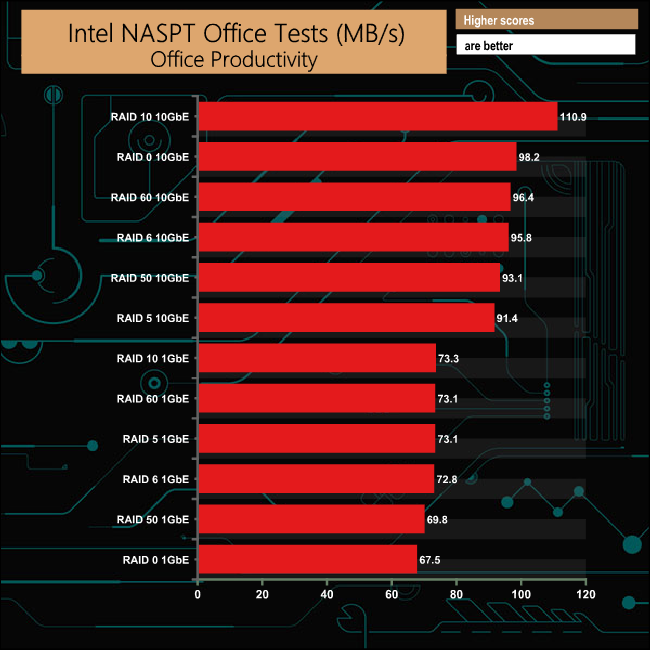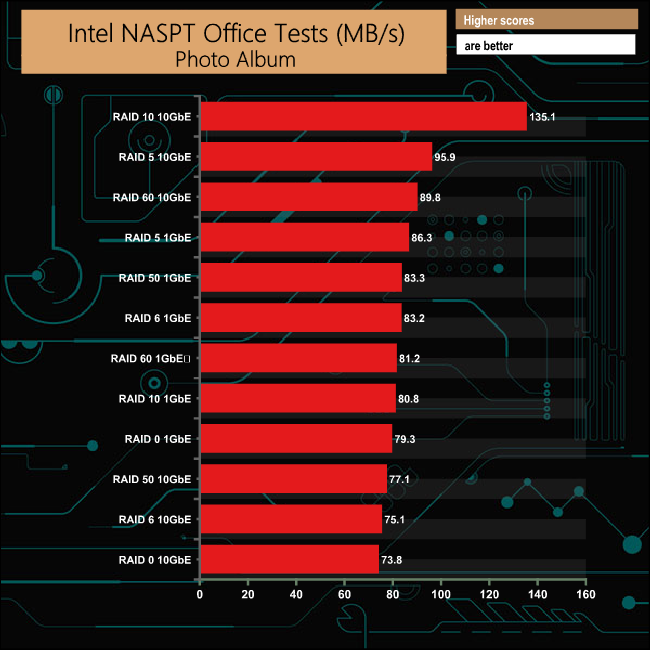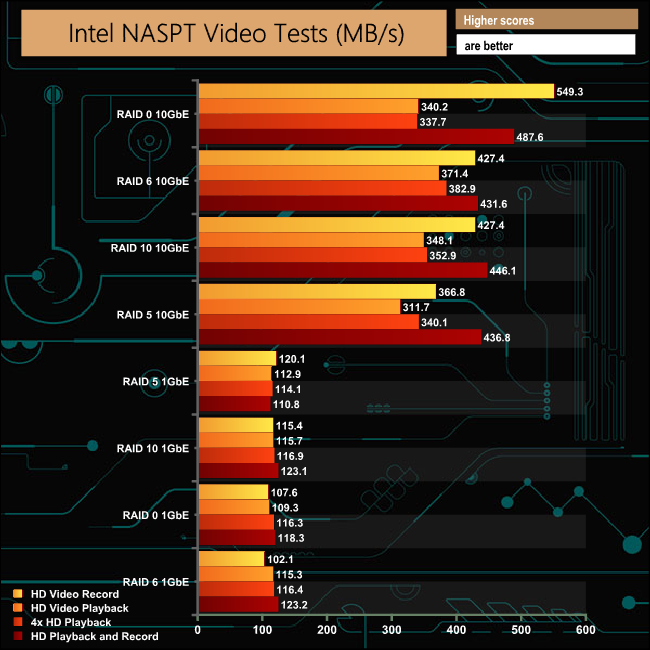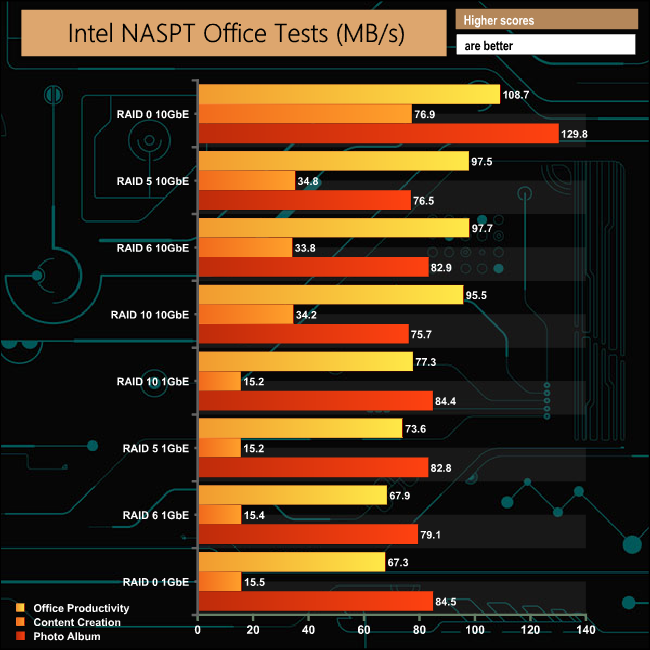Intel’s NASPT (NAS Performance Toolkit ) is a benchmark tool designed to enable direct measurement of home network attached storage (NAS) performance. NASPT uses a set of real world workload traces (high definition video playback and recording, video rendering/content creation and office productivity) gathered from typical digital home applications to emulate the behaviour of an actual application.
We’ve used some of the video and office apps results to highlight a NAS device’s performance.
HD Video Playback
This trace represents the playback of a 1.3GB HD video file at 720p using Windows Media Player. The files are accessed sequentially with 256kB user level reads.
4x HD Playback
This trace is built from four copies of the Video Playback test with around 11% sequential accesses.
HD Video Record
Trace writes an 720p MPEG-2 video file to the NAS. The single 1.6GB file is written sequentially using 256kB accesses.
HD Playback and Record
Tests the NAS with simultaneous reads and writes of a 1GB HD Video file in the 720p format.
Content Creation
This trace simulates the creation of a video file using both video and photo editing software using a mix of file types and sizes. 90% of the operations are writes to the NAS with around 40% of these being sequential.
Office Productivity
A trace of typical workday operations. 2.8GB of data made up of 600 files of varying lengths is divided equally between read and writes. 80% of the accesses are sequential.
Photo Album
This simulates the opening and viewing of 169 photos (aprrox 1.2GB). It tests how the NAS deals with a multitude of small files.
HDD Testing
In the four Video tests of Intel's NASPT we used, the performance with the drives built into RAIDs 10 and 60 using a 10GbE connection was very, very impressive. The fastest figures for the two arrays came in the HD Video Playback test with 941MB/s in RAID 60 and 929MB/s in RAID 10. With a 1GbE connection the performance across the arrays is very consistent.
In the NASPT Office tests, the fastest speeds came when the drives were in a RAID 10 array with a 10GbE connection.
SSD Testing
Using the SSD arrays, the fastest performance comes in the HD Video Record and HD Playback and Record tests using a 10GbE connection, although for the HD Video Playback and 4xHD Playback tests, the faster performance comes when the drives are built in a RAID 6 array, again with a 10GbE connection.
Taking the RAID 0 10GbE results out of the equation, the performance across the SSD arrays with both 10GbE and 1GbE connections was pretty consistent.
 KitGuru KitGuru.net – Tech News | Hardware News | Hardware Reviews | IOS | Mobile | Gaming | Graphics Cards
KitGuru KitGuru.net – Tech News | Hardware News | Hardware Reviews | IOS | Mobile | Gaming | Graphics Cards