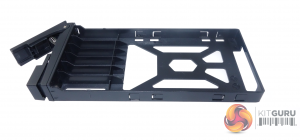The TVS-1282 is a large tower NAS with its twelve external drive bays split between eight main 3.5in storage bays and four 2.5in bays. The eight main bays are vertically mounted at the base of the unit with the four 2.5in bays very neatly built (2 x 2 horizontally) into the panel above the main bays. These small bays sit next to a LCD panel which displays the NAS IP address as well as other system information on startup as well as any system errors. Using the two buttons next to the display you can also configure the drives and the IP address, subnet mask, gateway and the DNS of LAN1 and 2.
The TVS-1282 doesn't lack in the LED department. The eight main and four 2.5in bays each have an LED displaying drive activity/warnings while under the LCD panel are two activity/warning LEDs for the two internal M.2 drive slots. Under the power button is a system status LED and the One Touch Copy button gets its own LED.
The rear panel of the NAS is a busy area. At the top of the panel are the brackets for the three PCIe slots. Sitting under these are all of the external ports. First up is a pair of vertically mounted 6.3mm microphone and single 3.5mm speaker jacks. Next to these are four USB 3.0 Type A ports, vertically mounted in pairs, under which sit a group of four Gigabit Ethernet ports. Under these are three vertically mounted HDMI ports. To the right of all these ports sit the grills for the three 8cm system cooling fans.
The 3.5in and 2.5in drive trays are made from a decent quality plastic and the built in bay doors have simple but effective sliding latches to lock them in place. To hold the drives in place, the 3.5in trays use a pair of simple plastic strips that fit into grooves in the drive tray’s sides, and each plastic strip has a pair of pins that fit through the tray and into the drive's side mounting holes. These mounting holes in the tray sides have anti-vibration grommets fitted. If you want to make sure the drives are installed firmly, you can use the screws provided to fix the drive via holes in the tray base. 2.5in drives can only be fixed via these holes in the tray base.
Fixing a drive in the 2.5in bay is a simple matter of just sliding the drive into the tray until it touches the rear of the tray, and then pressing the drive down until you hear a click as it engages four plastic clips moulded into the drive tray side rails.
The TVS-1282 comes with three PCIe Gen3 slots. The two x4 slots (coloured white) are on one side of the motherboard while the single x8 slot (coloured black) sits on the other side of the main board. You have to take care when choosing which cards to use in the two x4 slots as there is only 147mm of clearance between the PCIe expansion plates and the shroud for the CPU cooler.
To access the pair of SATA M.2 ports and the memory DIMM slots, you have to remove the CPU cooling shroud for the YS Tech Xtreme BD129733LB 97mm fan. It's an easy job, just undo the screw in the top of the shroud and press a plastic tab to release the shroud, remembering to pull the fan power plug from the motherboard header. The BD129733LB uses 2 ball-bearings and is rated at 2,600rpm with a maximum airflow of 25.6CFM at 40dB (A).
The two M.2 SATA slots are vertically mounted and support 2242, 2260, 2280, and 22110 form factor SSDs. The four memory DIMM slots support a maximum of 64GB of DDR4 memory.
 KitGuru KitGuru.net – Tech News | Hardware News | Hardware Reviews | IOS | Mobile | Gaming | Graphics Cards
KitGuru KitGuru.net – Tech News | Hardware News | Hardware Reviews | IOS | Mobile | Gaming | Graphics Cards