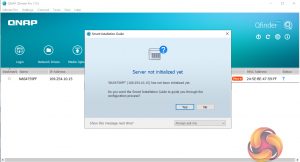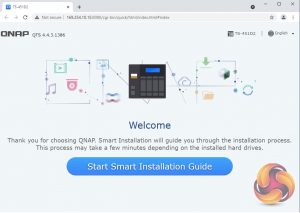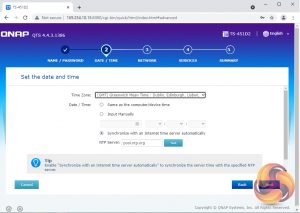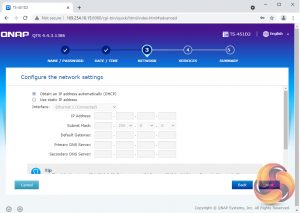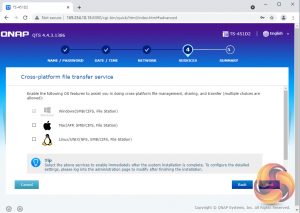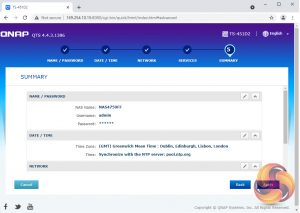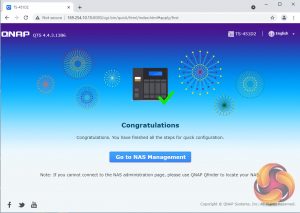As is usual with a QNAP NAS there are two ways of setting up the TS-451D2, either online by entering the Cloud key which is written on a sticker on the side of the unit, or by using QNAP’s Qfinder Pro utility which can be downloaded from the QNAP website. Qfinder Pro searches for QNAP devices on the network.
Whichever way you choose to start, it’s just a simple matter of following the installation wizard.
During the setup you can enable which OS cross-platform file management service you require; Windows (SMB/CIFS, File Station, FTP), Mac (SMB/CIFS, File Station, FTP) and Linux (NFS, SMB/CIFS, File Station, FTP).
The login page can be customised to add your own photographs or corporate logo to the photo wall and messages can be added to the page as well.
 KitGuru KitGuru.net – Tech News | Hardware News | Hardware Reviews | IOS | Mobile | Gaming | Graphics Cards
KitGuru KitGuru.net – Tech News | Hardware News | Hardware Reviews | IOS | Mobile | Gaming | Graphics Cards