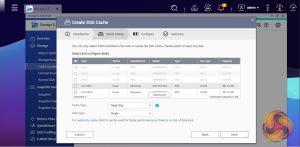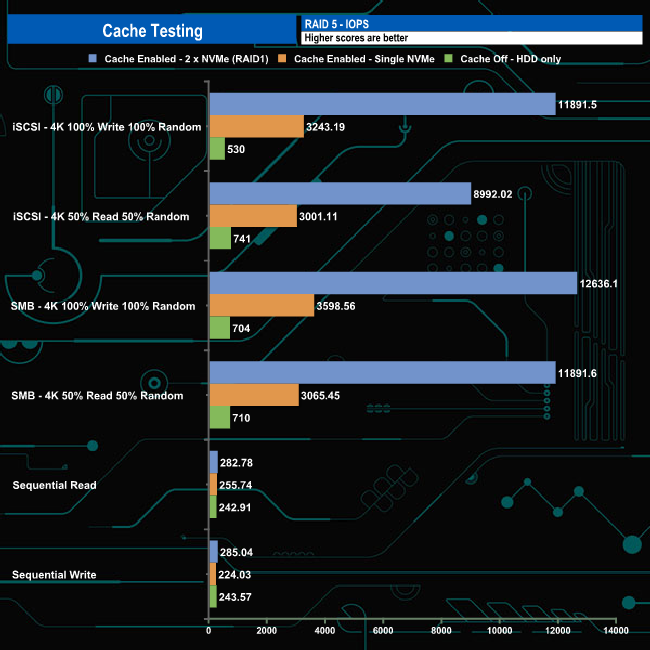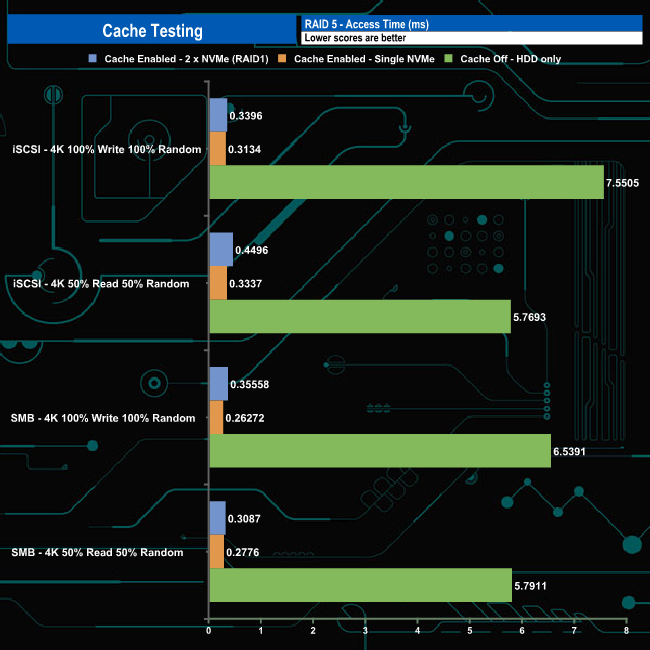The TS-364 comes with a pair of M.2 2280 NVMe Gen 3 slots for caching duties. Unfortunately, they run at just PCIe x2 instead of the usual x4. There's a list of recommended SSDs on QNAP's website.
Setting up SSD caching duties is really straightforward thanks to QNAP's easy to follow wizard in the Cache Acceleration subsection of the Storage & Snapshots element of the QTS OS. The cache can be set up as read-only, write-only or read-write using a single drive or a pair built into a RAID array.
To test the cache performance of the TS-364 we used Samsung's 1TB 970 EVO Plus, firstly we used two drives built in a RAID 1 array as recommended by QNAP and secondly we used a single drive.
As you can see from the results, cache acceleration can give huge gains in performance but only with certain workloads. For example, it makes very little or no difference to Sequential read or write operations compared to the gains when dealing with random workloads.
 KitGuru KitGuru.net – Tech News | Hardware News | Hardware Reviews | IOS | Mobile | Gaming | Graphics Cards
KitGuru KitGuru.net – Tech News | Hardware News | Hardware Reviews | IOS | Mobile | Gaming | Graphics Cards