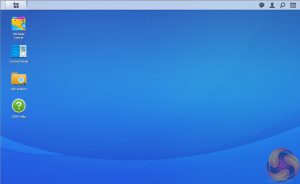

The ioSafe 216 uses Synology's (DiskStation Manger) OS and we used the latest 6.1. version to test the NAS. DSM has always been one of the top NAS OS around and this latest update adds more features to an already feature-rich OS.
DSM has a graphically rich interface with all the major features of the OS clearly listed. The basic start page just lists four items; Package Center, Control Panel, File Station and DSM help.
Clicking on the left-hand top tab opens a more advanced start page which displays a lot more menu choices than the basic one. Clicking on the furthest right-hand icon at the top of the window opens the System Health and Resource Monitor widgets.


There's a choice of control panels, Basic which displays the features most people will want to get to grips with while the Advanced option offers plenty of scope for those that want to delve deeper into the system.
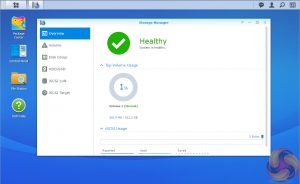
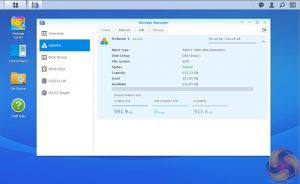

Storage Manager looks after RAID setups, volume creation and all other disk management duties.
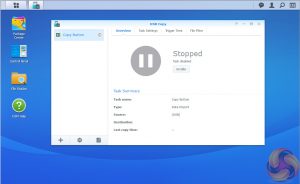
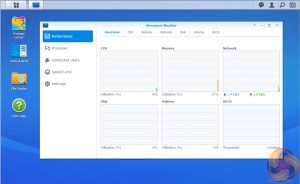
New to DSM 6.1 is the USB Copy 2.0 Auto which copies data to a from a USB storage device and can be configured to set backup destinations, copy mode and any file filters. Another addition is a more advanced Resource Monitor.

Package Center is where all the many add-on packages for DSM can be found. To say its an extensive list is a little of an understatement, as at the time of writing this review there are some 117 apps to choose from.
DSM 6.1 brings some new features as well as refinements to existing utilities. On the business side of things, Active Server Directory as been added to DSM. ASR allows a NAS to be used as a domain controller and can help streamline a company's IT maintenance duties as it allows for the creation of policies to install software or system updates across a range of computers without the need to visit each one in turn.
There have been updates to Snapshot Replication (now includes encrypted shared folder replication, local replication for extra security and automatic pause/resume during replication), Hyper Backup, Synology High Availability and Virtual DSM Manager
Features
Btrfs file support
File Station
Photo Station
Audio Station
Video Station
Download Station
Cloud Station, Cloud Station Backup, Cloud Station ShareSync and DS Cloud.
Synology Universal Search
Note Station
Web Clipper
Spreadsheet
USB Copy 2.0
Snapshot Replication
Active Directory Server
Hyper Backup
Synology High Availability
Virtual DSM Manager
 KitGuru KitGuru.net – Tech News | Hardware News | Hardware Reviews | IOS | Mobile | Gaming | Graphics Cards
KitGuru KitGuru.net – Tech News | Hardware News | Hardware Reviews | IOS | Mobile | Gaming | Graphics Cards



I guess with global warming and me living below sea level this is potentially interesting. But then, for that kind of money I can probably take the risk that my house won’t be flooded by an unexpected tsunami :/
I have a question: how would this unit perform in streaming files, like decoding and watching a movie? would it be able to handle 4K videos as well? what about VR staffs?