

The enclosure and front bezel are all constructed from good quality metal. Sitting at the bottom of the front bezel are the power and USB Copy buttons. The copy button lights up when a device is plugged into the USB 2.0 port sitting next to it, pressing it copies the data from the drive to the NAS.
How the data is stored on the 216 can be configured in the DSM software. Next to the USB port are four indicator LEDs that display system status, LAN activity and two for disk activity, one for each of the drives.

The rear panel is dominated by the grill for the YS Tech FS129225LL-N cooling fan. The fan has a Sintetico bearing and spins at up to 1,900rpm. Below the fan and to the right sit the vertically stacked connectivity ports.
The single LAN port sits above a pair of USB 3.0 ports. Just below these is the reset button that can restore the IP and DNS address, and the admin password or completely re-install the OS depending on how you press the button.
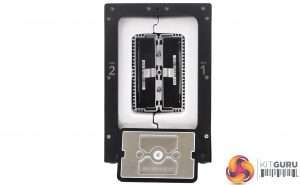
As you might imagine getting to the drives in this NAS is a little more long winded compared to a standard unit. Using the supplied 3mm Hex Tool the first job is to remove the front cover, then the Waterproof Drive Cover is removed and then you can access the two vertically mounted drive bays which sit in the finned walled drive compartment. The drive trays are held in place by a pair of 3mm Hex bolts.

The drive trays are not tool free, but enough mounting screws are provided by ioSafe to mount a pair of drives.
Physical Specifications
Processor: Marvell Armada 385 1.3GHz
Memory: 512MB DDR3
Gigabit Ethernet Ports: 1
Rear panel connectors: 2 x USB 3.0
Front panel connectors: 1 x USB 2.0
RAID support: 0 and 1
Cooling: 1 x 92mm fan
Maximum hard drive size supported: 8TB
Maximum Capacity: 16TB
Dimensions (D x W x H) 292 x 230 x 150mm.
Weight: 12.7kg.
 KitGuru KitGuru.net – Tech News | Hardware News | Hardware Reviews | IOS | Mobile | Gaming | Graphics Cards
KitGuru KitGuru.net – Tech News | Hardware News | Hardware Reviews | IOS | Mobile | Gaming | Graphics Cards





I guess with global warming and me living below sea level this is potentially interesting. But then, for that kind of money I can probably take the risk that my house won’t be flooded by an unexpected tsunami :/
I have a question: how would this unit perform in streaming files, like decoding and watching a movie? would it be able to handle 4K videos as well? what about VR staffs?