
Drobo’s NAS OS is called Dashboard. It’s not as feature rich as say Asustor’s ADM or Synology’s DSM but crucially it’s easy to navigate through and covers most of the basics really well. What it does do rather cleverly is to make use of animated graphics to display individual drive status.

The right-hand side of Dashboard main page has an image of the Drobo with the front bezel removed revealing the drive bays. The image is animated so it mimics what the Drobo is doing, for example, if the drive indicators on the unit are green so are the drive bays in the image, if they should start to flash on the unit, the animation follows suite. There is a smaller animated image of the unit on the right-hand side that does the same.
Drobo DR

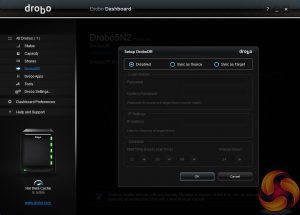
With Drobo's Disaster Recovery feature, you copy data from one 5N2 to another either on the same network or at a remote location via a VPN connection. After the initial copying of the data, DroboDR only updates the receiving unit with any changes made to the original data. The remote 5N2 also stores the user account details so should the worst happen, recovery is that much easier.
Drobo Apps

When we reviewed the 5N, the apps section of Dashboard just had a list of apps to scroll through. However, the latest 3.0.0 version of the software we downloaded for the 5N2 sees the apps grouped into folders depending on their usage, a much better solution. Although still nowhere near the number of apps provided by Asustor, Synology or QNAP for example, there are some useful bits of software on the list:-
myDrobo Supported Apps: myDrobo, DroboAccess, Drobopix, Koken, WordPress.
Cloud & Remote Access: BitTorrent Sync, ElephantDrive, ownCloud, Pydio, Resilio Sync.
Entertainment: Firefly, MiniDLNA, Plex.
Media Collection: Aria2, CouchPotato, Headphones, NZBGet, SABnzbd, SickBeard, Transmisson
Network: Koken, Modoboa Mailserver, NFSv3, ProFTPd, WordPress
System Applications: Apache, Java 8, Locale, Mono 4, MySQL, Node.js, Perl5, Python 2 (2.7.11), Python 3 (3.4.3), Ruby 2
System Utilities: P7zip, Bash, Dropbear, Git SCM, htop, Midnight Commander, Nano Par2, Screen, subversion.
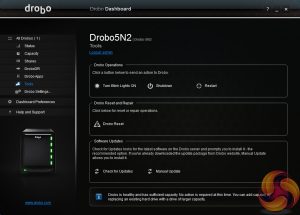
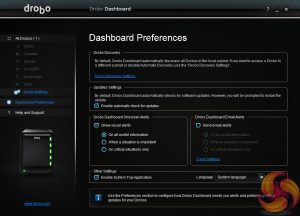
In the Tools section, you can shut down and restart the 5N2, reset it and check online for updates and install them or search for updates already downloaded and install them once found. The Dashboard Preferences page allows you to configure update settings, on-screen alerts or set up email alerts.
Features
myDrobo – end to end secure access the internet.
Drobo Apps
DroboAccess – access to files on a Drobo from a web browser, or a mobile device.
DroboPix – automatically upload photos and videos from Android or iOS device to a NAS Drobo.
DroboDR – Disaster Recovery.
 KitGuru KitGuru.net – Tech News | Hardware News | Hardware Reviews | IOS | Mobile | Gaming | Graphics Cards
KitGuru KitGuru.net – Tech News | Hardware News | Hardware Reviews | IOS | Mobile | Gaming | Graphics Cards



Why didn’t you do the benchmarks with link aggregation enabled? The 5N2 has 2 gigabit LAN ports. This is one of the main reasons anyone would want to upgrade.