

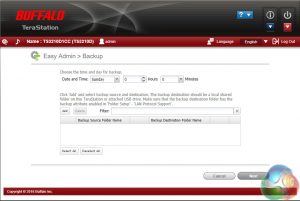
Buffalo's NAS OS has two options Easy and Advanced to use when it comes to running and maintaining the NAS. Easy Admin has six buttons on the interface to take care of most of the basic NAS functions; Access Restrictions (create users, groups and folders), RAID Settings, Active Domain (sync the TeraStation with Active Directory), WebAccess, Backup and Password Change. You can also access the Advanced Settings from here as well.

As you might expect Advanced Settings option gives you a much wider range of detailed choices to tinker with divided into six sections; File Sharing, Storage, Web Services, Network, Backup and finally Management.

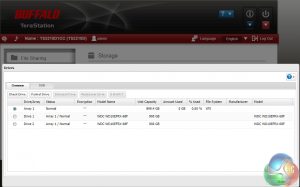
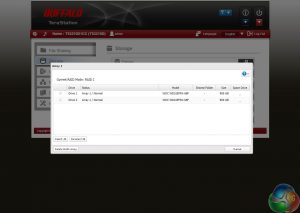



Remote access to the NAS is done via Buffalo WebAccess. WebAccess allows you to connect to the TeraStation via a web browser to enable access to files and folders. For smartphone and tablets there is WebAccess apps for Android, iOS and Windows Phone. Using SmartPhone Navigator you can even setup the NAS via a Smartphone but only over WiFi connected to the same network as the phone, as currently, this feature doesn't support 3G connections.
Features
- Replication
- Scheduled Backup
- Secure remote access
- NovaStor NovaBACKUP Buffalo Edition (11 licenses)
- Dropbox/Dropbox for Business support
- Amazon S3 support
- Time Machine support
- WebAccess for iOS, Android, and Windows Phone
- SmartPhone Navigator
 KitGuru KitGuru.net – Tech News | Hardware News | Hardware Reviews | IOS | Mobile | Gaming | Graphics Cards
KitGuru KitGuru.net – Tech News | Hardware News | Hardware Reviews | IOS | Mobile | Gaming | Graphics Cards


