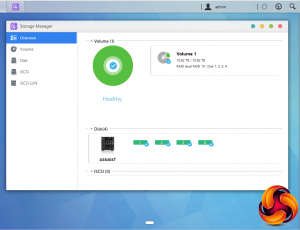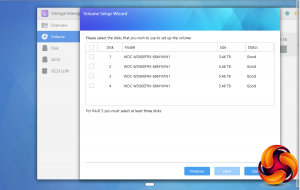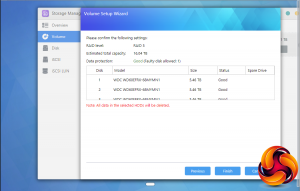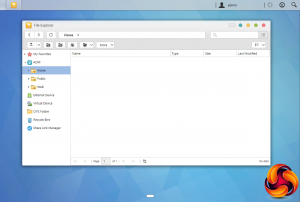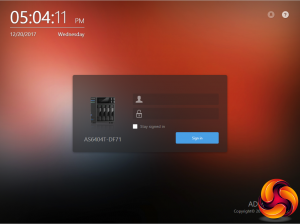
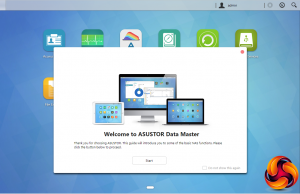
Asustor’s ADM (Asustor Data Master) OS is a constantly evolving GUI (version 3.0.3 RAI4 at the time of writing) and is easy to install, navigate through and is one of the most feature rich around particularly when it comes to add on apps. After you've logged in for the first time, a welcome to ADM guide window pops up. ADM 3.0 sees a fresh new look for the OS and a word of caution, as the new version has a modified file structure you won't be able to roll back a version after upgrading.

The main ADM page shows the major sections of the OS, although for speed it might be handier to have some form of side menu on this main page as all the other section pages have to help you get to what you are looking for a little quicker.
At the top of the main menu window are three icons; admin, tools and search. The admin drop down has five options; personal, sleep, restart, power off and sign out. The personal section is where you can configure the account password, E-mail address, description and ADM language. The search icon links to Searchlight, Asustor's own search tool, designed for running fast and precise searches for files on the NAS. To the left of the search icon is the tools icon. This drops down a number of widgets that display various NAS functions for easy monitoring. With ADM 3.0 these can now be individually tailored to a user's needs including the ability to monitor system status in real time without having to open an app.
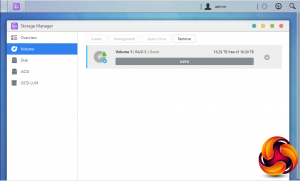
As with any NAS, disk management, RAID and volume creation are at the heart of things. Storage Manager looks after all things disk related and has had a refresh with ADM 3.0 with a list type interface and an added overview section.
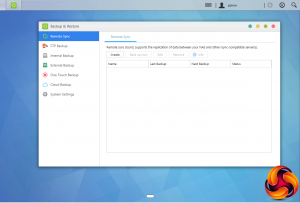
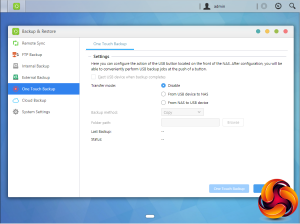
ADM provides the AS6404T with a pretty comprehensive set of backup options. Data can be backed up remotely (either as backup source or destination), via FTP, internally, externally and to the cloud.
The front USB port is used for one touch backups. It can be configured to transfer data from a USB device to the NAS or back the other way. You can setup backup methods (copy or synchronization) and folder paths from within the settings page.
With File Explorer you can browse photos and play music straight from within it, either single or multiple songs. It also supports video playback of files while searching.

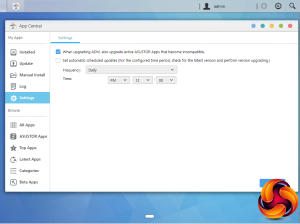
App support has always been one of ADM’s strong points, as one glance at the App Central menu confirms. App Central is the control centre for app management and shows installed apps, all available apps and updates. At the time of writing, the list of available apps listed for the AS64** series is an immense 245 and counting. New for ADM 3.0 is App Central upgrade prompts. If there are items that can be upgraded, App Central will now indicate which ones these are, instead of waiting for an overall ADM upgrade.
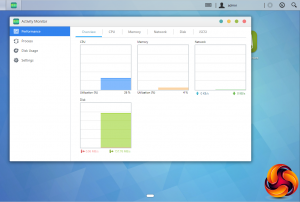
The Activity Monitor has been updated with a new interface and icons and supports real-time monitoring of the NAS system and resources.
The ADM help page has five links to various parts of the Asustor web site where you can find help and advice if you have problems with the NAS. The Forum button takes you to the Asustor online forum and Downloads is a direct link to the download pages. Compatibility is a useful addition as it takes you to the Asustor Compatibility page, a very handy selection of hardware compatibility tables. Another useful link is to the Asustor College. Here you will find a collection of online easy to follow courses to learn all aspects of the NAS and its functions. The final link takes you direct to the Asustor online Support Center.
MyArchive
One very clever backup solution that ADM brings to the table is called MyArchive. This allows hard drives to be used as removable drives so you can swap between different collections of data as and when you need it. Recently upgraded, MyArchive now supports EX4, NTFS and HFS+ file systems.
Data security, particularly in an office environment is paramount and MyArchive drives have AES 256-bit encryption support (EXT4 file system only at present) and to add another layer of protection a USB device can be used as a physical encryption key.
The AS6404T has up to three bays reserved for MyArchive disks.
Asustor Portal
With Asustor Portal there's no need to turn on your computer when you want to play videos or browse the internet. You need only simply connect your NAS to any HDMI ready display. It comes preloaded with YouTube and Netflix and by loading the additional URL-Pack, even more streaming sites become available including Plex, Vimeo and Youku. Adding the URL-Pack-Social brings support for Facebook, Google+, Hangouts, Pinterest, Twitter, Linkedin, WhatsApp and Instagram.
ADM 3.0 Highlights
Asustor Portal
MyArchive
Searchlight
Surveillance Center 2.8
MyArchive
LooksGood
SoundsGood
iTunes Server
Mail Server
iSCI Lun Snapshots
Cloud Backup
Web-based file access.
VPN server
Built-in FTP server.
BitTorrent client.
Plex Media support.
Mobile control and media streaming via AiData, AiMaster, AiRemote, AiMusic, AiFoto, AiCast and AiVideos.
 KitGuru KitGuru.net – Tech News | Hardware News | Hardware Reviews | IOS | Mobile | Gaming | Graphics Cards
KitGuru KitGuru.net – Tech News | Hardware News | Hardware Reviews | IOS | Mobile | Gaming | Graphics Cards