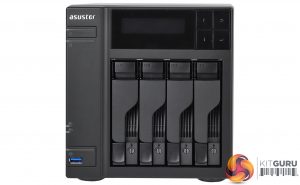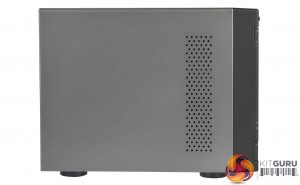The Asustor AS6404T is a 4-bay NAS of compact design with excellent build quality. Above the four vertically mounted bays sits an LCD display with four menu buttons to the side of it. When the NAS is fired up the LCD screen displays the IP assigned to the NAS. Using the menu buttons next to the screen allows for a number of operations to be carried out.
The unit can be shut down and restarted, the one touch backup can be initiated, the server name can be changed and the network settings adjusted. But to be honest it’s just as easy to use the ADM OS to change these settings.
The left hand side of the bezel is home to the system indicator LEDs, the power switch and the front USB 3.0 port. Sitting under the power switch at the top of the bezel is the system indicator then moving further down the bezel there are a pair of network activity LEDs and finally the USB activity LED.
This front USB port is built into the One Touch back up button, which can be set up in the ADM OS in either transfer mode or to perform one-touch backups. All the indicator LEDs can even be controlled from within the OS; you can increase or decrease their brightness or even program a night mode for them including time and day.
The real panel is dominated by the grill for the 120mm cooling fan. To the right of this sit all the rear external ports. From top to bottom these are; single USB 3.0 Type -C and HDMI 2.0 ports, a pair of USB 3.0 Type-A ports, two Gigabit LAN ports and a single S/PDIF port. Under these sit the reset button and the power input port.
The four front mounted drive bays have a locking latch mechanism to hold them in place and each has a small lock at the bottom of the door, which needs something like a small bladed screwdriver to lock and unlock them, which may not be as good as a key lock but it's better than nothing. This feature offers a level of data security in a busy office environment. Each tray has a LED disk activity indicator built into it.
The drive trays support both 3.5 and 2.5in discs including SSDs and are of metal construction but unfortunately not tool free. The larger disks are fixed through the tray side walls by four screws while the smaller format drives are fixed in place via holes in the tray floor.
Currently, the spec sheet for the AS6404T says it supports drives up to 10TB in capacity, but the unit does support the latest 12TB hard drives but only with the 3.0.2 or later version of the ADM (Asustor Data Master) OS.
The AS6404T ships with 8GB of DDR3L-1866 memory (2 x 4GB modules) filling both SO-DIMM slots but if you need to access the memory slots then it's pretty straightforward. Undoing three screws allows the unit’s cover to be removed and the two slots sit behind a protective covering on one side of the chassis.
The covering is cut to allow access to the slots but you may find it easier to undo the four screws that help keep the covering in place and carefully peel it away (it does have an adhesive backing but with care it comes away easily enough).
Physical Specifications
Processor: Intel Celeron J3455 1.5GHz (burst up 2.3GHz)
Memory: 8GB DDR3L 1866MHz
Gigabit Ethernet Ports: 2
Rear panel connectors: 1 x USB C Type-C, 2 x USB 3.0 Type A, 2 x LAN, 1x HDMI 2.0, 1x S/PDIF
Front panel connectors: 1 x USB 3.0
RAID support: JBOD, RAID 0, 1, 5, 6 & 10
Cooling: Active: 1 x 120mm
Drive Bays Supported: 4
Maximum hard drive size supported: 10TB (12TB with ADM 3.0.2 or later)
Maximum Capacity: 40TB (48TB with 12TB drives)
Internal File System support: EXT4
Dimensions (D x W x H): 230 x 170 x 18.5mm.
Weight: 2.9kg.
 KitGuru KitGuru.net – Tech News | Hardware News | Hardware Reviews | IOS | Mobile | Gaming | Graphics Cards
KitGuru KitGuru.net – Tech News | Hardware News | Hardware Reviews | IOS | Mobile | Gaming | Graphics Cards