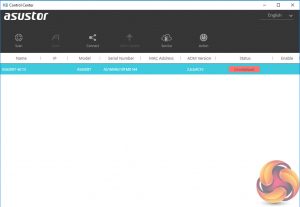
The first thing to do when setting up the AS6208T is to download the Asustor ACC (Asustor Control Center) from the Asustor website. This app finds the NAS on the network to allow you to begin the installation process using the Web Setup. It also allows you to manage the NAS without logging into the ADM (Asustor Data Master) OS.


There are two ways to work through the installation process a simple one-click or custom. The custom route enables you to configure more settings as you progress the setup.

The setup is pretty quick, around 10 minutes or so after starting you are confronted by the log on screen to start using the AS6208T.
 KitGuru KitGuru.net – Tech News | Hardware News | Hardware Reviews | IOS | Mobile | Gaming | Graphics Cards
KitGuru KitGuru.net – Tech News | Hardware News | Hardware Reviews | IOS | Mobile | Gaming | Graphics Cards


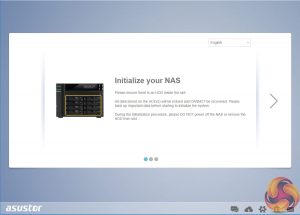


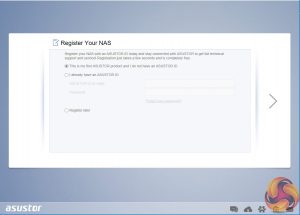

2 comments