The RP-AC56 arrives in fairly standard Asus packaging, listing the main features along the bottom. The box is deceptively larger than you might expect from a wireless extender, for reasons that become clear when you open it.
On the back of the packaging, you get a quick history lesson in the evolution of Asus wireless extender models. Indeed, the older AC750 and N600 used internal antennas, and were nowhere near as fast.
Open the box and its clear why Asus has needed such large packing – the antennas come physically attached to the unit, when most firms bundle detachable antennas with routers.
Each antenna measures around 5.5-inches long, with the unit measuring about the same from top to bottom. In a dual-socket power outlet, it’s possible the RP-AC56 will obscure access to the second socket.
In the box is the usual warranty tat, along with two copies of a quick start guide in a variety of languages. No other hardware is included.
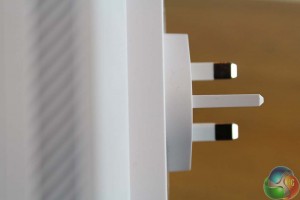

Although Asus’ specification describes the RP-AC56 as having a rotating mains plug, this was absent from the UK version, making it even less flexible in most dual-socket power outlets.
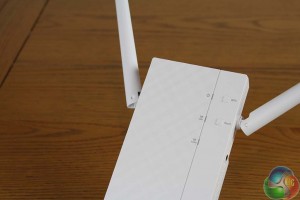

At the front of the unit are three LEDs indicating whether the device is powered on, and status of both 2.4GHz and 5GHz outputs. These are either green, yellow or red to show the signal strength.
There are two buttons as well, for WPS connectivity and a hard reset.


At the side is a gigabit Ethernet port, for a physical computer connection, used for configuring the unit.

Underneath is a hard power switch. And there’s a 3.5mm audio jack at the side, used for playback of music streamed to the RP-AC56.
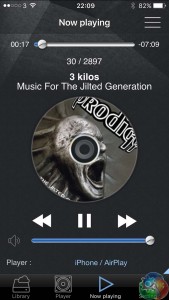
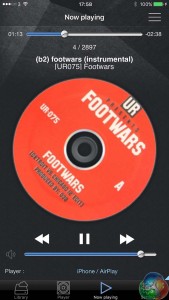

With a pair of speakers attached and the Asus AIPlayer app on your smartphone or tablet, the RP-AC56 effectively becomes a wireless speaker, albeit over Wi-Fi rather than Bluetooth.
 KitGuru KitGuru.net – Tech News | Hardware News | Hardware Reviews | IOS | Mobile | Gaming | Graphics Cards
KitGuru KitGuru.net – Tech News | Hardware News | Hardware Reviews | IOS | Mobile | Gaming | Graphics Cards






Do you have to connect it via Ethernet? Or can you connect it via WiFi then have it extend that same WiFi?