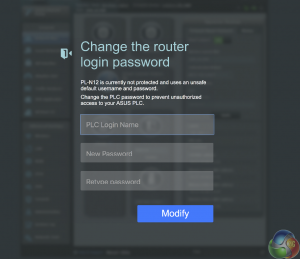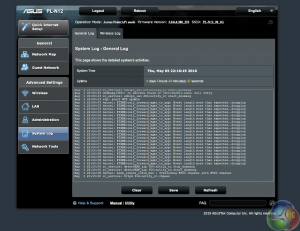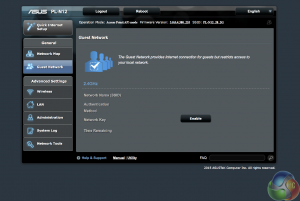Setup is very straightforward. In our testing, all we needed to was plug both devices into the wall to get them up and running. The manual states that for an encrypted connection, you need to press the pair buttons on the device, so that might be an idea to be safe.
The software can be accessed at the URL ap.asus.com with one of the larger PL-N12 adapter directly connected to the client.
It first asks you to change the default password.
Then it allows you to customise the wireless network a bit, just like on most Asus routers and bridges. There's a wireless system log, a guest network and various network tools.
 KitGuru KitGuru.net – Tech News | Hardware News | Hardware Reviews | IOS | Mobile | Gaming | Graphics Cards
KitGuru KitGuru.net – Tech News | Hardware News | Hardware Reviews | IOS | Mobile | Gaming | Graphics Cards