To test the Piper nv iControl system, I set it up to monitor different areas of my house and ran through several of its major features. That meant scaring my neighbours by setting off the alarm using the motion sensor, playing around with the application to set different modes of use and I also utilised the Z-Wave accessories and their various triggers to automate some of my home's functions.
Setting up the Piper nv iControl is surprisingly easy for a piece of kit that purports to do so much. All you need do is add the batteries (so it can operate independently of mains power if needed) plug-in the power cable and download the application. Once you have input your WiFi details and connected it your local network, you are off and running.
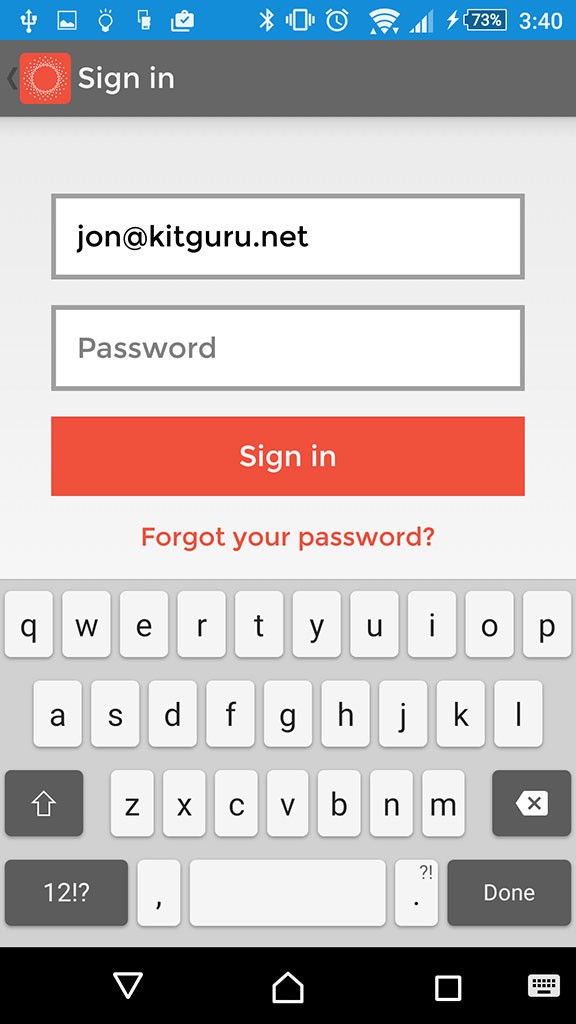
Starting the app up requires a login, the details for which you cannot save – a plus for security.
Without making any adjustments whatsoever, you are given access to a live feed, which can be monitored anywhere in the world at the touch of a button. The sound is a little flaky, in that it has quite a loud background buzz which seems to cut in and out intermittently, though speech and other noises are recorded in much higher clarity and there is only a couple of seconds of delay between the live audio being recorded and it being output from your smartphone's speaker.
NB. Having spoken to Piper, we can confirm that they is aware of the background buzz and is actively trying to fix it.
The home screen also gives you some basic stats for your perusal. Along with the current status of the camera system, there are indoor and outdoor temperature gauges, which can help you manually adjust your central heating or air conditioning.
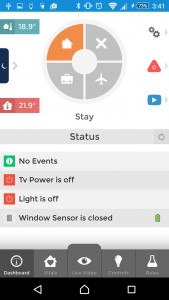
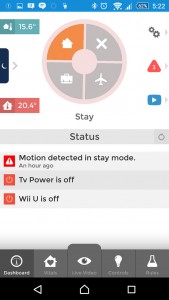
The home screen has the mode wheel, as well as status updates for every aspect of your security system
Just off of the home screen is a night-time mode, which gives you immediate stats on the status of the network, as well as a quick slide button to enable panic mode, which trips the 105db alarm. It is very loud and will certainly have you scrambling for your phone if engaged out of curiosity, but also gives you an excellent way to startle an intruder or other threat that you find yourself faced with in the early hours of the morning.
Although frustrating when you do not want it blaring, the fact that the camera-hub cannot be disengaged by simply pulling out the plug is a real plus, since an intruder will not quickly be able to stop it alerting you to their presence.
There is also a notification screen and another to play back automated recordings, all of which are stored in the cloud and accessible forever, for free. Piper informs us that it can store up to “1000 clips,” of various lengths and that they will only be overwritten when the 1001st clip is recorded.
System vitals can give you an idea about what your home is like throughout the day. There is a charted temperature for the outside and in, as well as humidity levels, brightness and motion related activity. This would be excellent for those that are continuously recording an area, as it would mean anything out of the ordinary should register, letting you jump to that select piece of footage rather than watching through every day to make sure nothing untoward has happened.
The big feature that makes the Piper nv so versatile, is that it has different modes. The standard mode is “off,” represented by the cross on the dashboard wheel. That gives you basic camera monitoring and all of the features mentioned above, but you can add much more automation to your home security.
Each of the available options – stay, away and vacation – give you the same abilities, but let you choose different scenarios. Stay is for when you are in the house, where you likely do not need the alarm on, but you might want some automated temperature adjustment. Should it get too warm where the camera is located, you could have the bundled Z-Wave accessory automatically power on the air conditioning, or in the reverse case, an electric heater. Lighting could be triggered at a certain time of night or when the brightness in the room drops too low.

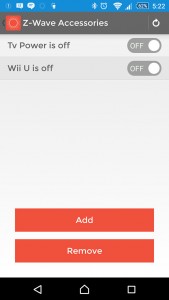
Rules can be changed for each device, as well as specific functions of additional accessories
You can extrapolate something similar for away mode, but perhaps you would want the security system to monitor movement, recording footage and sending you a push notification if something out of the ordinary happens. Vacation, you may want to go all out and have the alarm triggered if so much as a mouse crosses the camera's path, immediately recording the intruder and sending you an email or push notification.
If you really want to be freaked out, have the device call you instead – a robotic voice will tell you something is moving around in your home.
All of this can be configured very simply through the Piper “rules” tab, with enough versatility that with a bit of playing you can have your own personalised security system, all managed through your phone. Do not worry if you have pets that might trigger it though, you can change the camera's sensitivity to cater to that. You can also add trusted friends and family to the security system so that if it is triggered, they receive a notification too, letting them handle it if you are not around.
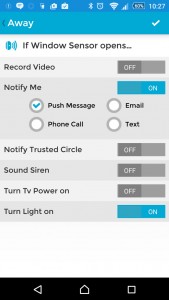
Sensor settings can be quite complex once adjusted
There are even auditory confirmations for each mode, so you know exactly what has been engaged. When set up is complete, “Piper Ready ” will be blurted out by a robotic voice from its speaker. Similarly so, when the alarm is engaged it will let you know, and any intruder may end up dealing with an immediate blaring, or a few seconds of warning beeps before their ear drums are assaulted.
Similarly so, when switching to Away mode, where the device assumes the alarm will be set, it gives you a count down to leave the house without triggering it. As a plus over traditional housing alarms, through app control, you can turn the alarm off before you open the front door, so there is no frantic rush to shut it down before people think you are burgling yourself.
To give you an idea of how the camera system works, I recorded my pets (a pair of rodent Prairie Dogs) for a few days and tweaked the sensors so that even though they were close to the foreground, they rarely set the sensor off. However if I made an appearance (like in the footage below), it would set it off and record not only my entrance, but the seconds leading up to and after it as well.
It must be noted however that this is a video of my smartphone's (Xperia Z2) screen capture, rather than the original video file. That is because there is no way to actively download the recorded video at this time and it can only be viewed within the application. This is something else that Piper claims to be working on.
Within the video you can hear the transition between modes, where there is an auditory cue to let you know that is what is happening. Although the video does appear somewhat dark, this is a symptom of the location it was taken from, where the exterior sunlight is causing the sensor to limit the light going in.
This is not the case if you film exclusively outdoors or indoors.
When actually viewing the video live, since it's a fish eye lens you can move it around and view all of the different parts, or split it and have four separate views from the same camera. other settings include the ability to turn the microphone on or off, as well as tweak light sensitivity; though that latter part has to be adjusted every time you view the live feed.
The Z-Way power plugs were a nice addition to the Piper network. They let me automate various aspects of my home, having certain lights come on as the light levels dropped enough to make them necessary and turning off power-hungry standby electronics when they are not needed. It would be nice if there was some form of power monitoring built-in to make them that bit more useful, but for what they offer they are quite good, if a bit expensive at £35 each.
When it came to testing the Z-Way window/door sensor, it was surprisingly easy to use as well. You input some batteries, put it in place on your window or door frame and then hook it up to the app like you do with the Z-Wave power plugs. You can even combine the two so that a light comes on if a door opens – which can be good for security or home comforts.
It can also be used to trigger the alarm if you are using it purely for keeping your home safer. The fact that they are so low profile too, means that an intruder would need to especially look for them to spot that you had such a device in place.
At around £40 though, again it's not a cheap way to expand functionality, especially if you want to link up multiple windows, as each will require their own sensor.
 KitGuru KitGuru.net – Tech News | Hardware News | Hardware Reviews | IOS | Mobile | Gaming | Graphics Cards
KitGuru KitGuru.net – Tech News | Hardware News | Hardware Reviews | IOS | Mobile | Gaming | Graphics Cards






One comment